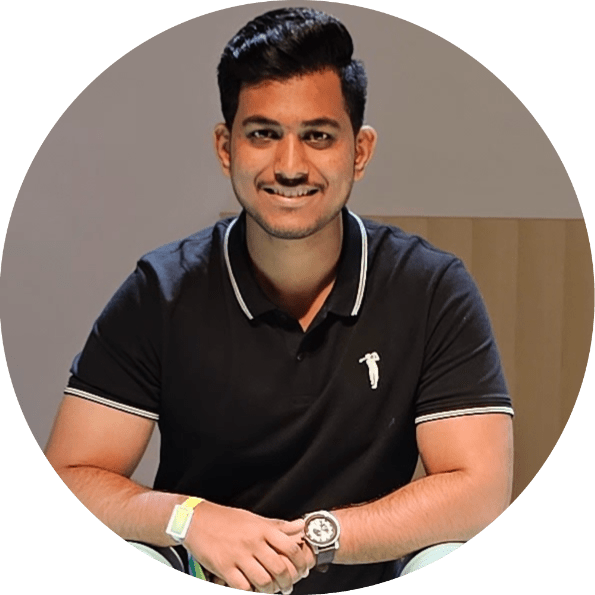If you’re not regularly backing your WordPress site with a plugin, you’re putting your whole business at risk.
Let’s face it. Your website can crash at any time for any reason, so you need to have a backup plugin as a constant safety net.
The good thing is there’s no shortage of WordPress backup plugins, but not all of them are made equal.
You need to filter out a plugin that can provide the necessary peace of mind without costing an arm and a leg.
In this guide, we’ll help you pick the Best WordPress Backup Plugin for your needs.
Let’s get started.
Choosing a WordPress Backup Plugin
So, how do you choose a WordPress backup plugin? What qualities should a WordPress backup plugin have?
Let’s talk about that before we delve into the reviews.
Now, a lot of webmasters use the backup services of their hosting providers.
You can do that, but it’s always a good idea to have a secondary backup option.
This can help in case your hosting service runs into a problem and you’re unable to access your panel.
With a secondary backup source, you’d have your own file to upload and recover all the content.
But, what qualities does the backup plugins have?
Let’s find out.
Complete Website Backup
You need to back up your website’s files and database. It’s possible to run into a plugin that won’t offer database backup.
Incremental Backups
Incremental backups don’t put a burden on your server, keeping your site working smoothly while the backup process takes place.
Scheduled Backups
You don’t have to make manual backups of your data if your plugin automatically does that for you after a particular duration.
Safe Storage
Your backup plugin should be able to encrypt or protect your backup’s sensitive data.
With that out of the way, let’s talk about the Best WordPress Backup Plugins on the market.
7 Best WordPress Backup Plugins (Pros & Cons)
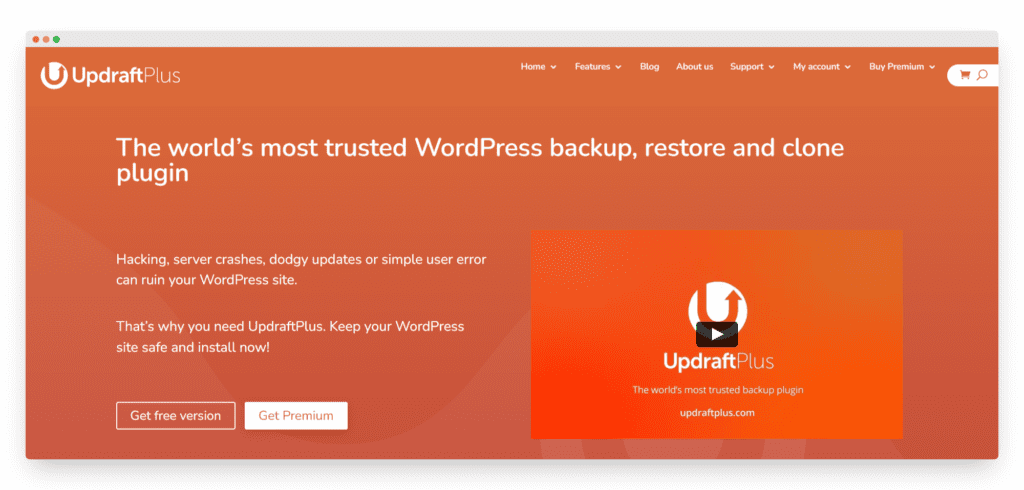
UpdraftPlus is at the top of our list for a good reason.
The plugin comes with a powerful free version that’s enough for most users.
It includes manual and scheduled backups of your site’s files, database, themes, and plugins.
This makes it perfect for new websites, but as your website grows, you’d want to use its premium features.
For instance, the premium version of the plugin creates incremental backups and stores them in multiple remote locations.
Plus, it supports several cloud storage options. These include Microsoft OneDrive, Dropbox, Amazon S3, and Google Drive.
You can even encrypt your database to keep it safe.
And, if you want, you can protect the backup plugin with a password.
Above all, it’s used by over 3 million WordPress users, making it one of the most reliable ones.
We’ve also created a step-by-step guide on How to Backup WordPress websites using UpdraftPlus. (It’s too easy)
Pros
- Plenty of add-ons
- Incremental backups
- Secure storage
- Encryption
Cons
- Doesn’t work while a plugin updates
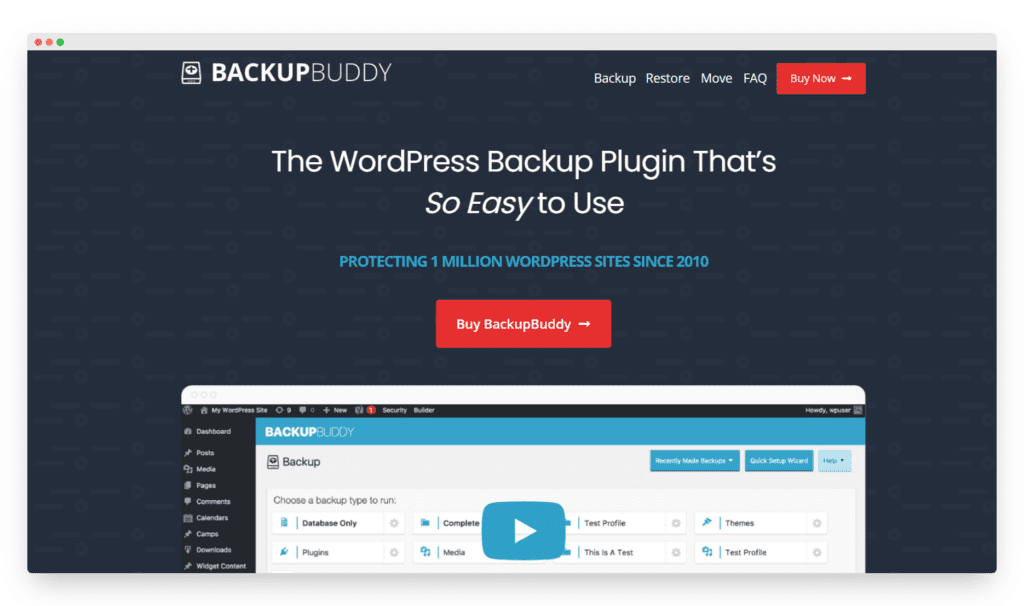
BackupBuddy has been protecting half a million websites since 2010.
The plugin is super easy to use; you can backup your whole website with just a few clicks with it.
It lets you:
Schedule automatic backups
Send backup files to a secure location
Easily restore your data
Moreover, the backup plugin allows you to repair and optimize your database.
You get 1GB of free Stash Live storage when you purchase the plugin and since Stash Live backs up your changes continuously, you can work on other aspects of your site with peace of mind.
However, you don’t get a money-back guarantee with BackupBuddy as the plugin doesn’t offer a refund.
So, even if you don’t like it, you’ll be stuck with it for a whole year at least.
Pros
Backs up database and files
Easy restore process
Schedules auto-updates
Real-time backup
Cons
No refund policy
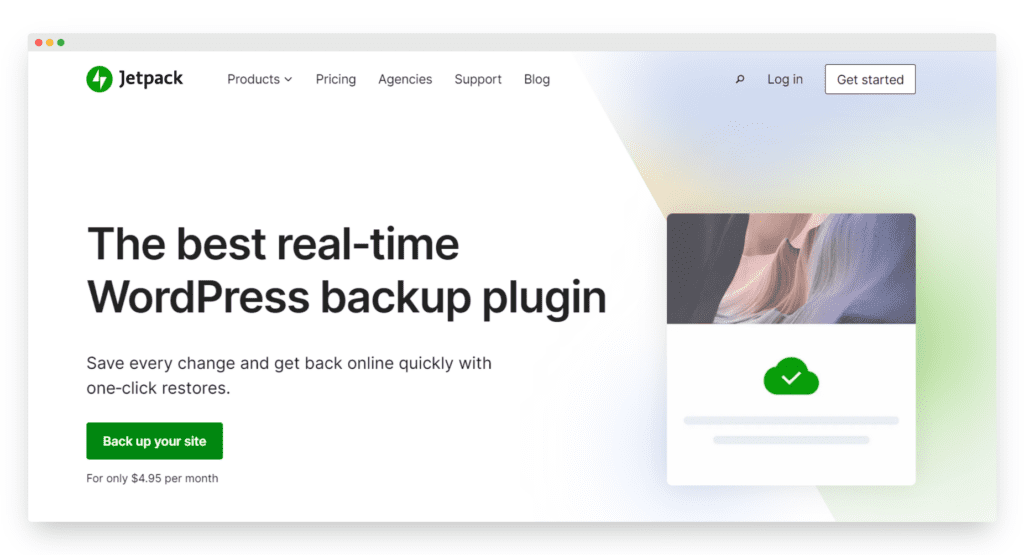
Jetpack backup from Automattic provides an effective automated backup solution.
This means you don’t have to worry about your site running into a problem.
You can always recover the latest version of your site with just a single click.
Plus, Jetpack has a mobile app as well.
So, you don’t have to be on your computer to recover your site; you can do it anytime, anywhere.
And, let’s say you don’t like the previous version of your site.
The plugin even lets you go back to an earlier version.
What’s more, the “Activity log” feature provides you with a list of actions taken on your site.
That can help you figure out who broke your site.
Jetpack backup plugin is great for WooCommerce sites too. It keeps your products and orders up to date.
However, the full Jetpack suit costs $47.97 per month. It’d be overkill if you only want to use the backup feature, which starts from $4.77 per month.
Pros
Automated backups
Mobile app
Activity log
Cons
The full suite is expensive
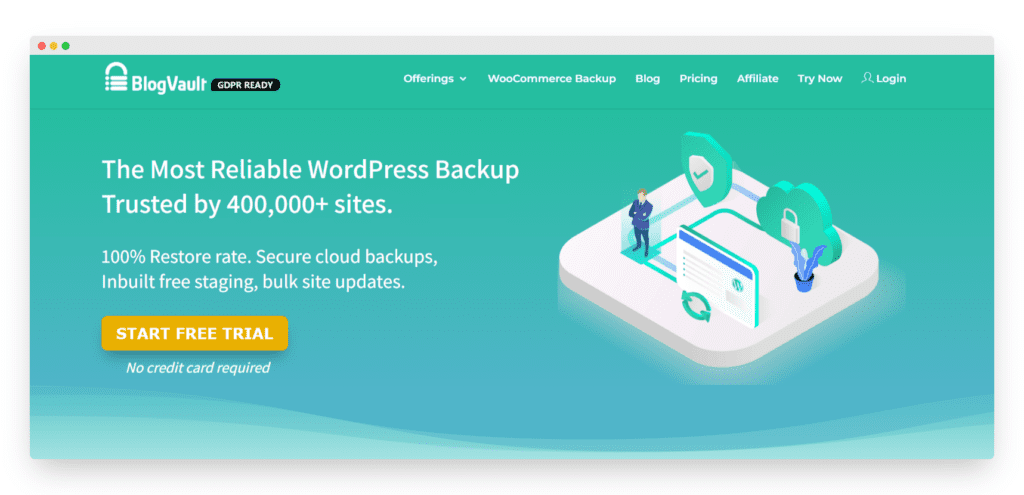
BlogVault is another popular WordPress backup solution.
Here’s what makes BlogVault stand out:
As soon as you sign up, you get access to a dashboard where you can manage multiple sites in one place.
For instance, you can schedule backups, restore your site in one click, and check your website’s uptime.
Plus, the backup process is super simple.
And since the plugin lets you backup your site independently, you won’t have to worry about losing access to your hosting and WordPress.
In addition, BlogVault’s incremental technology doesn’t let the backup process slow your site down.
However, if your hosting service doesn’t have FTP, you can’t use BlogVault on your site.
Pros
Easy to use
Cost-effective
Multiple site management
Cons
Doesn’t work without FTP access

BackUpWordPress is super beginner friendly since it doesn’t require any setup configuration. As soon as you install the plugin, it backs up your files.
Plus, it works on Windows and Linux servers and lets you save selective files.
The plugin also sends your backup files in your email.
The best thing? It’s a free WordPress backup plugin.
However, your backup files are stored in “/wp-content/backups” on your site.
This can be risky as all your files are stored at the root of your domain.
The good thing is you can always change that path to make sure it’s more secure.
Pros
Free to use
Beginner friendly
Lets you exclude files from your backups
Cons
The default storage path is risky
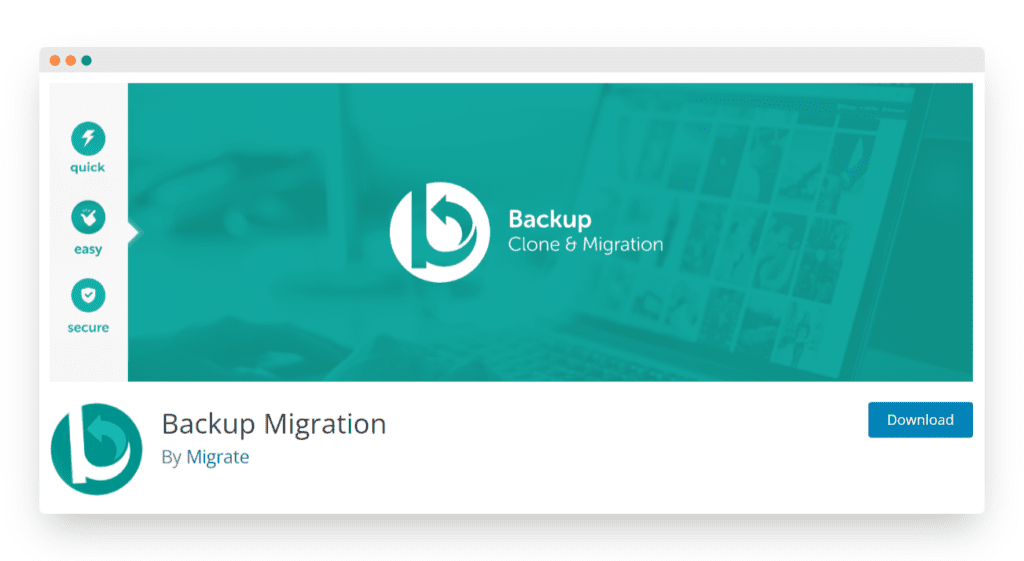
Backup Migration is another free yet effective backup plugin.
It’s ideal for WordPress site owners who don’t have the budget or simply don’t want to use a paid plugin.
The plugin lets you make a backup of your files manually as well as automatically.
Plus, it’s simple to use; after you activate it, just click on the create backup button to get started.
You can schedule your WordPress site’s backups on a daily, weekly, or monthly basis with this plugin.
And, it lets you choose which files and databases you want to include in your backups.
You can pick the name of your backup file, its location, and more.
However, the free version of the WordPress plugin lets you store backups of up to 2GB in size.
The paid version starts at around $20 every 6 months.
Pros
Daily, weekly, and monthly backups
Easy backup and restore
Local storage options
Lets you choose backup files and databases
Cons
2GB limit on the free version
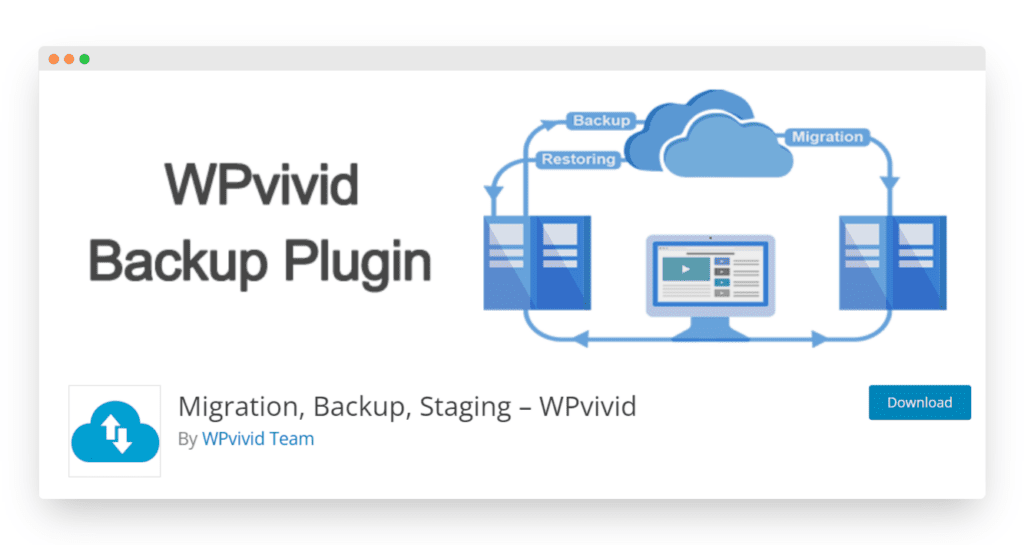
WPvivid comes with a free version that offers:
Staging
Backup
Migration
The plugin lets you send your backup files to remote storage locations.
You can then use these files to migrate your site.
Plus, it lets you clean up your image files before creating a backup of your site.
A feature that makes WPvivid stand out.
It lets you create clutter-free and smaller backup files by cleaning unused images, which speeds up the backup and restore process.
As for the pricing, you can grab the plugin at a one-time $99 price for life.
Or, if you prefer, the yearly plan is $49.
The basic version of the plugin is free though.
Pros
Clean and fast backups
Lifetime deal
Free backup and migration
Cons
Possible cloud storage issues with shared hosting
This was a list of the best WordPress backup plugins out there.
All of them offer automatic backups so you can rest assured your site’s files and databases are always safe.
Still not sure which backup plugin is the right fit for your website?
Let’s make it easier.
Final Thoughts
This was all about the Best Plugin to Backup WordPress Website; we hope you found the article helpful and can now pick a plugin with confidence.
Before choosing a backup plugin, make sure it offers the following features:
Complete automated backup (Files and database)
Incremental backup
Safe storage
Our Recommendation
As of today, UpdraftPlus is probably the most reliable and cost-effective backup solution you can have for your WordPress site.
Its free version comes with all the essential features, including automatic backups of your files and database.
However, if you want to back your data every time there’s a change on your site and can invest in a paid plugin, BackupBuddy would be a good option. The plugin also scans and repairs common issues on your website.