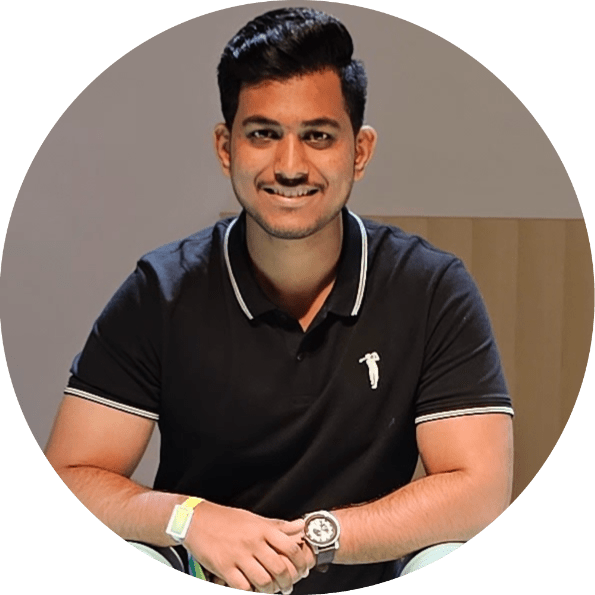While building a website, the two main things that we consider are:
- Building and maintaining a website that is not only aesthetically pleasing but also performs well in terms of loading speed, SEO, search rankings, etc.
- The website is hosted on a reliable and secure hosting platform.
We often tend to use separate services to achieve these goals. This is where Webflow can be a game-changer for you.
Simply put, Webflow is an all-in-one platform that takes care of almost everything related to a website: design, content management, SEO, hosting, and many more.
Webflow relieves you of the pain of tracking all the services you use for your website so that your focus can be on your business.
If this idea seems interesting to you and you want to know more about Webflow, this article is for you.
In this Webflow review article, we have done an in-depth discussion on the features, pricing, pros, and cons of Webflow so that it becomes easier for you to decide whether to choose Webflow or not.
Before we dive into the features, let us give a brief overview of Webflow.
What is Webflow?
With Webflow, you can create aesthetically pleasing websites without writing a single line of code.
However, what makes it different from other website builders is that Webflow takes care of the content management and the hosting of your website too.
The overall functionalities of Webflow can be divided into three parts: creating your website using the powerful website builder and the CMS, optimizing your website SEO, and, last but not least, providing a secure hosting platform for your website.
Webflow Features
Let’s take a closer look at the features of Webflow:
Webflow Designer
Webflow Designer is a site builder that automatically generates HTML/CSS code snippets for you.
The platform’s user interface is pretty complex, and you need to have a good understanding of the DOM model to use it to its full potential.
But if you don’t know how to code, don’t worry; Webflow automatically generates a large chunk of the codebase itself. You need to take care of the positioning of the elements, their properties, etc.
From the Interactions panel, you can implement interactive features like parallax effects, page load animation, hover/scroll-based animations, etc., without needing any coding skills.
Website Templates
Don’t want to get into the jargon of building a website?
Webflow has over 30 pre-built website templates that you can use for free. With paid plans, you will have more than 100 options to choose from.
Just select a template, make the necessary changes or edits, and your website will be ready in minutes. Also, all the templates are mobile responsive.
If you are serious about your website, I would recommend you go with the paid templates as they offer better styling and images and are developed by professional web developers who are a part of the Webflow community.
Webflow CMS
Now that you have designed the website, the next step is to add content. Webflow CMS is a powerful and flexible content management system that can help you out.
You can manually define content types and customize fields so that you can get the perfect schema for your content.
Also, to write and edit your content, you don’t need to go anywhere else as you can make all kinds of changes to the live website itself, and it will be updated in real time across the site.
You can also give editing access to your co-workers/clients if you are working as a team.
You can easily add new content to your existing page using the Webflow Editor, which provides a form-like interface for your content.
As a developer, if you want to import your data from any existing CMS or use JSON files, you can do that too using the Webflow API.
Webflow for SEO
SEO plays a significant role in the performance and success of any online blog or business, and Webflow takes SEO very seriously.
Webflow lets you edit schema markup, add the description and title of your content, and automatically generate sitemaps to make your website rank at the top in any search engine.
Editing your image metadata such as title and alt tags is also pretty simple in Webflow and can be done in a few clicks.
All these features are built-in to your Webflow plan, so you don’t have to install any extra plugins.
Webflow for Ecommerce
Webflow has a separate section for designing your eCommerce website and adding features to it.
You can adjust your product placement, customize feature fields, highlight features and add images with just a few clicks. Webflow also lets you add hover animations and create customized checkout pages for your business.
To make the product delivery process smoother, Webflow offers a clean dashboard to manage your orders and lets you customize shipping regions and track your order without any third-party software.
Accepting payments is also not an issue as Webflow supports all major payment platforms like Stripe, Apple Pay, Google Pay, and PayPal. Webflow automatically calculates taxes in the US, EU, Canada, and Australia regions.
Webflow Hosting
Now that you have successfully designed your website, the next step is to host it, and Webflow will help you here. You can host your website with up to 2 static pages on Webflow for free with the webflow.com subdomain.
If you take the hosting plans of Webflow, which start from $12 per month for basic hosting (25k monthly visits) to $36 per month for large-scale hosting (1M monthly visits), you can use custom domains for your website and can add up to 100 static pages.
All the hosting plans come with features like CDN (for faster content delivery), a free SSL certificate (for a secured connection), and unlimited backups. And with over 100 data centers worldwide and AWS-powered services, you don’t need to worry about the performance and the scalability of your website.
Webflow University
Due to its extensive functionality, Webflow might seem overwhelming to beginners at first.
But don’t worry, to help you out, Webflow has a Webflow University where you can get access to hundreds of courses on how you can use Webflow efficiently with other software to build a killer website.
They also have a YouTube channel for the same purpose.
Pricing
Webflow uses a freemium model where you can use limited functionalities of Webflow for free, and to get access to their premium features, you need to pay some fees which vary according to the features offered.
Webflow has two different plans, one for hosting purposes and the other for the workspace. The site/hosting plans are divided into two categories, one for normal websites and the other for eCommerce websites.
Site Plans
| PLAN NAME | FEATURES | PRICING PER MONTH(MONTHLY/YEARLY) |
| STARTER | Webflow.io Domain 50 CMS Items 1 GB bandwidth | $0/$0 |
| BASIC | Custom Domains 0 CMS Items 50 GB Bandwidth | $15/$12 |
| CMS | Custom Domains 2000 CMS items 200 GB Bandwidth 3 Guest Editors | $20/$16 |
| BUSINESS | Custom Domains 10,000 CMS Items 400 GB Bandwidth 10 Guest Editors | $45/$36 |
Site plans also have an Enterprise plan where you get custom bandwidth custom guest editors according to your need.
Ecommerce Plans
| PLAN NAME | FEATURES | PRICING |
| STANDARD | 500 items 2% transaction fee $50K annual sales volume All CMS plan features | $29/month |
| PLUS | 1,000 items 0% transaction fee $200K annual sales volume All Business plan features | $74/month |
| ADVANCED | 3,000 items 0% transaction fee Unlimited annual sales volume All Business plan features | $212/month |
Webflow has four plans for the workspace, including a customizable Enterprise plan.
Enterprise Plans
| PLAN NAME | FEATURES | PRICING(YEARLY) |
| STARTER | One seat Two unhosted sites | $0/month |
| CORE | Up to 3 seats Ten unhosted sites Billing permissions | $19/month |
| GROWTH | Up to 9 seats Unlimited unhosted sites Publishing permission | $49/month |
Now that we have discussed almost every major feature of Webflow, let us look at some of the pros and cons of Webflow.
Webflow Pros
- Powerful, real-time site-building tool that will help you design and build a responsive website without writing any code.
- Free/premium website templates designed by professional web developers that can be used out-of-the-box.
- Fast and smooth deployment directly from the Webflow designer.
- Hosting via 100+ data centers worldwide that are powered by Amazon CloudFront.
- The hosting platform comes with a free CDN to improve the performance of your website.
- To make the connection more secure, SSL certificates are provided for free.
Webflow Cons
- It might take some time to get used to the UI of the Webflow Designer as the customization options can be overwhelming for beginners.
- The website does not perform well in some web browsers like Opera, Firefox, etc.
- The pricing of the hosting plans is quite high as compared to other conventional hosting providers.
Conclusion
Now comes the final question: Should I move forward with Webflow for building and hosting my website?
Well, if you want to focus on growing your online business/blog and are ready to invest in an all-in-one website solution, go with Webflow.
This will spare you from the hassle of managing different services for site content, SEO, and hosting.
But if you are an absolute beginner or want to experiment, before going with the paid plans, play around with the free features for a bit.
After you are comfortable with the functionalities, you can invest some money in the paid plans.
I hope this article gives you some valuable insights into Webflow and how it can help you build your dream website.