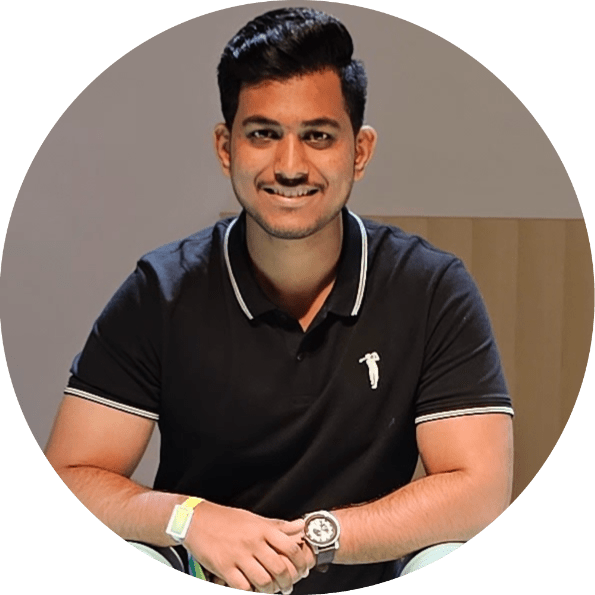Wix stands out in the market as the most prominent website builder and has outgrown its competition by powering up twice the number of websites as its runner-up, Squarespace. Wix was named the largest website builder by market share in 2020, and it still stands in the top position.
What made Wix’s first choices for many?
Wix provides users with a massive list of functionality to choose from and build on.
A lot of functionality comes with a great responsibility to make it easier for users to interact. The drag-and-drop editor provides more freedom than other website-building tools.
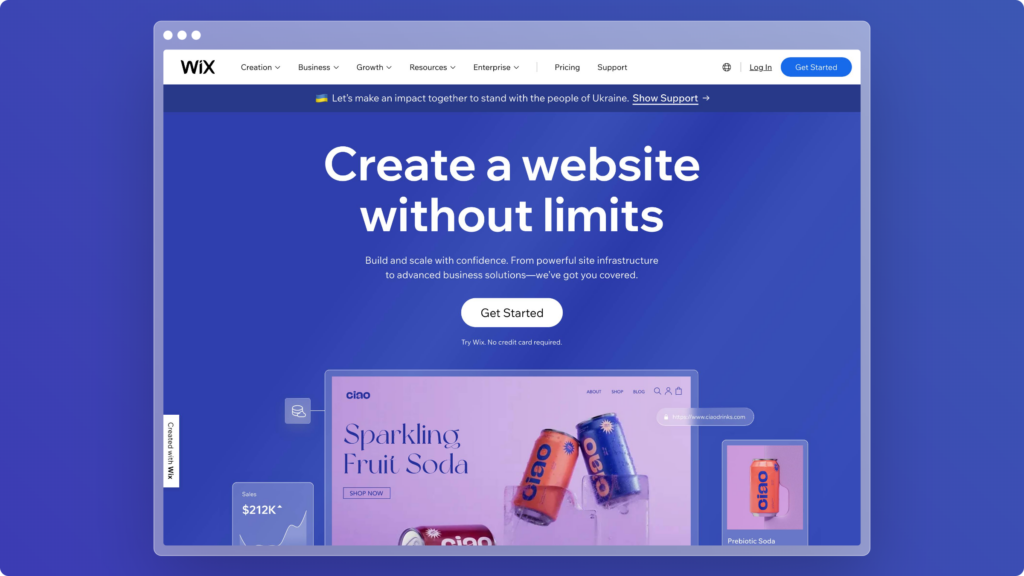
If you are looking forward to getting into Wix, you should know that it has a learning curve that can be time-consuming and, at times, frustrating.
What is Wix?
Wix is a website builder that provides you with an easy alternative to build your professional website without learning to code in HTML or CSS. It tackles the task of website building by giving you a professional template to make on your needs and an editor to present things with your style.
Wix sites provide you the complete set of functionality you’ll need to build a personal or small business website from scratch:
- Photo Galleries
- Templates
- Web Hosting
- E-commerce
… and much, much more.
Wix is flexible with its plans to pick according to your need; you can choose a free plan or work on any of the eight premium plans( depending on your country) that start from $5/month and go all the way to $500/month.
Wix Templates
Wix contains more than 900+ templates to build on. Not only can you pick the templates according to your need and style, but these are highly customizable as well; not to mention heavy customization functionality can be a challenging task for many.
Templates design ranges from industry-specific designs to a more personalized representation of ideas. That goes hand in hand with the range of modern templates to other outdated styles; all of them are responsive as one needs.
Template Customization
Wix is known for its template customization options because there are so many.
For starters, you can even tweak your website’s template on how it will be adapted for mobile users. Not just through adjusting paragraphs but for content representation as well. The exact heading can be presented in mobile and desktop versions in two different sizes.
Customization options are always considered empowering opportunities, but it’s not always good to have these many customization options. We’ll reason with you; it’s a matter of concern as websites are structured documents.
The elements that we see on a website are not just placed there with the positions, but they are structured in HTML tags. These tags help search engines identify what element is. So if this happens, what it will result in is that at times certain websites couldn’t reach out to people when they search for the topic on Google, Bing, or any other search engine.
Wix templates are more customizable compared to any other website builders out there.
Wix provides you with enough options to support new ideas and ways of representation; if that’s the way we’re looking at building the website – it can outperform its competitors.
Competitors like Squarespace or Weebly, don’t have these many options, or we can say they limit how much you can customize a website.
Choosing Wix can help you even make a website from scratch; with that many customization options, all you need is an inspiration to work on.
Wix has loads of navigation elements, animations, shapes, texts, and more – everything for the user to help them build the website exactly the way they want it.
You can customize things down to the last elements of representation and pick from many options.
Customizing elements across the entire website is problematic
We want to customize our heading across the website and change them to a different style. Nobody would like to reach out to individual heading and choose styles, customizing it in a particular way – that would be too difficult.
Instead, we will look for the option that can help us customize every heading the way we want by doing it the first time.
For that, you work on Wix’s Theme Manager, which updates down to the last element on your website. But it hardly ever works the way we want without interfering with the original design of our content.
Wix Templates For Mobile
Wix templates are designed looking forward to modern requirements these days; websites have two working templates – one is a desktop version, and the other is a mobile version.
You won’t be required to perform any particular task for it; Wix automatically detects if the website is opened on mobile and presents the user with the mobile version of the template.
Mobile versions of websites are not responsive to browser resizing, i.e., if you resize your browser, it won’t automatically adapt to the newer size. Instead, you need to change the version to adjust the content according to browser size.
Wix lets you customize both the mobile and desktop version of the template. For example, you can easily choose the widgets to hide from the mobile version that is visible on the desktop version or vice versa. You can even select additional content to be visible in the mobile version.
This proves how much flexibility Wix provides when it comes to designing websites, but it can go seriously wrong. It’s suggested that users keep an eye on both versions of the websites because it can occasionally get out of sync.
Wix ADI
Wix ADI is of great help to people new to the website building process who have little insight into how designs work. It asks a series of questions (What is your website for? What are your design preferences?), picks the best template that fits the answers, and automatically sets up a website that contains all those things.
This is the setup wizard for people who want to get up and run a website quickly.
Wix Editor
Wix Editor is a great tool that provides you with complete control for the customization of your website. From rearranging the elements to getting the last bit of details by arranging them pixel by pixel, Wix Editor enables you to get it all done.
It’s an excellent insight for people new to website building by providing a comfortable environment to get to know website design.
Wix Editor works on drag and drop functionality that rearranges anything that you move; that get’s things done more easily than creating a presentation in PowerPoint. This seems to be a significant difference between Wix and other website editors, which hardly match the customization options and lack a user-friendly interface.
You can call this editor an unstructured editor; it can be both intuitive and confusing – let’s see to it.
- It’s intuitive because it functions well when moving or arranging elements in the website building process.
- It gets confusing because websites aren’t meant to function, which sometimes hinders users’ desires and technical requirements.
Still, the workflow of Wix Editor is really smooth and easily adaptable to ones’ tech expertise & web development knowledge.
eCommerce on Wix
It’s of great concern that you must thoroughly understand how Wix works with certain things before deciding how Wix can help you with e-Commerce.
To start with, you must remember this small rule. Use Wix if you’re looking to build a small store online presence, and if it comes to more critical requirements, you should look for other options; you can reach out to Shopify.
Wix is an excellent option if you’re looking to make an online presence on a small scale, i.e., an artist, freelancer, yoga studio, or any other small business. It doesn’t specialize in the e-commerce section. Shopify is specifically built to serve the purpose of handling eCommerce websites.
Wix is a great help for building small-scale eCommerce websites; it easily gets along with fundamentals of discounts, point of sale, tax, shipping, etc., but you should look for other options if you’re expecting more than that.
Feature for Businesses
If you take a look into the history of Wix, you’ll notice how much they’ve worked to cover all aspects and possibilities of website building.
They have a long list of features that helps websites building; a few of them crosses the realm of mere website designing and enter a vast new world of business services.
In this section, we will give you an insight into a few features of Wix, which are of excellent business help; we’ve hand-picked a few from the main features because it’s too much to get into.
Wix Chat
What it does is simply add a live chat section to your Wix Website. Here’s the catch: it can notify you of new messages on your mobile app, the Wix Owner app. Customization goes a long way with it; you can change the style of the chatbox, add chat hours and get notifications.
Wix Members
Users can easily manage registered members on their website through Wix Members. It’s easy to password protect content with Wix, but you can mix Members with these Features:
- Wix Store – to check past orders
- Wix Bookings – To manage appointments.
- Pricing Plans – Paid subscription can be controlled by members
- Wix Forum – Get connected with members on an online forum
- Wix Blog – Members can easily stay updated with specific blog authors.
Wix Multilingual
Wix works with google translate and helps translate content into different languages of users’ choosing; it can be done manually or automatically. Not only does it work with text, but owners can also choose to work it on menus, images, and buttons as well.
A switch is added on top of the website, which can be triggered to change the website’s language. It also gets along with different templates and works swiftly.
Wix Bookings
Wix Bookings is a scheduling system that can help get things arranged for customers. You can do the following with Bookings:
- Get reminders through text/ SMS/ E-mail.
- Virtual meetings through Zoom
- Periodic subscription plans
- Sync through Google Calendar
- Wix Restaurants
It’s a unique feature designed to make things easy for restaurants. You can create restaurant menus, accept online orders, receive payments and reservations through the website.
Wix Events
It helps you create invitations for any event, manage RSVPs and sell tickets online on your website.
Wix Mobile App
The Wix Owner app is not built to design the website; it’s there to help you get into the business section of the Wix.
You can access the following Business features on the go through the application:
- Managing Bookings
- Notification on live chat requests
- Creating social presence
- Moderating the forum
- Managing the blog posts and more.
Wix SEO
Search engine optimization is a method to reach users through queries on search engines such as Google or Bing.
Wix goes a long way into the SEO process than any other website out there, with its features and assistance. It gives you control over your website by giving you access to adding your structured data; there aren’t many websites that let you do so.
Here’s a little insight on Wix main SEO features:
- Meta Title and Description – You can get with it, with complete control over customization or editing.
- 301 Redirects – There are two ways to do it – Either you can add one by one or choose to bulk upload redirects by CSV, which is an excellent way of doing it.
- Structured Data – Wix automatically adds structured data, though it is customizable. You can choose to add your structured data for static pages.
- SSL – Wix domains have SSL, all of them. Which google has said is a ranking signal.
- OG tags – It’s useful for social media card previews.
- Sitemap – Wix automatically creates and submits a sitemap to Google in XML.
Summary
Wix is an easy-to-use website builder. It can be of great help for individual websites or small stores looking to go online. Wix has designed its platform to keep things simple for users, to the point that even newcomers can easily get along with it.
It has tons of customization options and noticeable features to boost certain aspects of websites. The business section is easy to manage with tons of supporting components, and SEO is straightforward, being also practical at the same time.
If you’re looking to create an online presence, Wix will help you throughout the process.