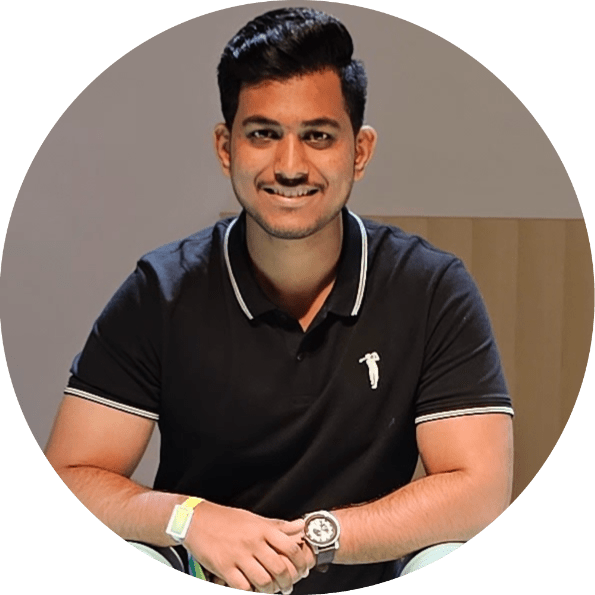So, here is a big question that we need to discuss. Should you construct your site using HTML or take advantage of the website builder platform?
Unfortunately, the answer is not evident. The overall cost, effort, and end product itself can all vary greatly based on the functionality you pick.
To assist you in selecting the best solution for your business, it is critical to know all the basics of HTML and WordPress.
We will discuss the difference between their capabilities and help you make the right choice. Get ready to find out what option will be better for you while launching a website.
WordPress Vs HTML: Compared
Laying the Foundations for Your Choice
HTML (Hypertext Markup Language) is used to create web pages from scratch. If you have no interest in expending resources creating a personalized site from scratch using HTML, you may utilize:
- multiple publishing platforms;
- easy-to-use website builders;
- content management systems.
The most prominent of these options is a content management system (CMS). It allows you to:
- alter the site appearance;
- incorporate media in your posts;
- organize material (with the help of tags and categories);
- administer many users; update the source code;
- and complete other tasks,
Online projects created with a CMS are quite straightforward. They need little to no programming experience and provide a wide range of functional options. They are an appealing alternative for those who have decided to craft the site for the first time.
So, contrary to HTML, WordPress is a CMS (content management system). You are free to upload data, the necessary publish material, and display media without having to write code.
Introduction to WordPress: Pros and Cons
According to the statistics provided by W3Techs, WordPress powers 42,9% of all websites. What makes this platform so widely used all over the world?
- Anyone has the freedom to download WordPress absolutely for free. It is an open-source project that has existed since 2003. This indicates that WordPress is created by a group of contributors. Open-source projects are usually free and have vast communities. Users frequently participate in the forum as beta testers or supporters, but there is no need to participate if that is not about you.
- The most significant advantage of WordPress is that it can almost entirely exclude coding from the regular maintenance of the site. Alternatively, the majority of the operations you will wish to complete may be done using an easy-to-use interface. These include such tasks as creating fresh content and changing the appearance of the website. It is possible to configure critical SEO parameters and perform a variety of other crucial tasks.
- From time to time, it might be beneficial to turn to WordPress themes best. Together with them, it takes nothing to save time because all of the components are ready to use. All you need to do is to click the button and upload the necessary file. After this, you can start working with brand-new site styling. By the way, it is also worth saying that the Internet provides free WordPress themes. These are perfect for testing how ready-made templates work, experimenting, and checking out how different functions operate.
- WordPress also provides plugins, which allow you to enhance the capabilities of your site. Do you need to add a contact form, a forum, or any other element? Just install the plugin you have chosen to complete this task.
- There is a massive list of media types supported by WordPress. These include images, videos, audio, and documents in multiple formats.
- There are not many barriers to obtaining access to the software. Instead, users have created a bunch of resources that cover various parts of the platform. It is possible to turn to eBooks, courses, webinars, blogs, and others. In addition to this, you might subscribe to experts’ sites to receive a steady stream of advice in your mailbox.
However, there are a few minor drawbacks.
- To start with, it is maintenance. You will always be obliged to keep the WordPress software, plugins, and themes relevant.
- The second disadvantage is most likely one of quality. Because of WordPress’s enormous popularity, there are several poor plugins and themes available. Sorting through the trash to find high-quality material might take time.
Introduction to HTML: Pros and Cons
A static HTML website is composed of HTML files. The browser sends a request to the server, and it replies with an HTML file. It might also include extra style sheets and scripts to display the page.
Furthermore, a static HTML page looks identical to all the visitors. It can only be changed if the HTML code is changed by the developer. Now let us explore some of the advantages and disadvantages of HTML while launching a website.
- When you utilize WordPress themes (or plugins), it is essential to keep all of them up to date and ensure that there are difficulties with compatibility. While this is typically as easy as clicking a button, it is something you must perform to maintain your website protected and operational. However, if you have developed decent static HTML, there will be no need to worry about modifications.
- While WordPress allows you to access all of your site’s code, a static HTML website will make it easier to add some sort of markup.
- HTML supports a plethora of browsers such as Google Chrome, Mozilla Firefox, Opera, and others.
- It also allows web developers to use several formats. As a result, it considerably simplifies the task of web developers by decreasing the time required to construct the plan codes. There are also premium HTML5 templates. To cut a long story short, HTML website templates are pre-designed website layouts based on HTML5 and CSS3 coding. They include multiple pre-designed pages, stylesheets, and JavaScript files. You can change the design and add text using a code editor. It is also possible to launch a website for free. In this case, you need to choose something from free website templates.
- As you can understand, HTML is a fundamental language with a well-defined structure and preset labels and features. As a result, if you practice often, you will get accustomed to the easy HTML structure.
- HTML can be described as a lightweight and simple markup language. It saves clients’ time by reducing stacking time.
While a static HTML website is acceptable for an ordinary website, the primary challenges arise when you attempt to expand it, either in terms of material or capabilities.
A static HTML site allows you to modify the site using your own CSS. It might be labor-intensive, especially if you want to drastically modify the style of your static HTML site. Yes, you can utilize CSS frameworks to hasten the process, but it still needs more energy and knowledge to handle.
The majority of these drawbacks are just the inverse of WordPress’ positives:
- adding or updating information is difficult since you must go into the code;
- adding additional features necessitates writing your own code;
- changing the appearance of your site necessitates altering your CSS;
- unless you know HTML/CSS, all of these features would involve hiring a developer.
Free vs. Premium Ready-Made Templates: What to Choose?
| Pros | Cons | |
|---|---|---|
| FREE | Free is typically a great thing for newcomers and those who are always seeking something fresh. | A free theme has the limited functionality that more advanced websites require. |
| The options available in the official catalog are approved on WordPress in a multi-step process. | Over one million people have downloaded certain free themes. In other words, free themes are practical indistinguishable. | |
| As they do not have a lot of extra features and widgets, free themes tend to have a straightforward design. | The vast majority of them are never updated. | |
| Most free themes are created with beginners in mind. As a consequence, they are uncomplicated. | If an issue arises, you may receive no assistance. | |
| Pros | Cons | |
| Premium | When you find the right option, you not only get a fully functional theme. You will receive assistance, frequent updates, increased versatility (in terms of personalizing options), and protection. | Because of the package's extensive functionality, you may experience delayed loading times. |
| Premium themes are significantly more unique than free alternatives. | A site developer may not have enough customizing options. | |
| They utilize the most latest WordPress, PHP, CSS, and HTML versions. | ||
| They are designed to be mobile-friendly. It is becoming increasingly important since Google views mobile responsiveness as a vital ranking element. |
Conclusion
Have you already made your choice in terms of the method to follow while launching a website? This comparison may help to opt for the most suitable variant.
| WordPress | HTML |
|---|---|
| No coding knowledge is necessary. | Coding ability is required. To design a highly appealing website, one needs to be a pro-coder. |
| It is quite pleasurable to work with WordPress because it is simple to use, logical, and has drag-and-drop features. | A thousand lines of code make your workflow somewhat chaotic at times, something only a genuine coder can appreciate. |
| There are thousands of pre-made templates accessible. | You can always turn to ready-made solutions to save time and energy. |
| Different plugins can be installed to increase its power. | To make it more flexible and effective, further programming skills, other tools, and languages such as CSS are required. |
| The learning curve does not require any special efforts. | A real developer always wants to make his or her own stuff. You are free to create whatever your soul wants. |
| If anything is altered, maintenance is required from time to tim | It takes extremely minimal maintenance, especially with static material. |
If you are merely creating a modest website that will not be updated, static HTML is a good option. For everything else, WordPress is probably a better option. Its simplicity and flexibility are the primary reasons why it powers over 42,9% of all websites.
By the way, our promo code “rubylearning” gives 5% OFF on all digital products by TemplateMonster.
Hurry up to get your perfect match between WordPress and HTML templates. Thanks for reading!