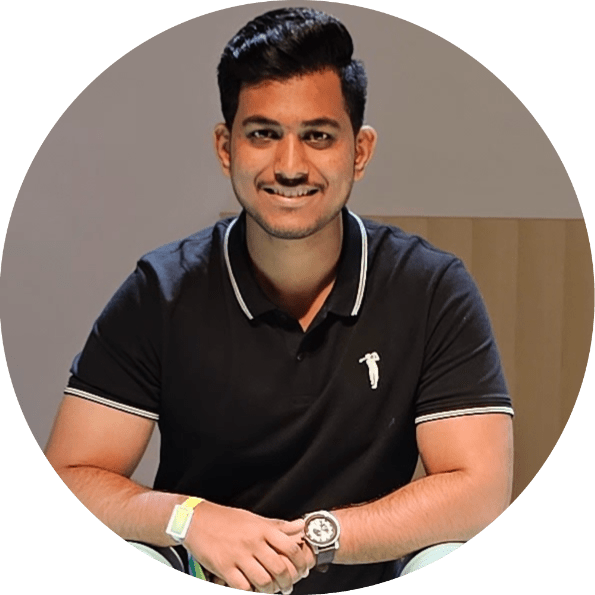Today, cyberattacks are more common than ever. Your website’s information is always vulnerable to hackers if you’re not taking the necessary steps.
If you own a WordPress website and aren’t using a security plugin, you’re putting your whole business at risk.
Fortunately, there are plenty of WordPress security plugins that can keep your data safe, providing you with the peace of mind you need.
But, which one should you be using on your site?
In this post, we’ll help you choose the Best WordPress Security Plugins.
Let’s dive in.
Why Should You Use a WordPress Security Plugin?
If you think you don’t need a security plugin for your WordPress site, this stat might change your mind:
According to SiteLock, a website is attacked 16,060 times in a single year.
Not preparing for those attacks puts your site’s data at risk.
This is why security should be one of your top priorities as a website owner.
Sure, WordPress hosting services can help protect your site.
But, they can’t protect it from all the threats.
Here’s what can happen if there’s a security breach on your site:
- Someone can access your and your customer’s sensitive data
- Your content can be completely erased
- Your site could get affected by malware, which would damage its SEO rankings and reputation
- Fixing a hacked site can be a pain in the neck
Now, you don’t have to use a paid plugin.
There are more than enough free yet effective options to choose from.
But, it helps to have premium security features protecting your site.
After all, a security plugin can’t cost more than a data breach.
Long story short, you can’t afford to let your site be a sitting duck for hackers and data breaches.
Let’s help you pick the right plugin for your needs.
Best WordPress Security Plugins (Free & Paid)
1. Wordfence Security

Wordfence is one of the most popular WordPress security plugins in the market.
Its free version comes with features like:
- Exploit detection
- Threat assessment
- Malware scanner
The cool thing is the plugin scans your website automatically and lets you know if there’s any threat.
But, you can always run a full scan of your site if you want.
In the case of threat detection, the plugin will provide a list of instructions you can implement to keep your site safe.
Plus, the plugin monitors hack attempts in real-time and tracks:
- The IP address
- The time of day
- Origin
- Time spent on site
In addition, you can use the free version on as many sites as you want,
The advanced features like monitoring multiple sites from a dashboard are only available on the paid plan.
However, Wordfence may not be compatible with some plugins.
Pros
- Comes with a free version
- Automatic and manual scans
- Real-time alerts
2. iThemes Security

iThemes Security is a security plugin created by the BackupBuddy team.
The plugin offers a user-friendly interface with lots of features, including:
- File integrity checks
- Limit login attempts
- Security hardening
- Strong password enforcement
- 404 detections
- Brute force protection
- And more
Plus, the plugin locks out suspicious IPs and prevents them from accessing your site’s data.
What’s more, you get an email alert whenever there’s a potentially malicious upgrade on your site.
However, the security plugin doesn’t offer a website firewall and uses Sucuri’s malware scanner as it doesn’t have its own.
Pros
- Protects themes and plugins
- Limits login attempts
- Scheduled WordPress backups
Cons
- No website firewall
3. All In One WP Security and Firewall
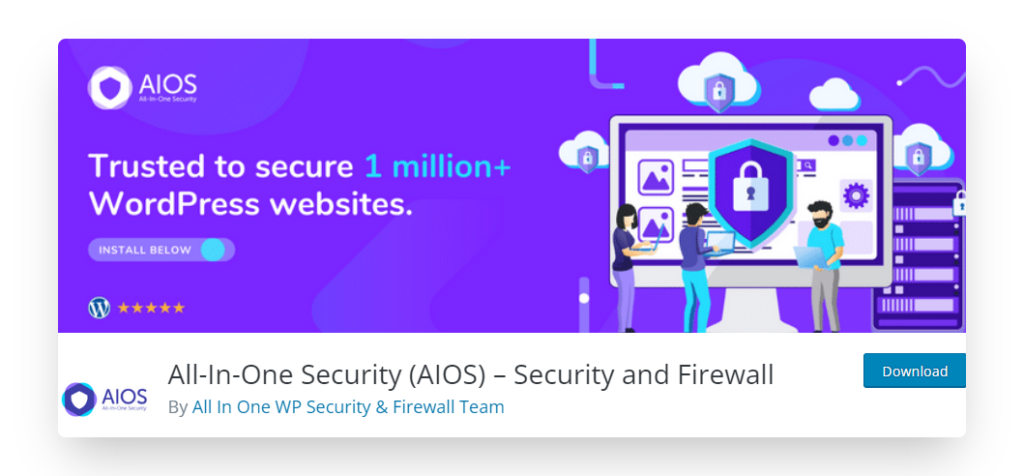
All-in-One WP Security and Firewall have all the qualities of a good security plugin.
The plugin comes with effective security features like:
- IP filtering
- Brute force attack prevention
- File integrity check
- Scans for suspicious patterns of database injection
- User monitoring
- And more
Plus, it blocks logins after several failed attempts.
And, although it doesn’t have a DNS-level firewall, there’s a basic website-level firewall that can detect some common patterns.
You can even block suspicious IP addresses manually with this plugin.
However, the All In One WP Security & Firewall isn’t as beginner-friendly as most of its competitors.
Pros
- Scanning for malicious patterns
- User account monitoring
- IP filtering
Cons
- Lacks a DNS-level firewall
4. Sucuri Security
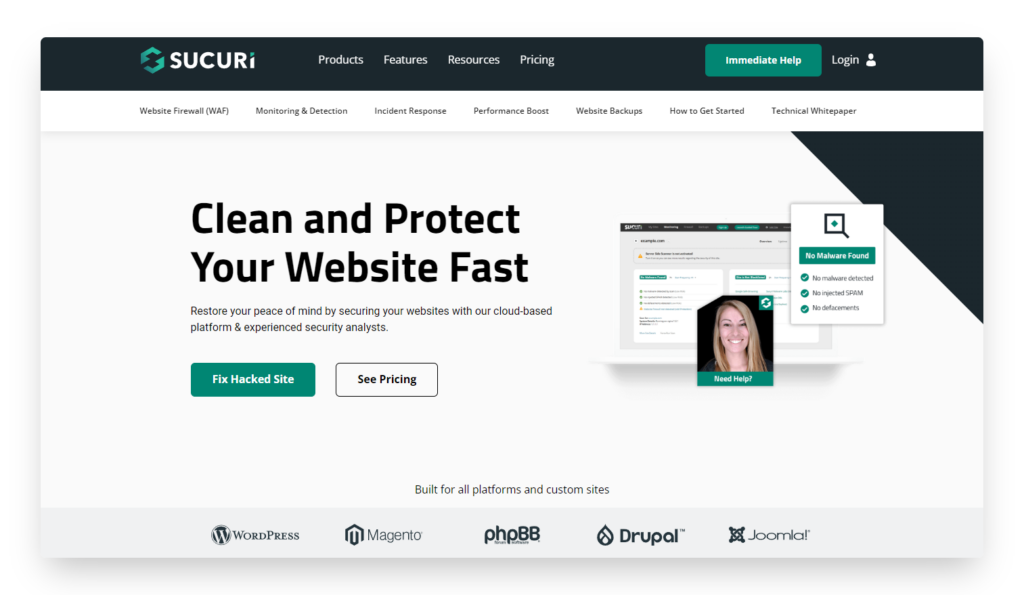
Sucuri is one of the most reliable plugins in the market.
The best thing is that the free version of the plugin lets you scan your site for threats and harden its security.
If that’s all you need, Sucuri’s free version is enough for you.
But, understandably, the paid plan comes with more valuable features, including WordPress firewall protection.
It protects your site by blocking malicious and brute-force attacks.
Moreover, the plugin’s website firewall blocks any suspicious traffic before it reaches your servers.
Plus, it uses its own servers to serve static content.
So, it’s not only great for your site’s security, but it also boosts its speed and performance.
And in case your site gets affected by malware, Sucuri can clean it up without any additional cost.
All in all, Sucuri is an awesome security and performance optimization plugin.
But, the pro version of the tool can be a little expensive, especially if you’re just getting started.
Pros
- Reliable
- The free version of Sucuri is enough for many users
- Offers a DNS-level firewall
Cons
- Expensive pro version
5. Jetpack
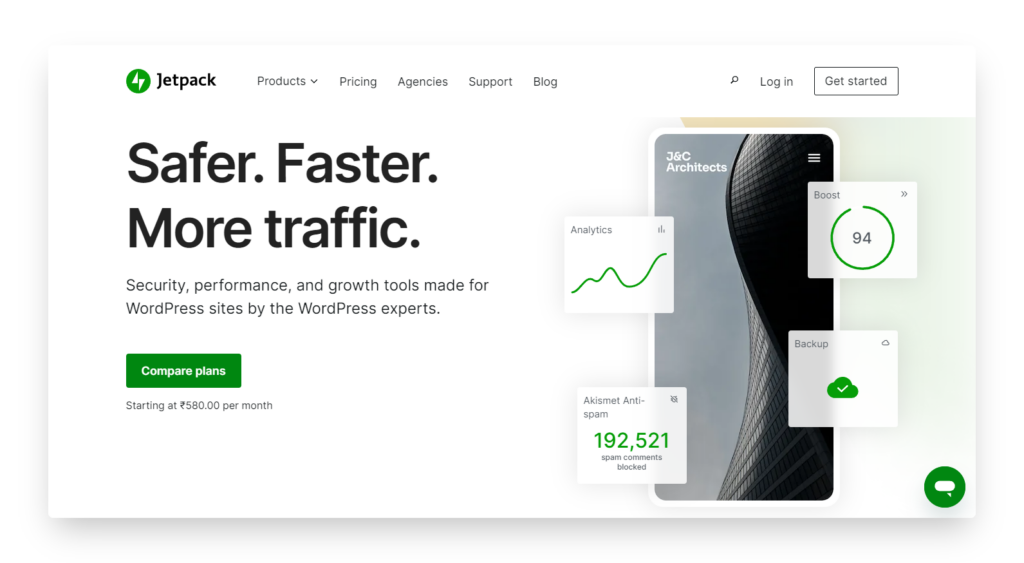
Jetpack is another reliable all-in-one wordpress security plugin.
It’s one of the most popular ones with more than 5 million active users.
Using Jetpack, you can easily scan your website for security issues.
And thanks to the decentralized malware scanning feature of Jetpack, your site remains safe from threats.
In addition, the plugin offers spam protection, keeping your blog posts free of spam comments.
Impressively, Jetpack also sends you an email notification whenever your site is down.
You won’t have to worry about harmful malware and brute force logins either.
Jetpack’s other features include:
- Real-time backups
- 1-Click restore
- Activity log
- Website design features
- Automatically updates your plugins
Clearly, it’s an all-in-one security and backup solution.
The free version of Jetpack might be enough for basic security needs.
You’ll get a lot more features on the pro plan, which starts at $19.95/month (billed annually).
However, because it offers plenty of features, it doesn’t have a very user-friendly interface and might feel bloated.
Pros
- Popular and reliable
- Effective security features
- Easy website scanning
Cons
- Feels bloated
6. Bulletproof Security

Although BulletProof Security may not be the most cool-looking WordPress security plugin, it’s simple and effective.
The nice thing is you get the basic security features you need on this plugin’s free plan.
It scans your website for malware and provides firewalls for effective protection.
Plus, you get database backups and login protection.
BulletProof Security sends you an email notification whenever someone gets locked out after attempting to log in multiple times.
Moreover, you’d be able to use BulletProof Security easily even if you’re a complete novice.
The pro version isn’t that expensive, especially when you compare the price with its competitors.
Plus, you can grab BulletProof Security for a one-time price of $69, with a 30-day free trial.
However, the automatic secure backups feature of BulletProof Security isn’t rated very high.
Pros
- Easy to use
- Cost-effective (Lifetime deal)
- Email alerts
Cons
- Not very cool looking
This was a short list of the best security plugins for WordPress in the market right now.
But, picking the best option can still be a little tricky.
If you’ve picked your plugin, great.
If not, our next section is going to make choosing the right one even easier.
Our Pick as Best Security Plugin
If you’re looking for an all-in-one, reliable security plugin for your WordPress site, Sucuri would be the best option.
It’s one of the most popular plugins with all the essential features to keep your site secure.
These include:
- DNS-level firewalls (A feature you won’t find in most other security plugins)
- Website Scanning
- Their own server (Cloud-based)
- A CDN network (Makes your site faster by delivering content to different locations across the world)
You can use the free version of Sucuri, but you’d be missing out on the premium features.
Your site’s security is super important; think of the headaches you’ll have to experience in case of a data breach.
Final Thoughts
We hope you found this guide helpful and can now pick the best WordPress security plugin for your site’s needs.
Cyber threats are real. As a website owner, one of the most important things you should be doing is protecting your data from hackers.
And if you’re using WordPress, a good security plugin is the best way to do just that.