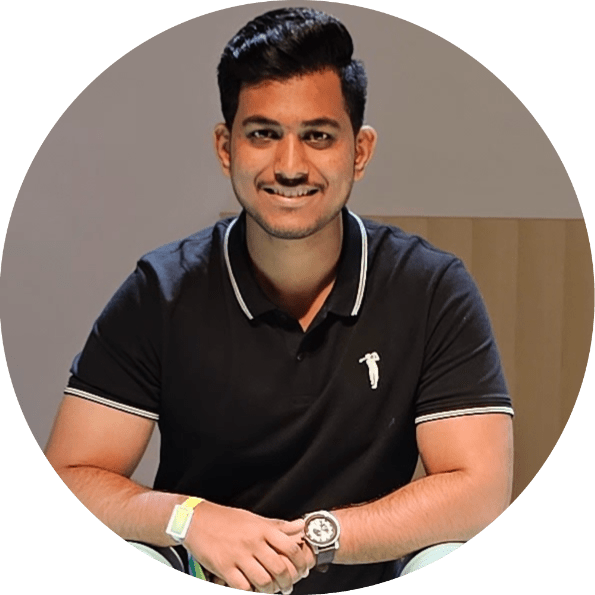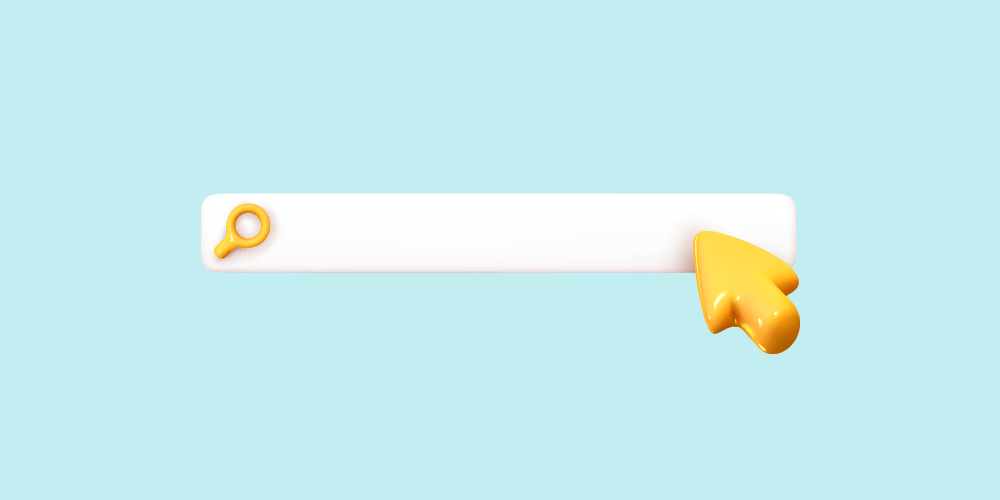Navigation is one of the most important aspects of a website, especially because it affects user experience.
Although WordPress has a default search feature, it may not be good enough for advanced search.
Luckily, you don’t have to rely on its built-in search functionality and can use a third-party plugin for a better navigation experience.
But, the only issue is there’s no shortage of search plugins out there, which means picking one with all the right features can be tricky.
To make sure you’re investing in the right plugin, know a little about the different options.
In this post, we’ll talk about the best WordPress search plugins, helping you pick the right one for your site.
Let’s get started.
Why Use a WordPress Search Plugin
A good WordPress search plugin significantly enhances the search functionality of your site. The accuracy you get with an advanced plugin is much better than WordPress’s default search feature.
As a result, it gets easier for visitors to look for any information on your site. The better user experience can then improve your overall dwell time, which can, in turn, help your SEO rankings.
With that out of the way, let’s review some of the best WordPress search plugins out there.
Best WordPress Search Plugins (2023)
1. Ivory Search Plugin

Ivory Search Plugin stands out because it lets you create as many search forms as you want.
Plus, each one of these forms can be customized to suit your requirements.
For instance, you can restrict certain types of content from appearing in front of a searcher.
Once you’re done customizing a form, grab its backend code and insert it on your site.
Impressively, Ivory Search Plugin has Google Analytics integration.
This eliminates the need for you to install a separate plugin for tracking website visitors.
Plus, you get all those search features for free. The premium version of the plugin costs $19.99/year, which lets you enable/disable search results.
Moreover, the Pro Plus plan of this search plugin allows you to search WooCommerce products as well.
Pros
- Unlimited search forms
- WooCommerce integration
- Google Analytics integration
Cons
Relies on WordPress Customizer
2. AJAX Search Lite
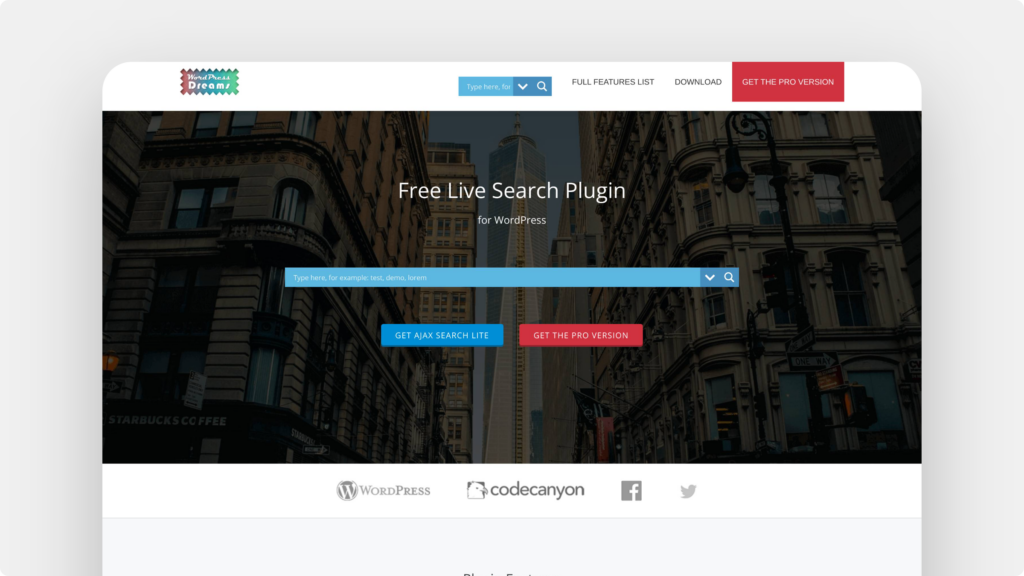
This WordPress search plugin features a live AJAX search bar, improving how users navigate your website’s content.
You can either replace the theme’s search form with this plugin or embed a form using the provided shortcode.
Moreover, the plugin is highly customizable with features like custom filter boxes, post exclusions, and the ability to search in posts and pages.
It also lets you change the placeholder text in the search box.
You can even enable Google search auto-complete, suggesting users-related queries as they type. It even lets you add image source and size in search results.
In addition, you can integrate Google Analytics via the AJAX search bar.
To start using the plugin, all you have to do is use the toggle button.
However, the plugin’s user interface may not be as easy to navigate. Plus, you can’t add more search forms.
Pros
- Google Analytics integration
- Google autocomplete functionality
- JavaScript minification
Cons
- Tricky navigation
3. Relevanssi
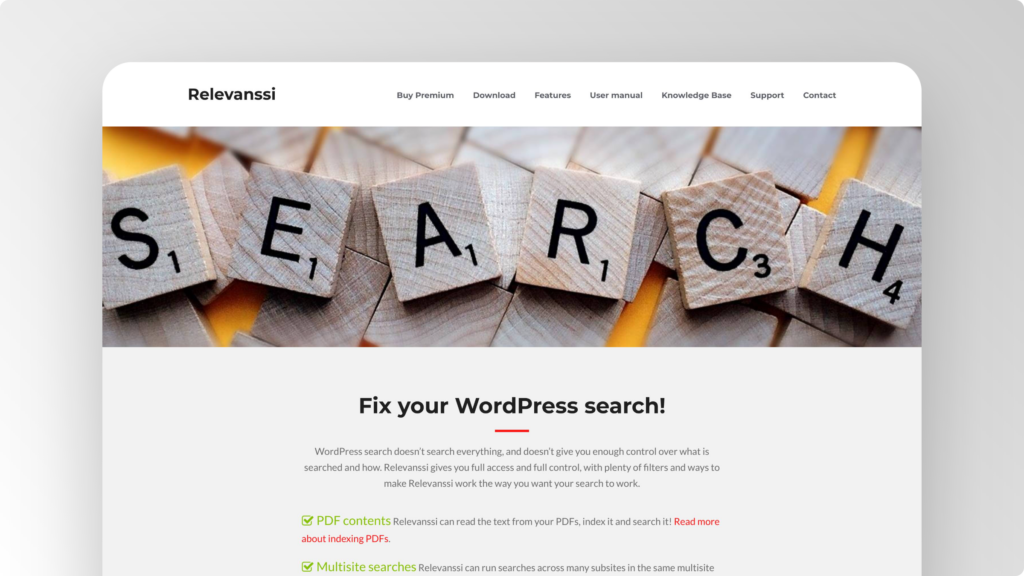
Relevanssi offers a wide range of filters and features, giving you a good amount of control over your website’s search results.
Plus, you don’t need to use a shortcode to install this plugin; the setup is pretty straightforward. It will replace the default WordPress search box.
You can even search images with the plugin using titles and descriptions, making it suitable for photography websites.
The plugin sorts search results according to relevance, but you can go to settings and change it to “By date”.
Plus, the user gets a “Did you mean” suggestions, making it easier for them to find whatever they’re looking for.
The premium version of this search plugin comes at $99/year; you can also get its lifetime plan for $349.
As a Relevanssi user, you also get access to the knowledgebase, which can help you use the plugin more effectively.
However, for AJAX search, you’ll have to add another plugin.
Pros
- “Did you mean” suggestions
- Title and description searches for images
- Easy to set up
Cons
- Requires additional plugin for AJAX search
4. Fibosearch
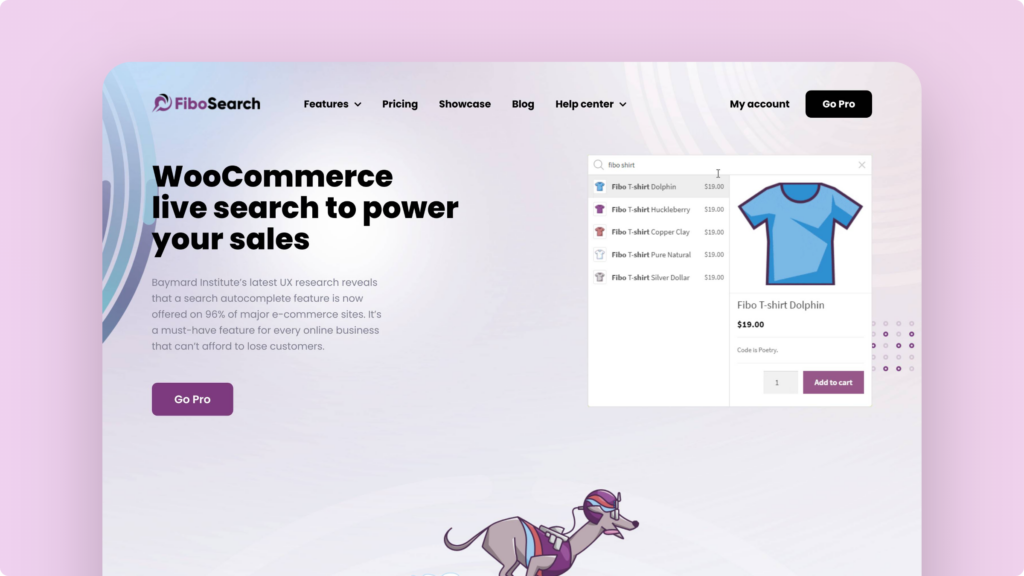
If you have a WooCommerce store and want a powerful search plugin, Fibosearch might be the answer.
The plugin goes beyond the basic WordPress search features and provides instant suggestions based on the typed keywords.
Moreover, it significantly improves the way someone searches your website by performing searches across product SKUs, descriptions, and titles.
In addition to that, you can customize the placeholder text and button label with WooCommerce live search.
On the back end, while editing the search features, you can view the front end and how it will look to your audience.
To use it on your site, you can either use a widget or embed the code on the backend of your site.
Pros
- Shows product titles, prices, images, and SKUs in search results
- Intuitive dashboard
- You can preview the search form in the dashboard
Cons
- Some features like custom field search and synonyms aren’t available on the free version
5. Advanced Woo Search
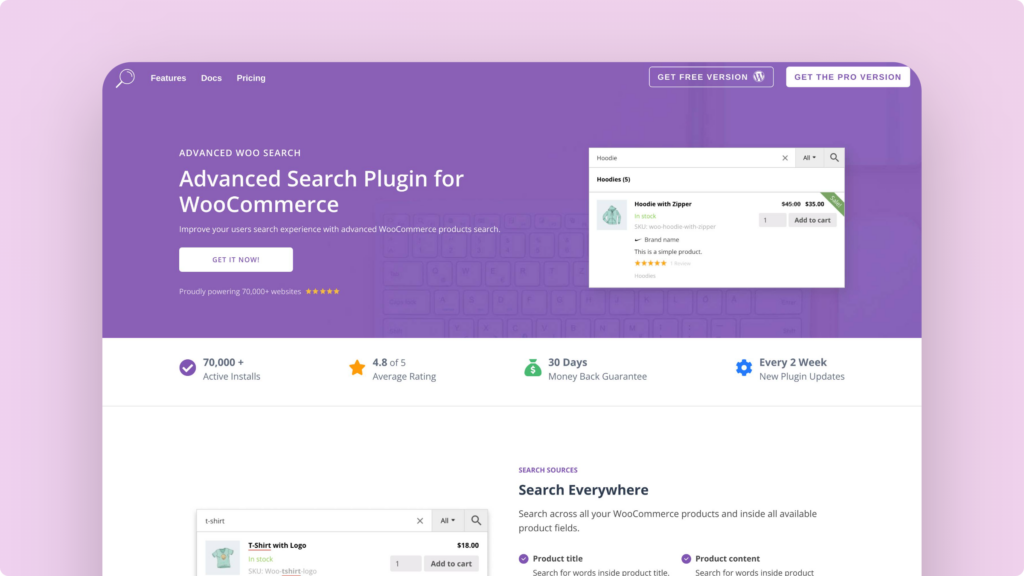
Advanced Woo Search is another great option if you have a WooCommerce website and want to maximize its search functionality.
The plugin is easy to set up and use; the free version of Advanced Woo Search offers several customization options.
To insert this search plugin on your website, you can use the provided shortcode and a theme widget.
Moreover, the seamless integration feature lets you replace all search functionality with advanced Woo Search. Just make sure your WordPress theme supports this feature before implementing it on the live site.
In addition, by using the “Stop Words” feature, you can exclude certain terms from the results.
There are three pre-designed themes you can choose from. Advanced Woo Search also comes with customization options like mobile full screen and disabling AJAX search.
Like any plugin, the free version comes with limited features; the paid one costs $59 and comes with some advanced features like an add-to-cart button and search result filters.
Pros
- Add-to-cart button
- Intuitive admin panel
- Effective fine-tuning of search results.
Cons
- Possible incompatibility of seamless integration feature with some themes
What to Look for When Buying a WordPress Search Plugin?
Whether you’re selecting a free WordPress plugin or a paid one, it’s important to make sure it’ll satisfy your requirements.
Let’s talk about the qualities of the best WordPress search plugins.
Advanced Search
The more features you get on a WordPress search plugin, the better you can customize the user experience.
For instance, you may want to give users the ability to filter the results based on the category or date.
And if you have an e-commerce website, you’d want to provide users with the flexibility to search products based on type and price.
User Experience
User experience matters a lot when it comes to searching a website for relevant information.
Look for a plugin that makes it easy for visitors to find whatever they’re looking for.
For instance, advanced search features like autocomplete and related searches can help a lot.
Integrations
Integrations with other plugins can also be important in some cases, so it’s important to make sure the plugin and all its important features work with your theme and other plugins.
Other Features
There may be more features you may want to have on your search plugin. But, of course, the more features you get on a product, the pricier it tends to get.
You want to have a good balance of price and features; only go with a plugin that has all the important features.
Pricing
You may not want to pay through the nose to use a simple search plugin on your simple website.
Sometimes, even a free search plugin can do the job effectively.
But, although you don’t have to invest in one, having more advanced features can improve user experience.
And better user experience can easily lead to more conversions or sales.
Final Thoughts
This was all about the best WordPress search plugins to make your site easy to navigate and search.
All search plugins we discussed above offer a basic free version with limited features.
Ultimately, which one’s right for you depends on how advanced you want the search to be.
If you just want to replace the default WordPress search, even a good free plugin may do the trick.
Advanced features like autocomplete and the ability to search products based on their price can be pretty handy too.
But, those mostly come on paid plans, which can vary from plugin to plugin.
We hope you found this guide helpful and can now pick the right search plugin for your needs and budget.