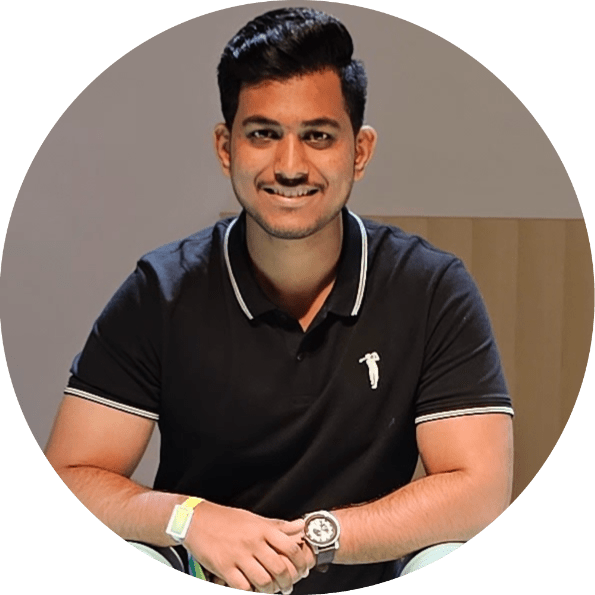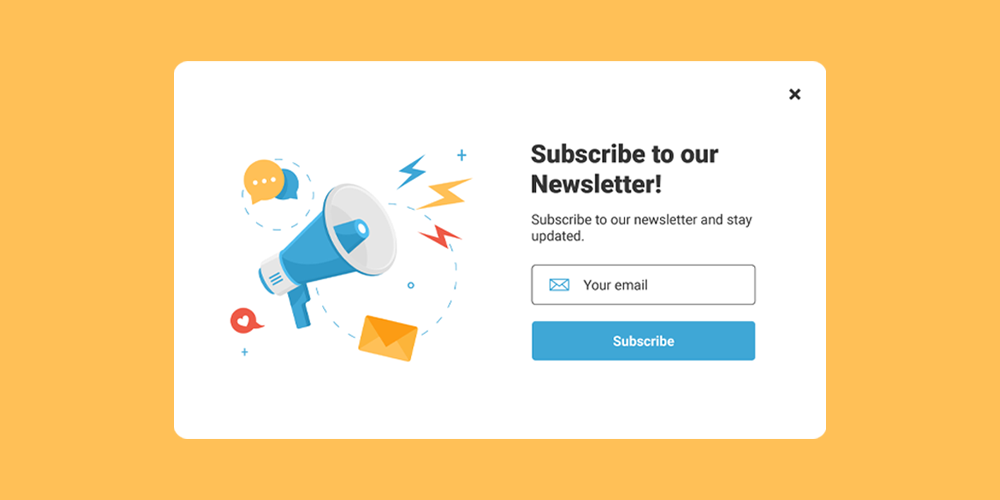One of the finest strategies for expanding your business is to build an email list.
Any person who visits your website will be able to sign up for an email newsletter to receive updates about your blog, new sale deals, and the newest features.
But, how do you build an email list on a WordPress website the right way? You probably already know the answer: By using a plugin.
In this post, we are going to help you choose the best newsletter plugins for your wordpress site.
Let’s dive in.
7 Best WordPress Newsletter Plugins (Free & Paid)
1. WPForms
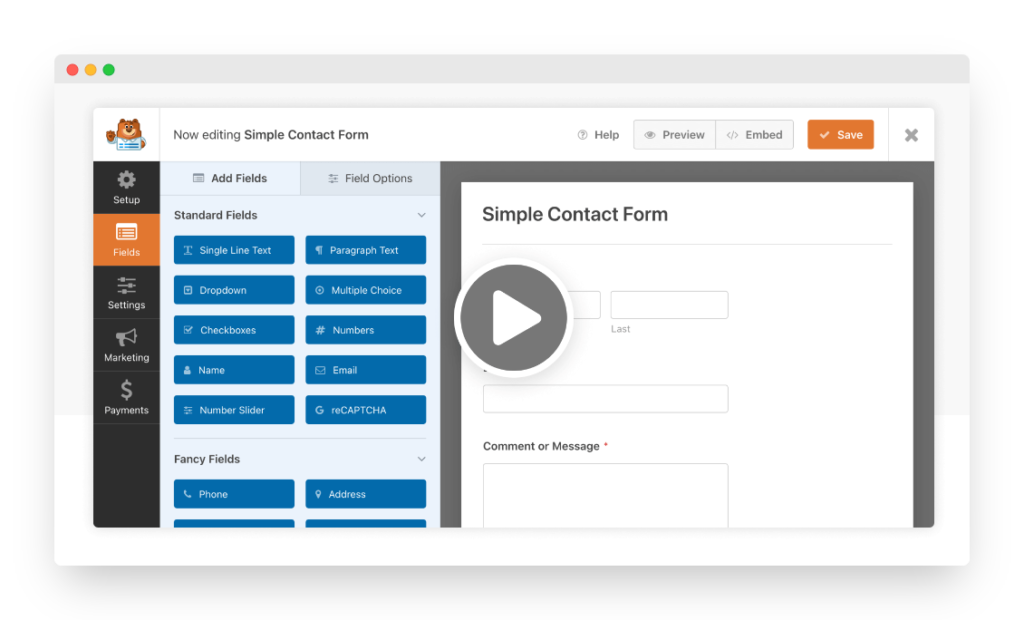
A popular WordPress plugin for email subscriptions is WPForms. Because of the form builder’s click-and-drag functionality, anyone with little to no design experience can use it.
If you do not feel like making a form from scratch, you may also utilize various form templates as a jumping-off point.
By including polls and surveys on your website, WP Forms may also assist you in raising engagement levels there.
Pricing: You may get started right now with a free plan. Plans with a fee starting at $39.50 per year.
- WPForms has more than 330 pre-built form templates to help you save time and develop forms quickly.
- WPForms works on desktop, mobile, and tablet devices and is fully responsive.
- It delivers notifications to the sender, admin, and other recipients if they are already subscribed to the list.
- The sole drawback of WPForms is that the lite edition of the plugin does not have features like address and phone fields, file uploads, password fields, signature fields, and mostly payment fields.
2. Optinmonster
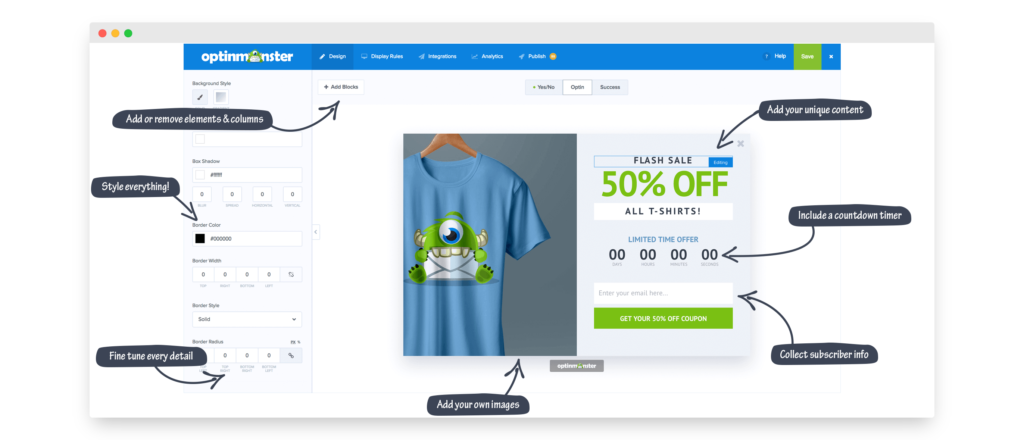
A well-known WordPress plugin for popup ads is OptinMonster.
In order to expand your email list and turn more website visitors who are leaving without turning into subscribers, you can develop customized newsletter sign-up forms using this tool.
Pricing: There are free and paid versions of OptionMonster. You may create email newsletter popups without spending a penny using its Lite version. And premium plans begin at $14 per month.
- Very specific targeting guidelines. These guidelines might help you add a lot of customization to your opt-in forms.
- You also get a tonne of trigger rules to manage when your popups appear in addition to those targeting rules.
- Numerous email marketing platforms, including well-known ones like Constant Contact, are integrated with OptinMonster. Additionally, it integrates with plugins like Sendinblue.
- Optinmonster can be pricey. Because it is a SaaS service, OptinMonster’s monthly membership can get expensive, particularly if you need to utilize it on several sites.
3. Newsletter
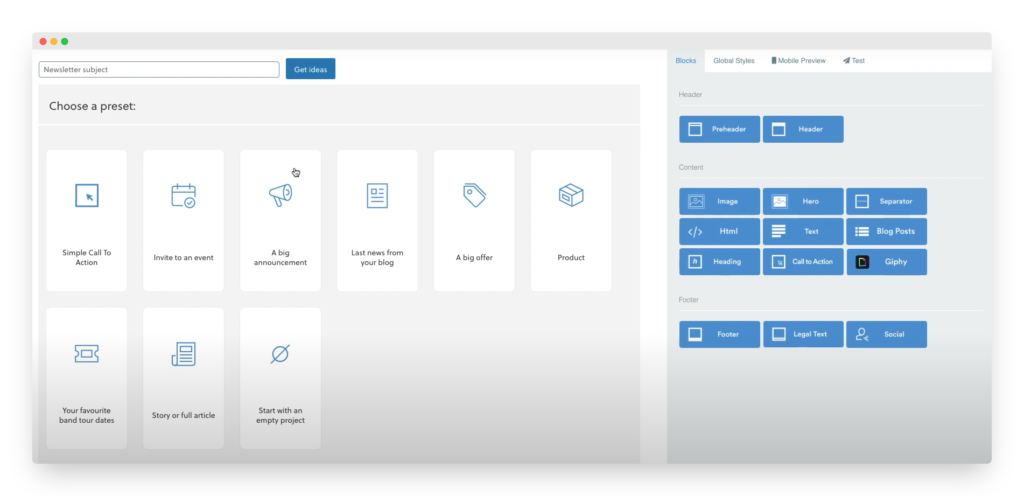
The newsletter is the most common email subscription. It provides a complete WordPress email marketing solution that enables you to build opt-in forms, manage subscribers, and send emails using a drag-and-drop editor without ever leaving your WordPress dashboard.
One thing to keep in mind is that a third-party sending service will be necessary if you want to send emails consistently.
Pricing: The basic version of the Newsletter plugin is provided without charge. Plans start at $92 if you want access to the premium add-ons.
- Newsletter provides a complete solution for email marketing. Newsletter enables you to control virtually every aspect of your email marketing campaign without ever leaving your WordPress dashboard.
- Builder with drag and drop. Create emails by dragging and dropping.
- Easily write, send, and manage newsletters from the WordPress dashboard with the help of the well-liked plugin Newsletter.
- No sending service is integrated. It is compatible with almost all WordPress SMTP plugins because Newsletter does not come with its own sending service.
4. MailPoet
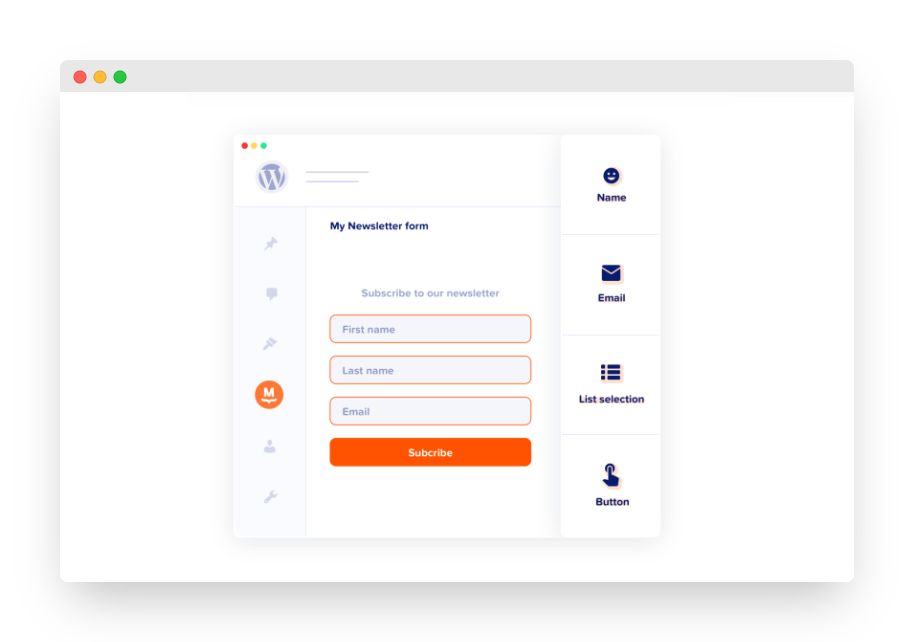
WordPress email marketing is made easy with MailPoet. It enables you to construct forms to increase your subscriber base, manage subscribers, and send emails to them using a drag-and-drop email builder.
The good thing is you don’t need any technical knowledge to design great-looking emails with MailPoet. However, it does get a bit pricey as your subscribers’ list grows.
Pricing: For the first 1000 contacts, Mailpoet is completely free. It could become more costly if your email list expands and starts at $16.
- From a single tool, you will be able to build your list(s), manage subscribers, and send emails (without leaving your WordPress dashboard).
- Email builder using drag and drop. No technical knowledge is required to quickly design your own emails. You can also start using pre-built templates to save time.
- It is surprisingly difficult to make sure that your emails reach recipients’ inboxes. If you use MailPoet, which takes care of everything for you, you never have to worry about it.
- Becomes more costly as your email list expands.
5. Constant Contact
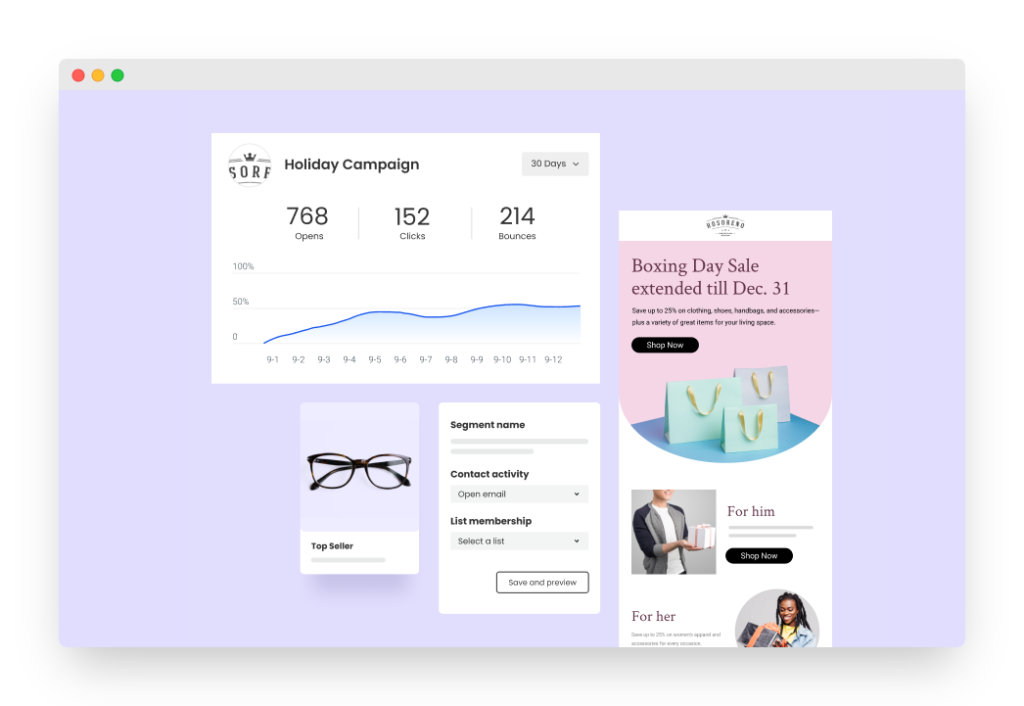
One of the top email service providers on the market is Constant Contact. Even without a Constant Contact subscription, you can still capture new leads, visitor data, and customer feedback using this plugin.
But if you do have a subscription with them, all of your fresh leads will be added to your Constant Contact mailing list.
Then, with the email service, you can design automated emails that direct prospects through your sales funnel, regardless of where they are in the customer journey.
Probably the only drawback is the lack of advanced targeting options, which might limit an advanced marketer.
Pricing: The WordPress plugin that integrates Constant Contact is totally free. You will have to make use of their email marketing solution, though. A 60-day trial is available for Constant Contact. After that, they offer plans starting at $20 per month.
- Simple email capturing forms.
- Not necessitates the use of a Constant Contact account.
- Adapt automatically to your site’s style and theme.
- Lack of advanced targeting options in Constant Contact’s email marketing solution.
6. SendinBlue
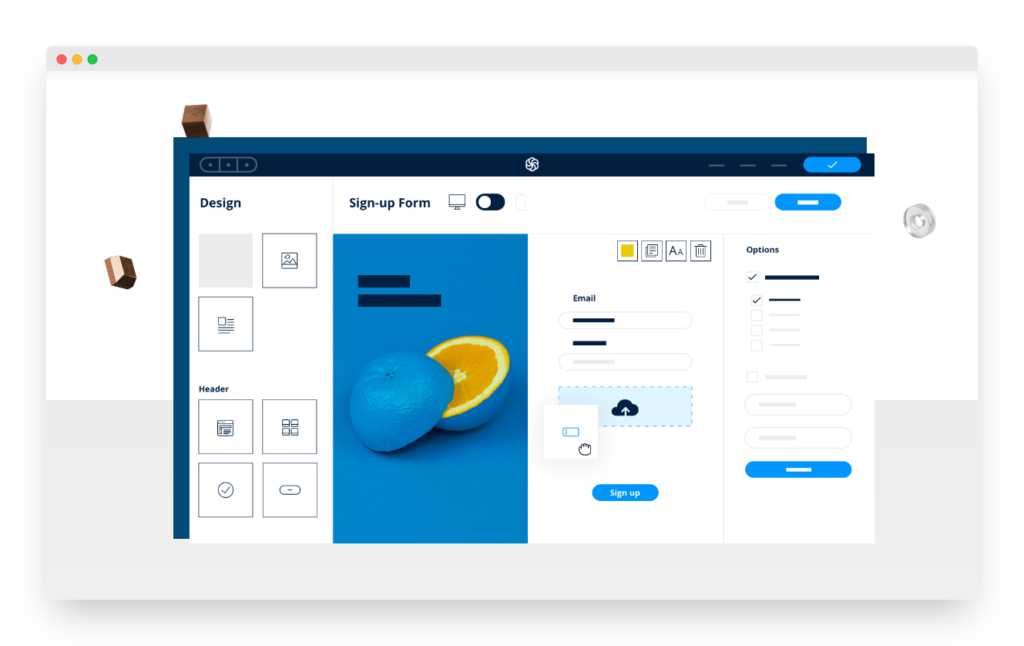
A terrific addition to any email marketing campaign is the Sendinblue Newsletter form plugin. You can add a straightforward plugin to WordPress and use it for free.
It is also simple to use. You can use Sendinblue for email marketing as well as sending emails from your website. It offers lots of email marketing features and has a high email delivery rate.
However, you might find Sendinblue lacking on one front: Segmentation and automation.
Pricing: Their paid plans start at $25.
- The Sendinblue customer care staff is amiable and helpful. They offer live chat and email for communication.
- There are many different templates available in Sendinblue. They all display well on mobile devices since they are all responsive.
- You can send your newsletter list up to 300 emails each day with the totally free plan.
- Sendinblue does not give as many template options as some other email service companies. Additionally, it lacks robust segmentation and automation possibilities.
7. ConvertKit
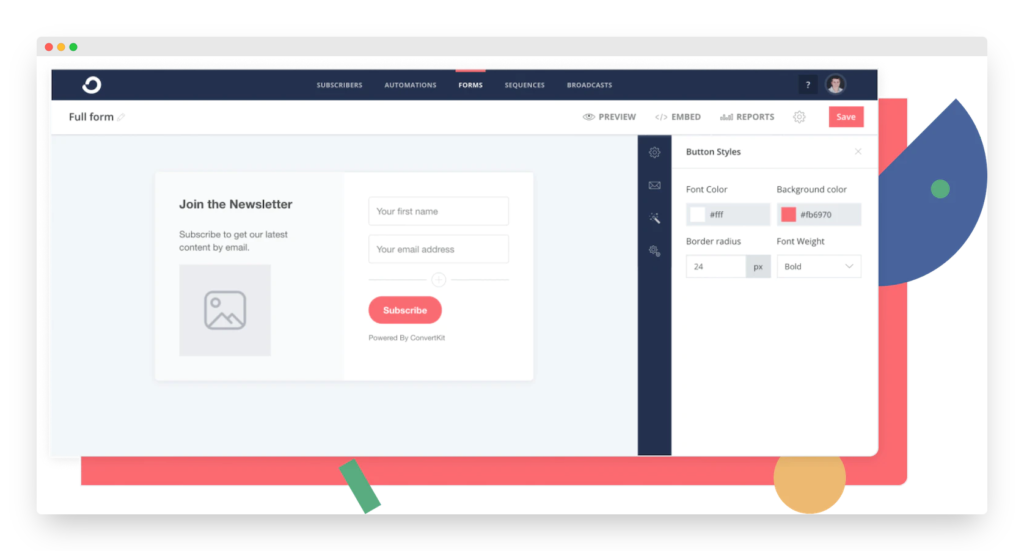
One of the best resources for expanding your mailing list is the ConvertKit plugin.
Its two main objectives are to increase your lead generation and sales.
Bloggers, content producers, marketers, and companies of all sizes use this feature-rich email marketing tool.
However, while you can register for a free account, the customer support on that won’t be that responsive.
Pricing: Up to 1,000 subscribers can use ConvertKit for free. Premium packages are available starting at $7.50 per month.
- It is incredibly simple to use and provides a drag-and-drop email builder to generate newsletters with gorgeous designs. Branded email templates are another option.
- To obtain your subscribers’ email addresses, ConvertKit enables you to design landing pages and email registration forms.
- Your newsletter will not end up in the spam folder thanks to the email marketing tool’s high email deliverability guarantee.
- If you register for a free account, you will not receive priority help. If you want to fix a problem immediately, you will only have access to email assistance, which can take a little longer.
Which WordPress plugin for email subscriptions is best for you?
We’ve talked about a few best WordPress plugins for newsletters.
By now, you probably have the winner in mind.
But, if you’re still not sure, here are a couple of our best picks.
If you’re looking for a great all-in-one option, WPforms would be a good option. It offers more than 270 pre-built form templates, is responsive, and offers a free plan to let you test the waters before jumping in.
If you’re looking for a more affordable option but don’t want to compromise on quality, Convertkit should be the answer.
Of course, these are just recommendations; all of these plugins are great at what they offer.
Ideally, you want to make sure the plugin you go with offers every feature you’re going to need in the future.
Bottom Line
These were the best WordPress plugins for email subscriptions that can help you build your mailing list and grow your business.
We hope you found this review helpful and can now select the right email subscription plugin for your needs.