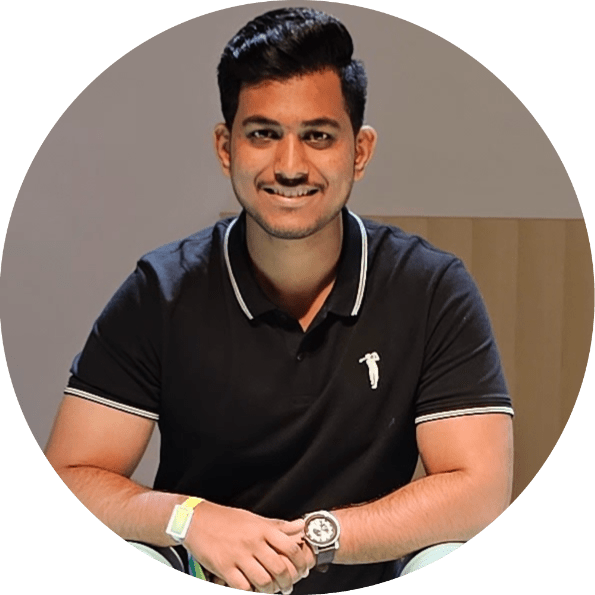Struggling to get good speeds while loading your WordPress site? it’s time to give WordPress caching plugins a try.
WP caching plugins are the best way to boost your site performance when it’s mimicking a turtle.
If you have been suffering from long-term issues with low site quality and never-ending traffic overload, a good caching plugin can help.
WP caching plugins can be life savers if you pick the right one. Don’t know how to choose from the long list of plugin options? No problem! We’ve got you covered.
In this post, you’ll find the top 9 best WordPress Cache Plugins that can effectively improve your site performance.
Best WordPress Caching Plugins
Let’s have a quick look at the list of the top 8 best caching plugins for WordPress you should consider for your website.
- FlyingPress
- WP Rocket
- LiteSpeed Cache
- Cache Enabler
- W3 Total Cache
- WP-Optimize
- WP Super Cache
- Comet Cache
- WP Fastest Cache
We have a detailed review of each one of those to help you understand which WP caching plugin has the most suitable features.
1. FlyingPress

FlyingPress is one of the newest caching plugins in the market right now. It’s super easy to set up and speeds up the website with effective caching.
Features like JS Minify, preload links, and defer JavaScript, are bound to improve your website’s performance.
Moreover, FlyingPress reduces image load times, keeping your web pages fast and snappy. The plugin’s lazy load feature doesn’t allow heavy images to slow down your website.
However, there’s no free trial, so you will have to grab its premium plan even if you want to test the features.
The company does offer a 14-day refund though.
The personal plan starts at $60 for the first year and then $42 for the subsequent years.
Pros
- Simple user-interface
- Effective
- Affordable
- Good support
- Compatible with most hosting providers
Cons
- No free trial
2. WP Rocket

Ranking in the first position, we have WP Rocket which offers its premium caching services to all types of users. The user interface is pretty simple and it’s easy to set up the caching plugin. Once set, it offers blazing-fast speed to your site and improved results.
You can select from three different payment plans and choose the one that best suits your caching needs.
There is a basic plan offering caching service for one website at $39. A premium plan for caching three websites at $99 and a premium plus plan for unlimited websites at $199.
It’s arguably the best speed optimization plugin for WordPress websites.
However, WP Rocket doesn’t come cheap, but you get a 14-day free trial to test the waters before jumping in.
Pros
- Provides browser as well as web page caching.
- Gives you lazy load media management.
- Easy-to-use interface for beginners.
- Allows multisite object caching and Google font optimization.
Cons
- No trial or free version available.
3. LiteSpeed Cache
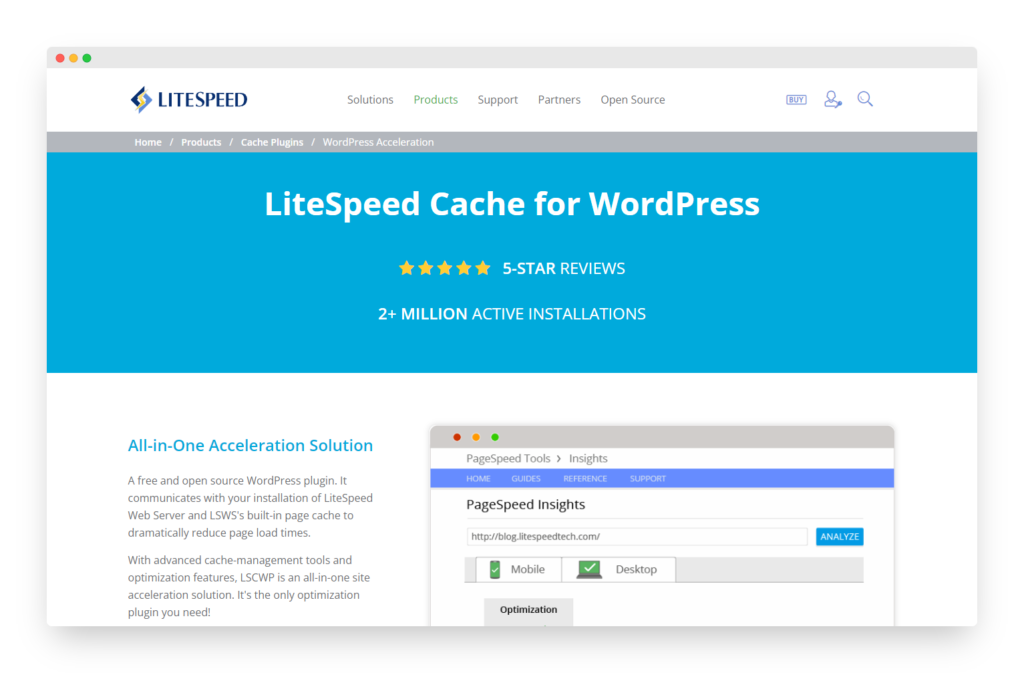
LiteSpeed Cache is the next best WordPress caching plugin on our list. It has lots of five-star reviews and happy users so you can be sure to get quality features.
Like all good caching plugins,
LiteSpeed can improve your website performance with its server-level cache service. So, you can use the LiteSpeed web servers and enjoy its built-in page cache features.
The best part about LiteSpeed is that it is free to use for everyone. It creates a minified, combined version of your CSS and JavaScript files. It also helps with lazy-load images, auto-optimize images, and page cache.
Pros
- Free caching service for all.
- Server-based built-in cache for more speedy service.
- Media Lazy loading at ease.
- Minifying heavy data files.
Cons
- You’ll need to buy a license for bypassing PHP servers
4. Cache Enabler
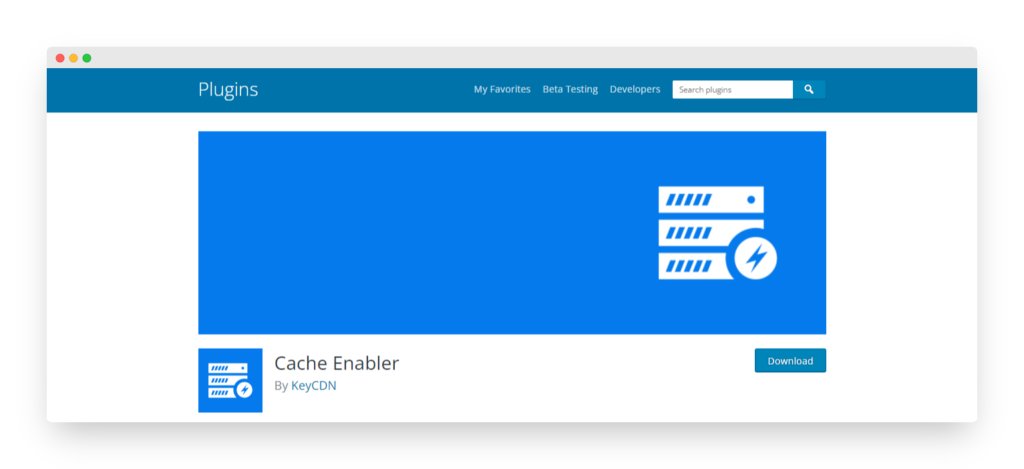
Cache Enabler is the 3rd best WordPress caching plugin that you can use to improve your websites. It’s a free open-source plugin designed for caching by KeyCDN.
The software is multisite supportive. So, you can run a whole network of websites using Cache Enabler.
Cache Enabler is also popular for serving WebP images without using JavaScript which usually reduces the speed.
Since it is a completely free caching service, you have no limits to its usage.
In addition, Cache Enabler is pretty easy to set up. You don’t need any experience or skill to understand its settings. Even if you’ve never used a caching plugin before, you can use this one without hassle.
Pros
- Simple and easy-to-understand user interface.
- Serves WebP images without JavaScript.
- Displays the actual cache size on the Dashboard.
- Minification available for inline JavaScript as well as HTML.
Cons
- It’s one of the banned plugins of Kinsta that are no longer accepted as authentic sources.
5. W3 Total Cache
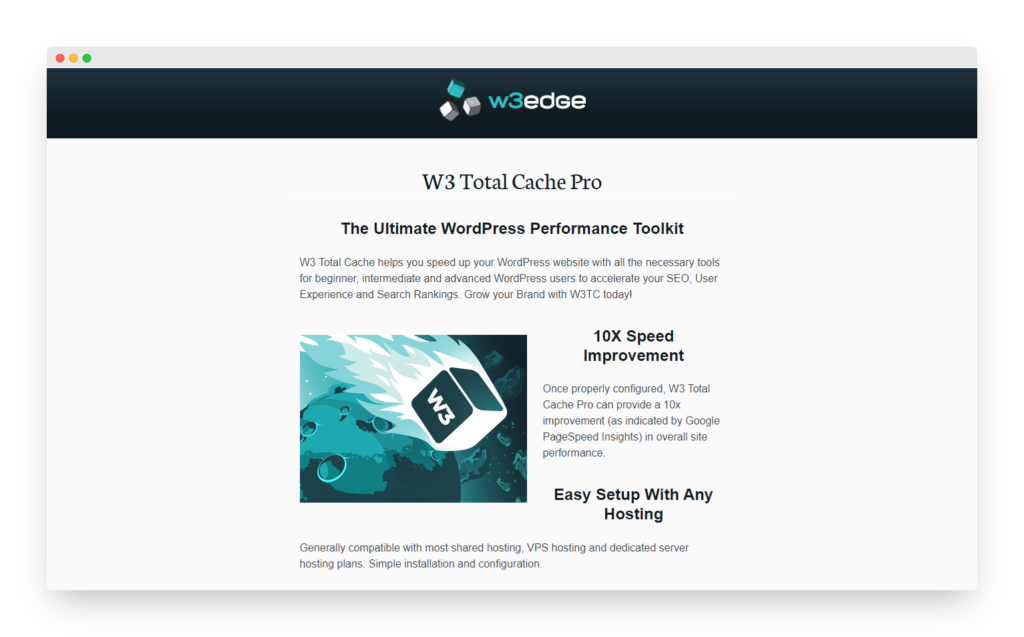
Popular for its ease of use, W3 Total Cache is a great WordPress plugin for beginner and expert users alike.
It’s a free open-source caching tool that tons of people use for improving their website speeds.
With the advanced feature of CDN integration, W3 Total Cache also works smoothly on the mobile version of websites as well.
With its unique software, the plugin works best with websites using SSL certificates. This makes W3 Total Cache an ideal speed booster for all eCommerce websites.
Unlike other plugins, W3 Total Cache provides all kinds of features packed in one wholesome tool. You get bandwidth savings via the minification process. You get valuable HTTP compression, along with the feed optimization system.
Pros
- Free caching service
- Easy minification and compression for lengthy databases.
- SSL support for improving ECOM web store sites.
- CDN integration with the media library.
Cons
- Not beginner-friendly. The backend settings require hard knowledge to do a decent job.
6. WP Optimize
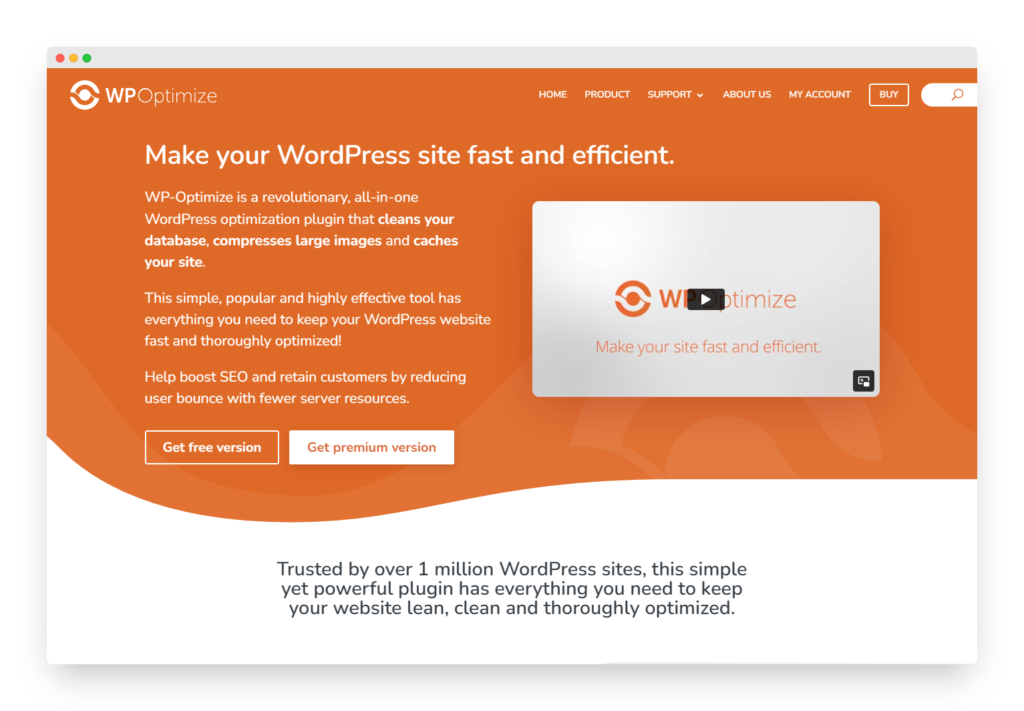
Next on the list, we have WP Optimize as the fifth-best WordPress caching plugin.
It’s another one of the top-class cache plugins which provide free cache service. It is pretty popular among the masses with over a million active installations currently.
The plugin is an all-in-one solution for all kinds of web optimization settings. Whether you want to compress your HTML database or clean those heavy JavaScript files, you can do it all with WordPress (WP) Optimize.
Moreover, you can easily minify as well as defer the CSS certification and JavaScript files to reduce their size and make your site load faster. This way you also optimize your site for mobile devices.
However, the cache plugin offers no support for integrating third-party CDN (content delivery network).
Pros
- Free open-source cache service.
- Well-designed for mobile phones.
- Minification and compression options available.
- Easy-to-use interface.
Cons
- No support for integrating third-party CDN.
7. WP Super Cache
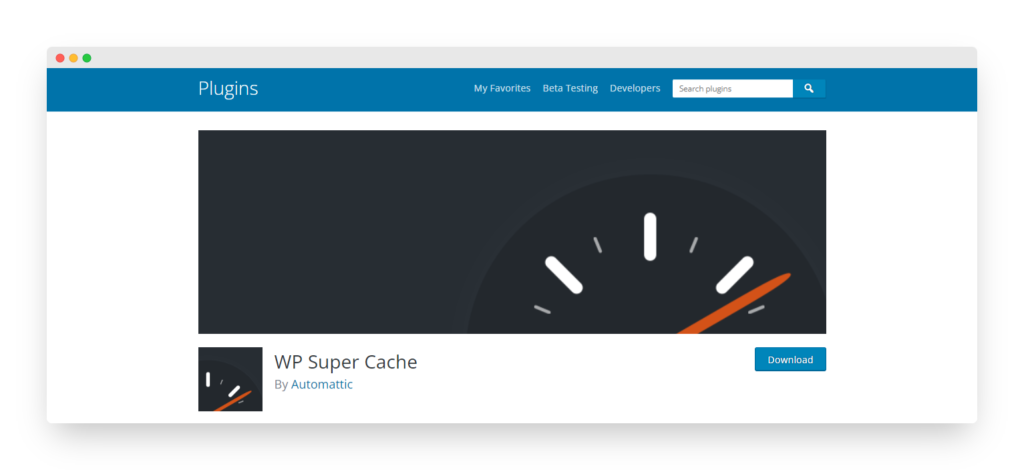
WP Super Cache is another great WordPress caching plugin that provides free open-source service to millions of users.
No wonder why it has so many active installations. It has all the good features to compete with the top players in the WordPress caching market.
The plugin is good for caching files from the server level so that you can save time and improve website performance.
Designed by the humble folks at Automattic, WP Super Cache works efficiently to reduce the size of heavy HTML files.
Reducing long-form PHP scripts to compressed static HTML databases, WP Super Cache lessens the load.
Plus, it has three different caching modes based on the user’s level of understanding. The garbage collection and unique cache rebuilding feature are also a plus point of WP Super Cache.
Pros
- Free to use WordPress caching plugin.
- 3 different user modes.
- Unique cache rebuilding feature.
- CDN integration for better file distribution
Cons
- No proper guidelines available for website configuration.
8. Comet Cache

Comet Cache is the 7th best WordPress caching plugin on our list because of its positive reputation. It offers both premium as well as free caching features.
You can choose to use the free or the paid version, which starts at $39 and go as high as $139. Each version has a separate list of available features.
The plugin can be updated to a different plan whenever needed. Comet Cache has very useful competitive cache features, but it nails the documentation sector.
You can easily get used to it since it is very easy to install and then run to improve your website performance.
The free version of the cache plugin is good and can be used to do most of the tasks. However, it lacks some advanced features that you’ll only get on the paid version. The double caching setup of the client-side browser and your website server comes in handy as well.
Pros
- Very fast and easy configuration.
- Various caching categories for easy usage.
- RSS feed caching is also possible.
- Free as well as the premium version available.
Cons
- Some premium features like automatic intelligent caching are absent in the free version.
9. WP Fastest Cache
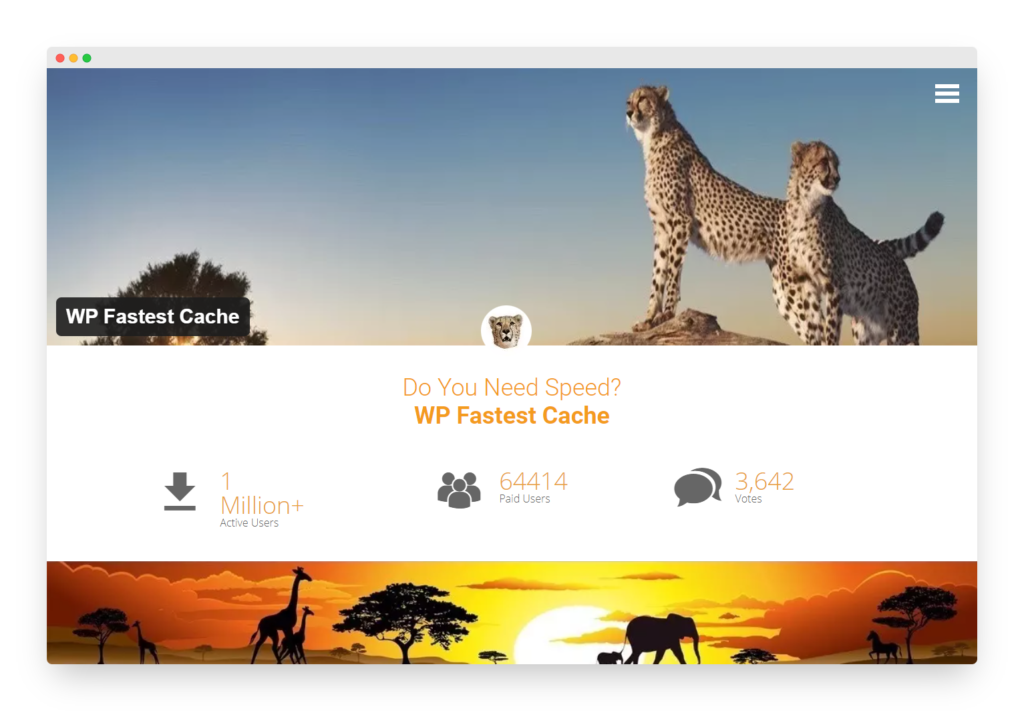
Lastly, we have WP fastest cache which is pretty similar to the WP Super Cache. It is also a free open-source cache plugin with all the important cache features, but the premium version adds more versatility.
WP Fastest Cache does the minification setup of HTML files and has a unique combination option that merges the database of CSS and JavaScript.
The settings are pretty easy to manage with a simple check box option. You can speed up all your websites using this all-in-one caching plugin. Plus, you can also switch between tabs for easy cache management, image optimization, and CDN settings.
Pros
- Free caching plugin for WordPress
- CDN integrations are available without configuration.
- Easy minification of JavaScript and CSS.
- Reduce the database size of HTML files.
Cons
- It may affect your website hosted on Kinsta.
Summary
These were the 9 best WordPress caching plugins that you can use to boost your website speed and overall performance.
You can either use the free version available or buy premium plans to enjoy exclusive cache features.
Start with the free features and upgrade only when you’re satisfied with what the plugin has to offer.