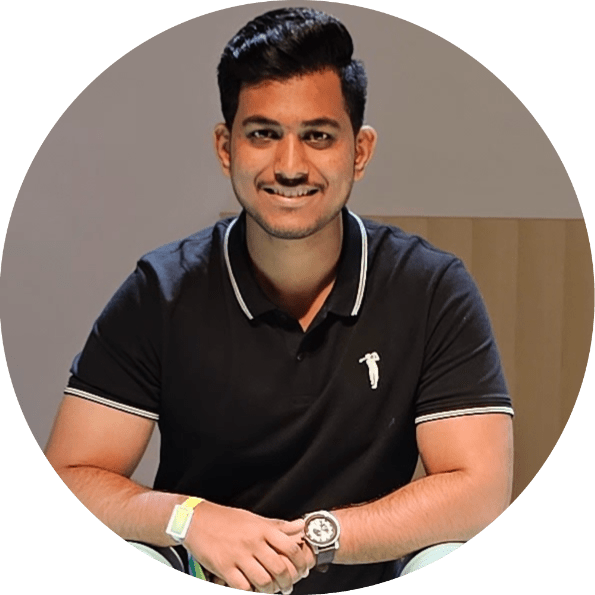Are you looking for an easy-to-use and creative website builder? Weebly could be your ideal website builder, but it has a few shortcomings.
This review will dive through each aspect of Weebly Website Builder and analyze the ideal situations where Weebly will serve the purpose precisely.
What is Weebly?
There is no doubt that Weebly is a good website builder, but some of you might not the aware that Weebly is loaded with dozens of eCommerce features. Over 50 million websites are currently using Weebly as their primary website builder.
Weebly is one of the robust and affordable website builders. Using Weebly, you can launch a personal website, online store, or blog; it works efficiently in every vertical.
What makes (USP) Weebly so popular?
Unlike most website builders, Weebly attracts beginners and converts them into long-term customers.
While digging up the internet for this review, we came across a few characteristics of Weebly that most website builders don’t offer.
It’s Weebly free plan. Of course, it comes with a few restrictions, but most beginners find it sufficient to test its essential features.
If you are about to start your digital journey, we would strongly recommend trying the free plan of Weebly.
Now, let’s go through other premium plans.
Weebly Plans
As mentioned above, Weebly is a very affordable website builder. It has a free plan and four premium plans:
Free Plan
Weebly is among the very few website builders that offer a free plan. In this plan, you get the following features:
- 500 MB Media Storage
- Domain name with Weebly branding
- Free SSL Certificate
- Search Engine Optimization tools
- Chat, and Email Support
- Basic E-commerce features
- Contact Forms Templates
- Free Weebly Subdomain
Overall, if we look at the features included in the free plan, these are more than enough to try Weebly and publish a basic website.
For Whom is it best suitable?
If you are about to start your online journey and want to explore blogging. It would be best if you go with the free plan. Once you have the hands-on experience, you can opt for premium plans. You can use it for your personal websites.
Connect Plan
The connect plan of Weebly is priced at $5 a month. This plan is disappointing as it doesn’t offer anything worth $5 per month. The features that it offers are already included in the free plan; however, you can connect a custom domain to this plan.
We strongly suggest avoiding this plan as it is not value for money.
Pro Plan
The Pro Plan will cost you $12 per month, and it gives you an ample number of features.
With this plan, you get a free custom domain for a year, worth over $20.
Weebly offers unlimited storage in this plan, and you get options to customize every bit of your website template.
Besides all this, with the Pro plan, you get a detailed dashboard about your website’s stats and different options to improve your search engine presence.
For Whom is it best Suitable?
The Pro plan targets bloggers who have been working in the industry for quite some time. It is not designed for absolute beginners. However, if you can afford it, you can pick this up.
Business Plan
This plan is designed specifically for users who wish to start an eCommerce store.
The Business Plan will cost you $25 per month. It is loaded with a few premium eCommerce features.
Some of the eCommerce features are:
- Tax Calculator
- Multiple Product Display Grids
- Facebook Ads integration
- Site Search
- Online Payment Gateway
We found that some of the eCommerce features were missing in this plan, which was a deal-breaker for us.
We think the Business Plus Plan is more effective for e-commerce stores.
For Whom is it Best Suitable?
If you plan to build your first online store, we recommend picking up this plan. It has everything you would need for your initial days; once you have appropriate experience, you can switch to the Business Plus plan.
Business Plus Plan
This plan will cost you $38 per month, and it offers all the premium e-commerce features.
Some of the e-commerce features included in this plan are:
- No Transaction Fees
- SSL Security
- Inventory Management Tools
- Email Marketing Tools
- Option to sell Digitial products
- Unlimited Product Upload
- Tax Calculator
- Coupon Codes and discounts Option
If you ask us, the Business Plus plan makes more sense than the Business plan.
For Whom is it best Suitable?
The Business Plus plan is a fully loaded e-commerce plan.
Therefore if you want to start your online store with a real boost and have created stores before, it is the best available plan.
When compared to other website builders, Weebly’s cost is reasonable and affordable. On top of it, you get a 30-day money-back guarantee.
Ease of Use
Weebly is a straightforward website builder. You have almost all the required options on the front end itself. We never made any changes in the backend of the builder (code) to customize any aspect of the website. It is because we never felt like doing so.
Weebly is a highly user-friendly website builder. You will find it easy to navigate among its different options. Apart from all this, you get a free plan to try it out.
However, since we were testing the tool, we found that Weebly might not be the ideal website builder for developers.
The Weebly editor is not being updated regularly, and it is not that simple to work with it compared with other website builders available in the same price bracket.
Weebly Themes
In Weebly, you won’t get a lot of themes. It has some 50 themes, as per the official claims, all these themes are compatible with different devices. However, we felt that all of the themes aren’t perfectly compatible with the mobile devices, you might face some alignment issues.
All these themes are categories based on their design. A few of the categories are as follows:
- Business
- Portfolio
- Personal
- Online Store
- Blog
The majority of the themes are designed for Desktop. We won’t say all these themes are stunning and creative; however, a few of them are absolutely elegant.
Considering that more than 50% of web traffic comes from mobile devices, we feel Weebly isn’t standing firm in its themes department.
Apart from this, we have also come across some user feedback reporting a lack of customizability in themes.
In recent years, Weebly has been on the back foot when adding new features and innovative options.
If you don’t want a lot of customization, you will find the Weebly theme sufficient for basic websites.
Weebly Website Builder Features
App Center
Weebly has an app center to find 300+ free and paid widgets. With these widgets, you can enhance your website’s capabilities. These widgets are similar to WordPress plugins.
A total of 56 apps are free on the Weebly App store, and the prices for premium apps vary from $10-$35 per month.
Using the Weebly app center, you can add widgets like Facebook Live Chat, FAQs, Instagram Feed on your website to provide a better user experience to your visitors. Besides that, these widgets can enhance the website’s marketing.
Weebly App center also has many tools/widgets for e-commerce stores. Although Weebly has a decent number of widgets, compared to Wix, it has less number of apps, and the integration isn’t flawless.
While navigating between multiple widget options, we found navigation inside the app center isn’t easy. You have to get used to the layout to understand the proper positions of different options.
Images
Images are one of the drawbacks of Weebly. There is no online storage provided for images by Weebly, and as a result, you can’t reuse an image.
Whenever you want to use an image more than once on a blog post or product, you have to re-upload it.
Other website builders such as Wix, Squarespace offer central online storage for images.
Besides that, Weebly offers all necessary image editing tools such as contrast, brightness, crop, and saturation. You can also apply Instagram-style filters to your images using Weebly.
There isn’t any third-party image editing tool integrated with Weebly. All the essential editing tools are offered through in-house development.
The image search of Weebly allows you to look into the Flickr image repository. However, you have to check the license of the flicker images before using the images.
SEO
Search Engine Optimisation plays a very important in the growth of a website. You will need SEO to boost your website’s performance. Usually, site builders are popular to neglect the SEO tools.
However, Weebly offers a few of the most reliable SEO tools through which you can optimize your website’s Search Engine rankings.
Some of the Weebly SEO tools are
- Site Maps
- Meta Descriptions
- SEO Friendly Weebly Templates
- HTML Formatting
While publishing a post using Weebly builder, you can customize the URL, add ALT text to images, set the desired Title, Meta and Description. On top of this, you can also set page-specific descriptions.
There are some advanced SEO features that Weebly lacks, such as Weebly themes aren’t entirely mobile-friendly, and you don’t get a keyword-specific tool.
In Speed tests, Weebly didn’t perform up to the mark. It seems that Weebly has slow servers in comparison with other site builders.
Earlier, website speed was not a significant factor, but Since Google has recently launched Core Web Vital, website speed has become a significant factor for website ranking.
Overall, if we look at the bigger picture, Weebly is a decent site builder loaded with necessary SEO tools, and if you are a beginner in SEO, Weebly SEO features will be more than enough for you.
You can check out Weebly’s Ultimate SEO Guide to learn more about the ideal practices of SEO on Weebly.
Marketing
Marketing is a must in 2022. On the Weebly App store, you get an ample number of tools. There is a specific Marketing category where all these tools are listed.
Weebly offers a built-in email marketing tool, “Weebly Promote.”
Through “Weebly Promote,” you can reach out to your newsletter subscribers.
Weebly Promote syncs flawlessly with the website and offers ready-to-use layouts. You can also import contacts to extract different static reports to understand users’ behavior.
You can try Weebly promote with its free plans, and there are three different paid plans as well:
Build Plan: This plan will cost you $8 per month. You can get leads using the form, and you can send a total of five reach-out emails per month.
Grow Plan: The grow plan will cost you $25 per month, and you can send, schedule, and automate a total of 20 emails per month.
Accelerate Plan: It costs you $75 per month, and you can send a schedule and automate an unlimited number of emails per month.
If email marketing is your main aim for marketing, Weebly promote is a good option for you.
Ecommerce Tools
In Recent years, Weebly has added a significant number of eCommerce Features to its arsenal. Now, you can sell your products even with the free plan of Weebly.
Some of the free Weebly’s eCommerce features are:
- Inventory Management
- In-Store Pickup
- Quick Shop
- Shopping Cart
If you want to create a full-fledged eCommerce store, we recommend using the premium plans. Paid plans offer more advanced eCommerce tools and allow you to enhance the functionality of your store.
For instance, you can integrate payment gateways like PayPal, allowing your customer to add product reviews.
We would say Weebly is an excellent tool for beginner and small eCommerce stores; however, if you want to operate multiple stores and deal with large-scale selling, Weebly eCommerce might not be the perfect option for you.
Weebly eCommerce tools are designed to work flawlessly with small online stores.
Hosting & Up Time
Weebly offers in-house hosting for its users. Weebly hosts your website for free. You don’t need to pay extra to your hosting company.
In Weebly Hosting, you get free SSL certificate protection against DDoS attacks.
Weebly also takes care of Uptime issues. During our testing, it was mostly stable and reliable.
Weebly Support
Weebly offers you 24/7 emails support access to community forums on all the plans.
If you are a performance plan user, you will get phone support and live chat support, but you have to be in the US to avail these two.
You can drop your queries on Weebly’s Facebook Page, and Twitter handle.
Overall, when it comes to help and support. Weebly performs averagely. It could have been better.
Weebly Alternatives
Some of the most Worthy Weebly Alternatives are
- Wix
- Squarespace
- BigCommerce
You can try any of the above website builders; they will work flawlessly.
Summary
Weebly isn’t a perfect website builder, but it is considered suitable for beginners. Weebly builder is among the 5 Best Website Builders. We would recommend it for users about to start their first blog, store, or portfolio website.
Though there are shortcomings in the tool, overall, it has all the necessary features you would need.
We would strongly recommend trying the free plan in the first place, and if you feel it’s worth it, you can go with the premium plans.
Have a look at the Pros and Cons of the tool:
| Pros | Cons |
| Free Plan | No Online Storage for Images |
| Free Hosting | Slow Server: results in Slow Website Load time |
| Drag-and-Drop Customisation Options | Limited Number of Templates and Outdated Designs |
| SEO Features | Less Compatible Mobile Optimization |
| Decent App Store | Negligible Enhancement of features in recent years |
We would suggest, avail of the free plan of Weebly and try it out. If it fulfills your requirements, it is an excellent value-for-money website builder.