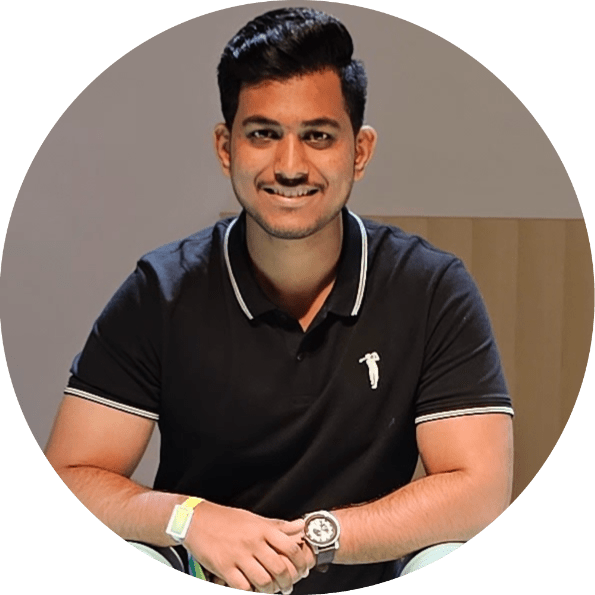A well-designed landing page can help you convert more website visitors.
Gone are the days when coding skills were a prerequisite for crafting landing pages, all thanks to the user-friendly platform of WordPress.
In this comprehensive guide, we will walk you through the step-by-step process of creating irresistible landing pages using WordPress.
Let’s dive in.
What is a Landing Page?
A landing page is a web page that’s generally designed to achieve one of two goals:
- Boost in sales
- Lead generation
However, you might want your visitors to take a different action like:
- Subscribing to your newsletter
- Viewing a video
- Simply read your content
- Or, maybe more
Simply put, a landing page generally acts as a conversion machine.
The first step of any marketing campaign is to attract the right kind of people to your landing page using different methods.
For instance, you can use email marketing, paid ads, or even social media to attract a relevant audience.
Next, you need to create an optimized landing page to convert those visitors.
But, that’s not it; you want to analyze the performance of your landing page to make sure it’s generating the best possible ROI.
You do this by integrating analytics software like Google Analytics.
Plus, your landing page content should be SEO-friendly as well.
Difference Between a Landing Page and a Homepage
A homepage generally has a lot of information and focuses on introducing what your company or website is all about.
Whereas landing pages focus on a single action, which is why they have a single CTA (Call-to-action) and point the visitors in one direction.
With that out of the way, let’s talk about how to create a WordPress landing page the right way.
How to Create WordPress Landing Pages?
There are several WordPress landing page builder plugins you can use to create a landing page.
There are a few prominent names you can go with, including SeedProd and Elementor.
In this post, we’ll focus on how to create a landing page with SeedProd.
SeedProd is beginner-friendly and lets you create beautiful landing pages on your WordPress website.
It’s SEO-friendly, lightweight, and a fast plugin.
Plus, you can use its free version for basic landing pages.
Let’s jump in.
First, just install and activate the plugin from the official WordPress repository.
It’ll then walk you through a simple step-by-step process.
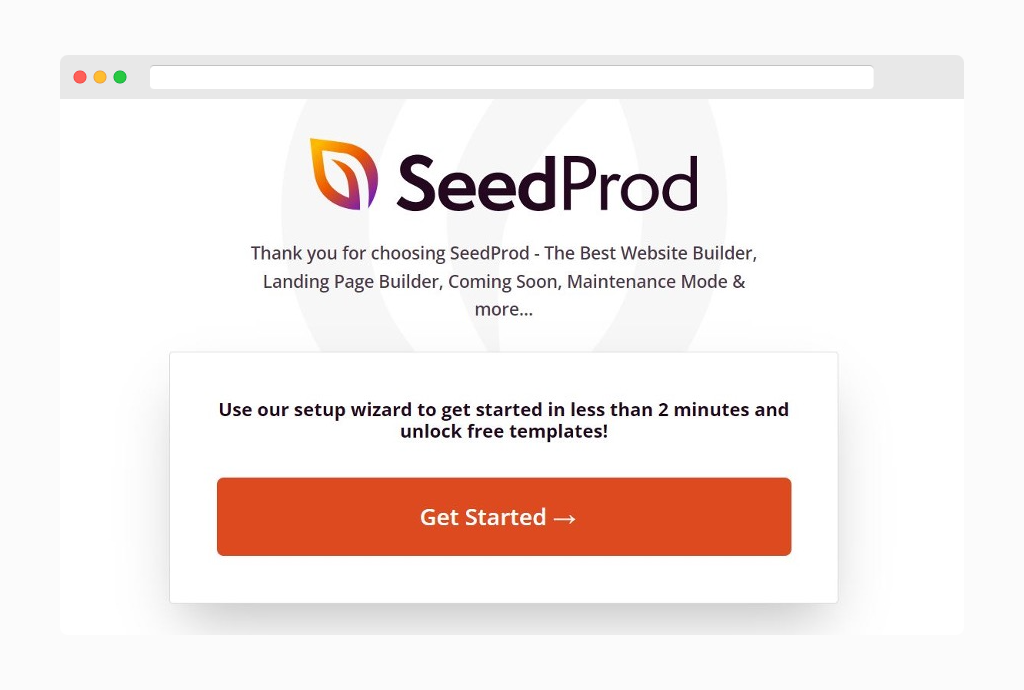
Click on “Get Started” and select the type of web page you want to create.
Since we want to create a landing page, let’s select “Setup a marketing landing page”.
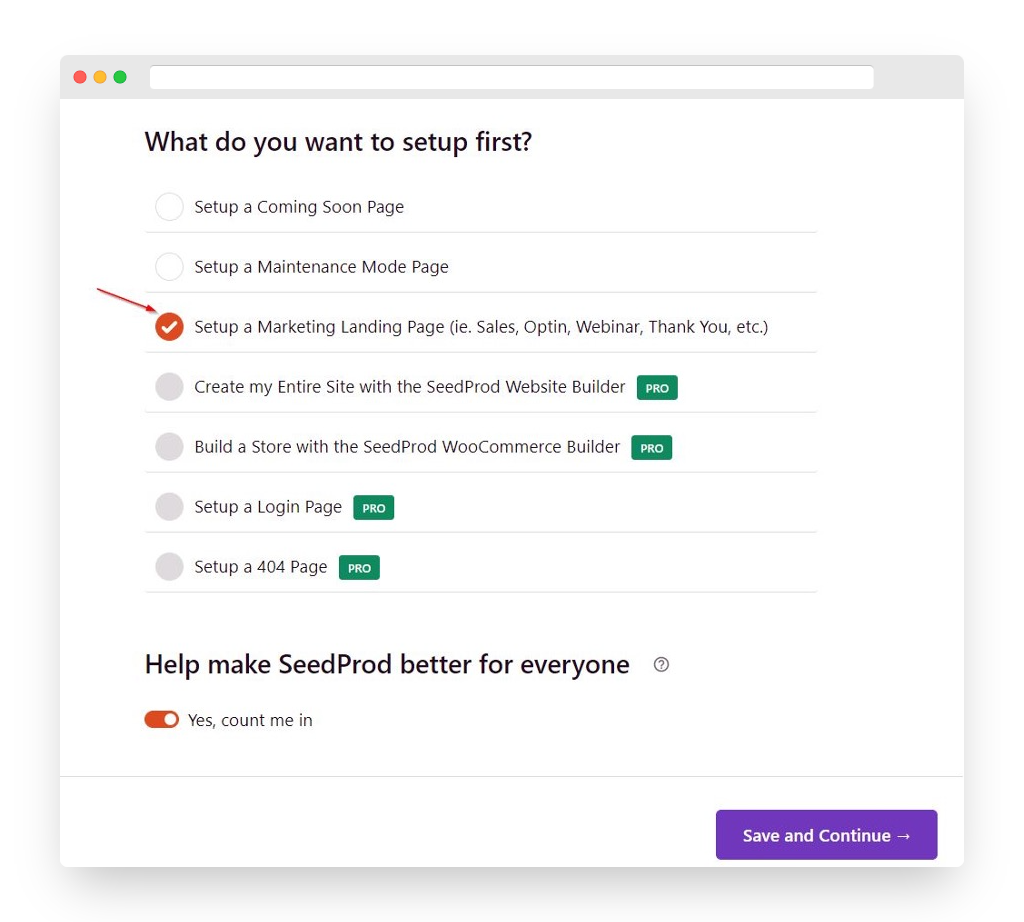
Next, you’ll be able to pick a landing page template from a list.
Most of the templates in this list are paid.
You can also start with a blank page and build a landing page from the ground up.
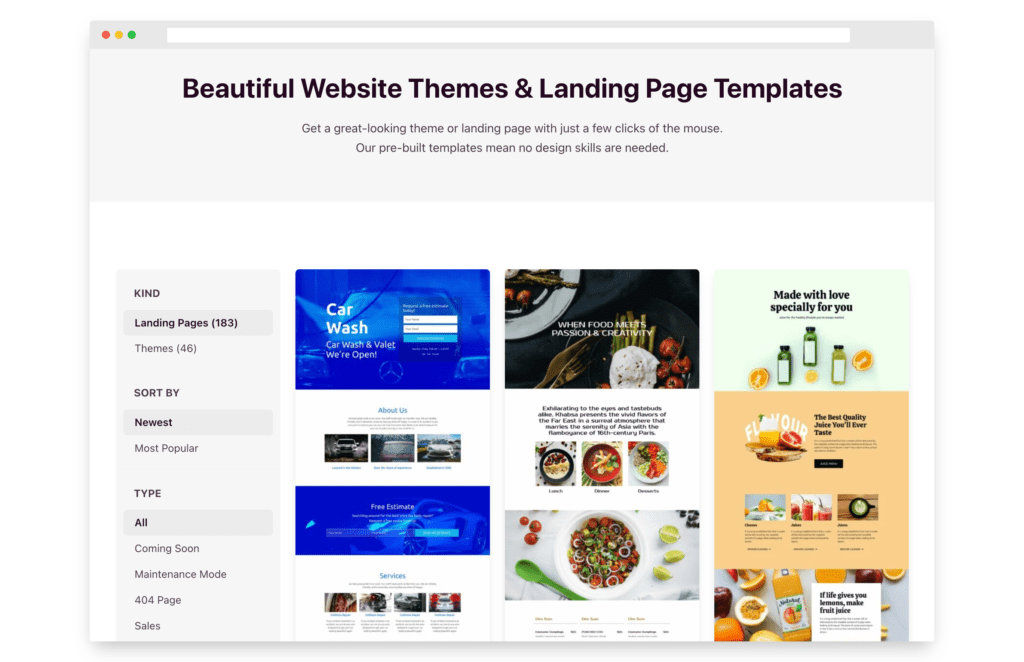
Next, you can select the free features you want to use, including the blocks and templates.
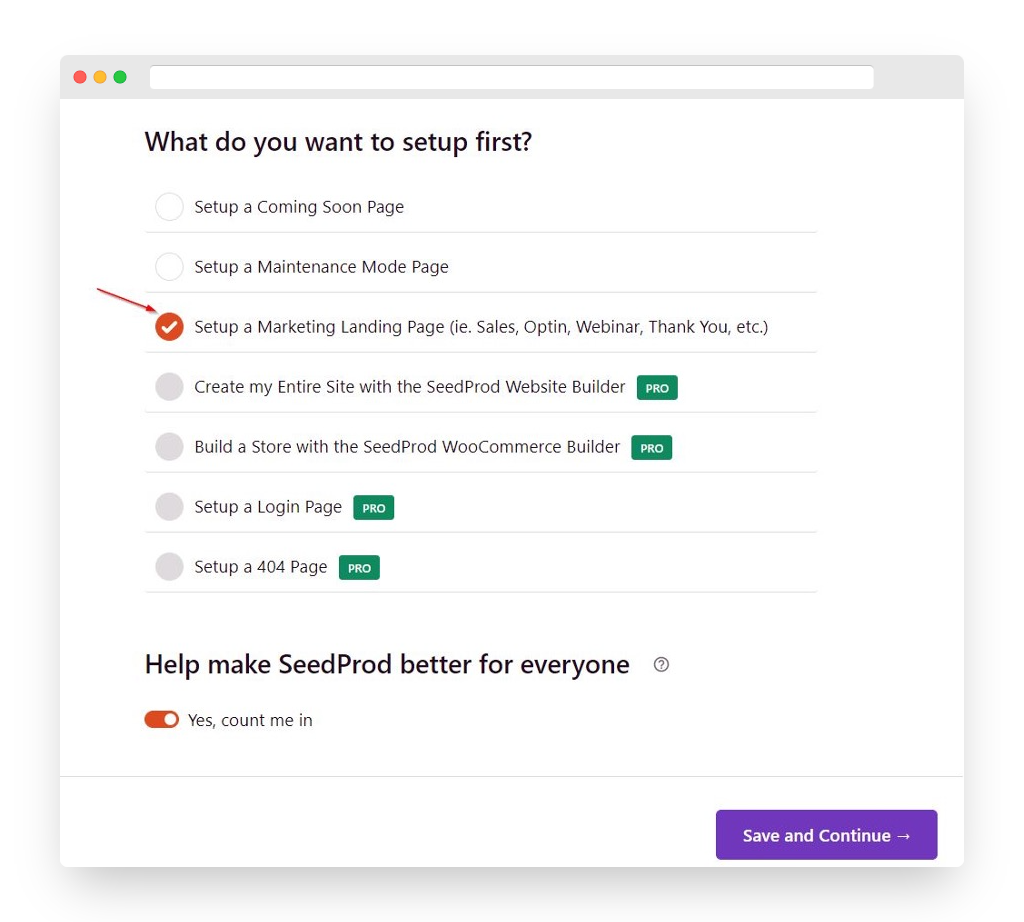
But, of course, the premium features only come with the pro plan.
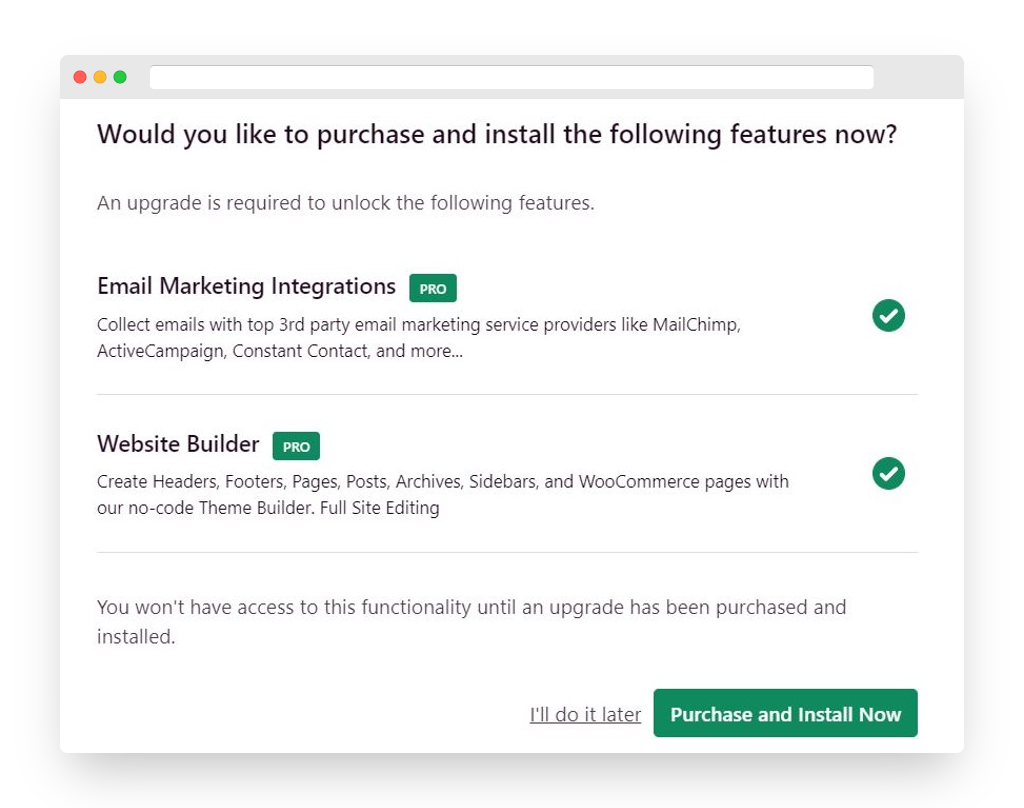
If you want to use them, just enter the SeedProd license key in the next window.
You don’t have to enter anything there if you want to use the free version.
In that case, just click on “Save and Continue”.
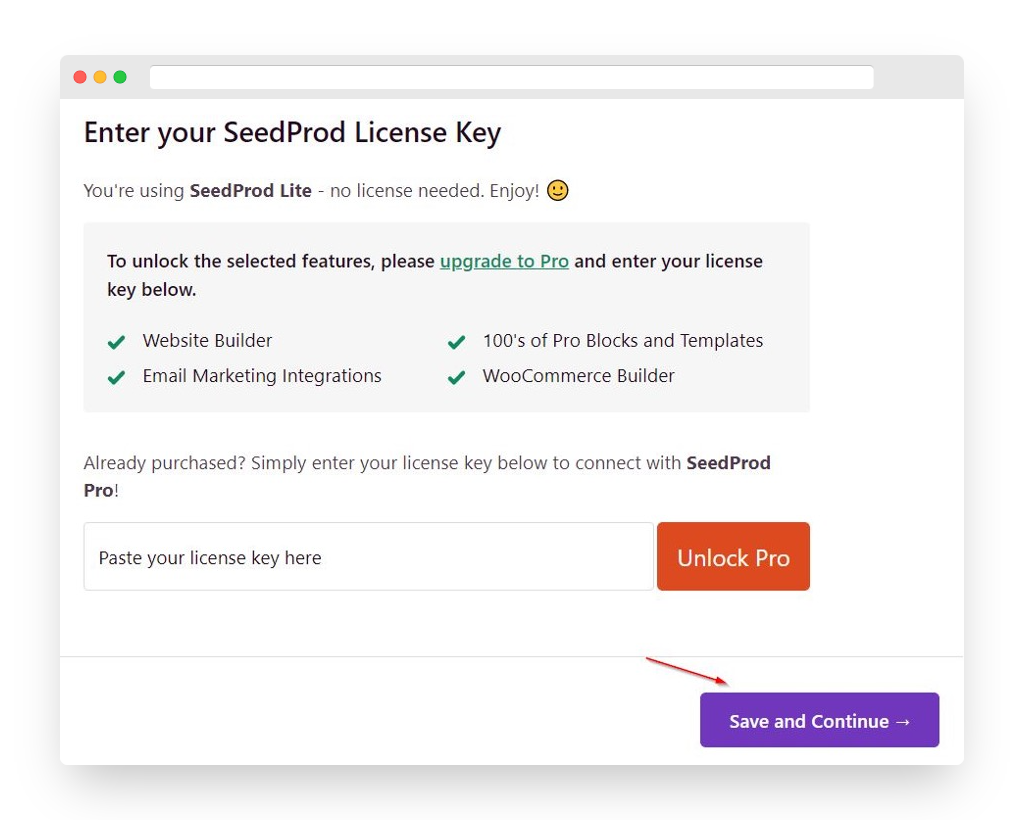
You’ll then be ready to build your first landing page with SeedProd.
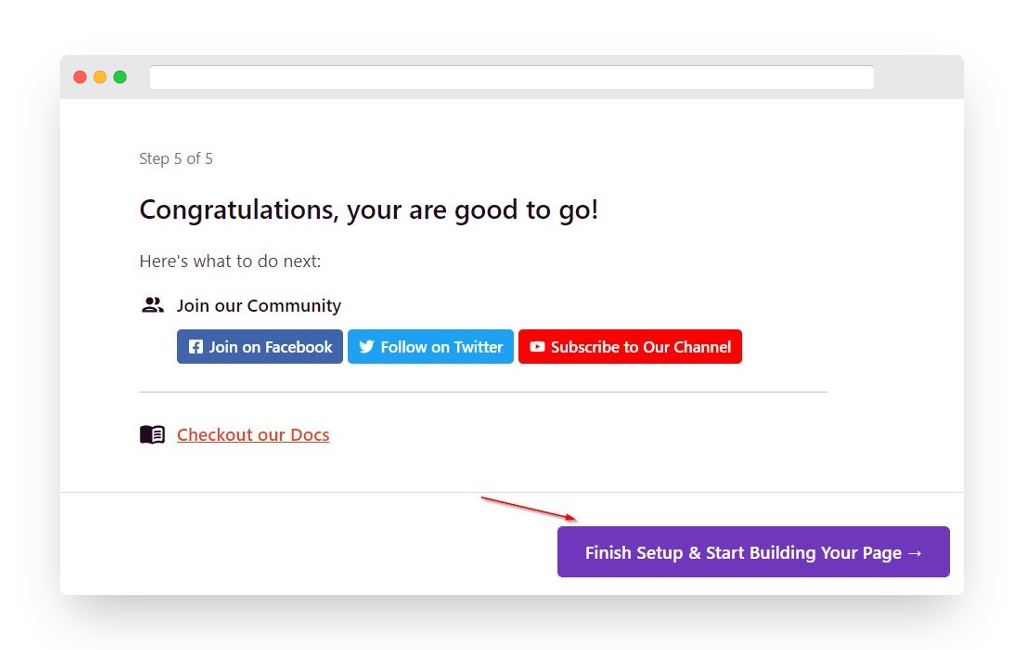
If you want, you can install and activate the additional recommended plugins with just one click.
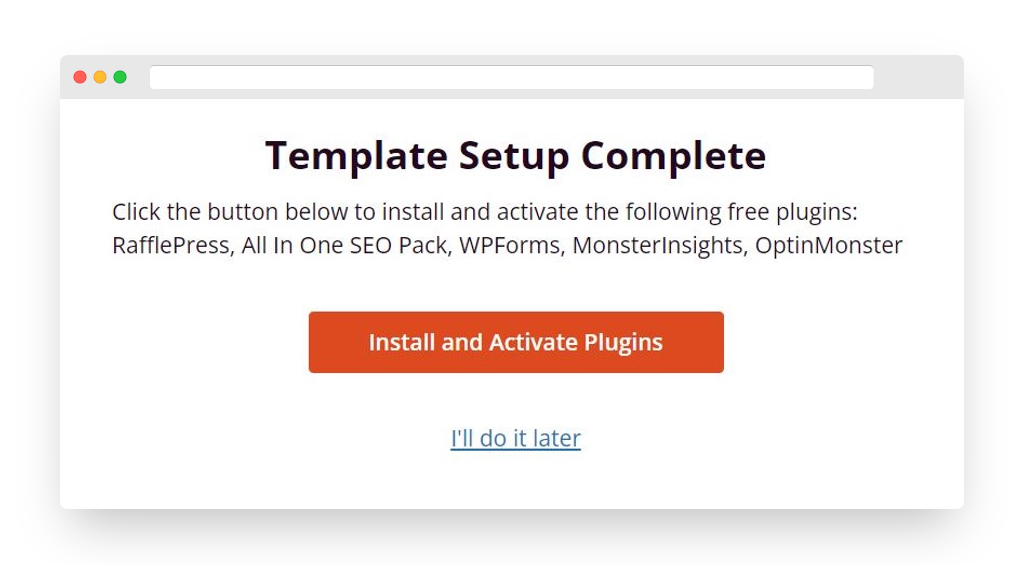
And, finally, you’re inside the SeedProd page builder.
Now, you’ll see the template you’ve selected in one of the previous steps.
Edit the blocks and columns in whatever way you like and build a converting landing page.
SeedProd offers a few free blocks.
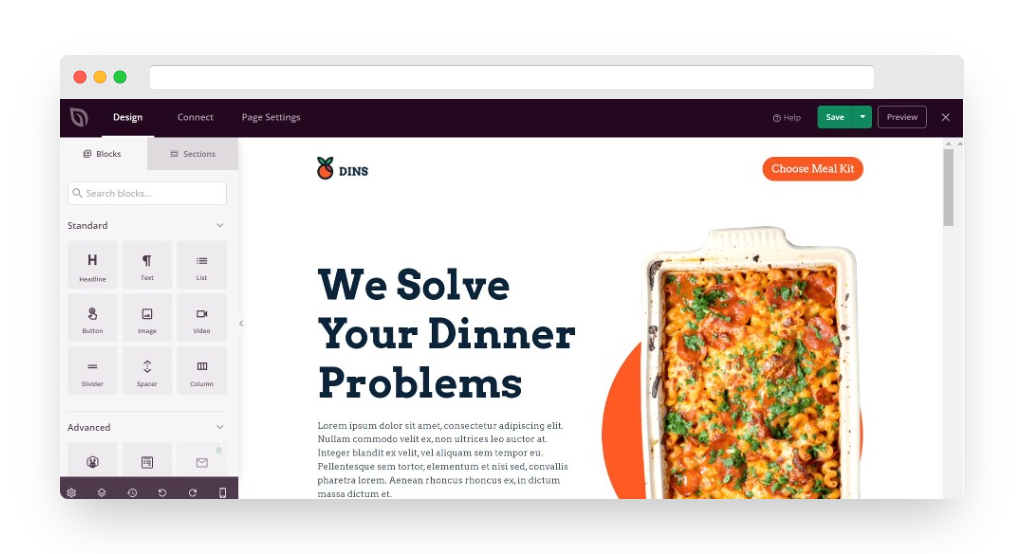
However, most of the blocks and all of the sections are paid.
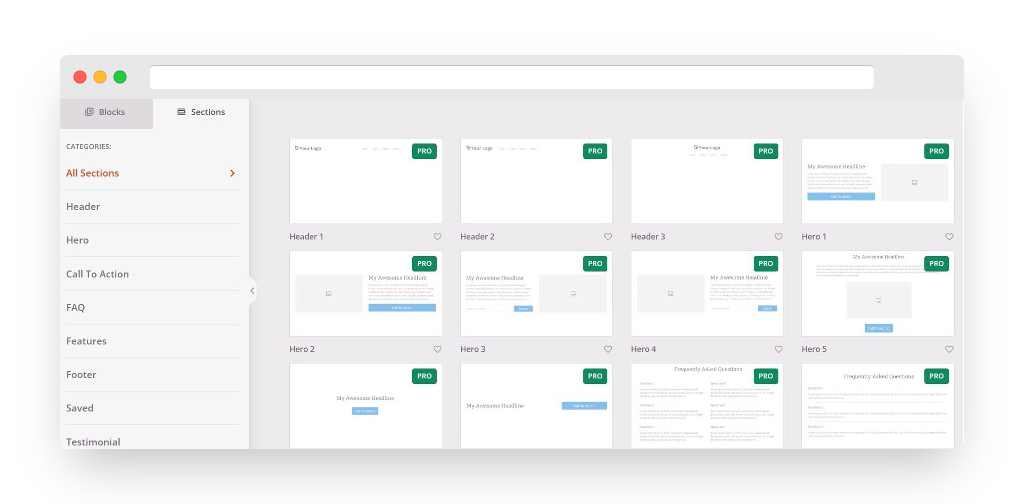
Having all those paid sections can help speed up the page-building process for you.
What if you need to create another landing page?
Just click on “SeedProd” on the left column, and then “Add New Landing Page”.
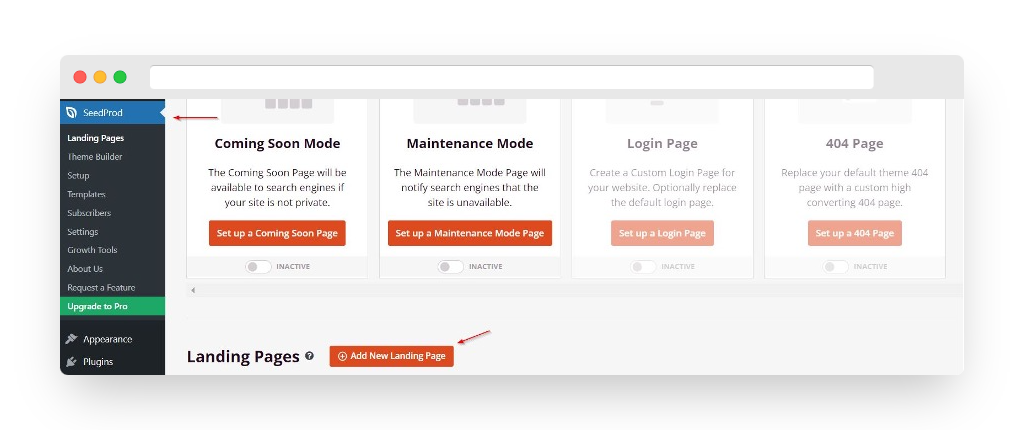
And, again, you can either select a blank page and create a custom landing page or pick a pre-made template.
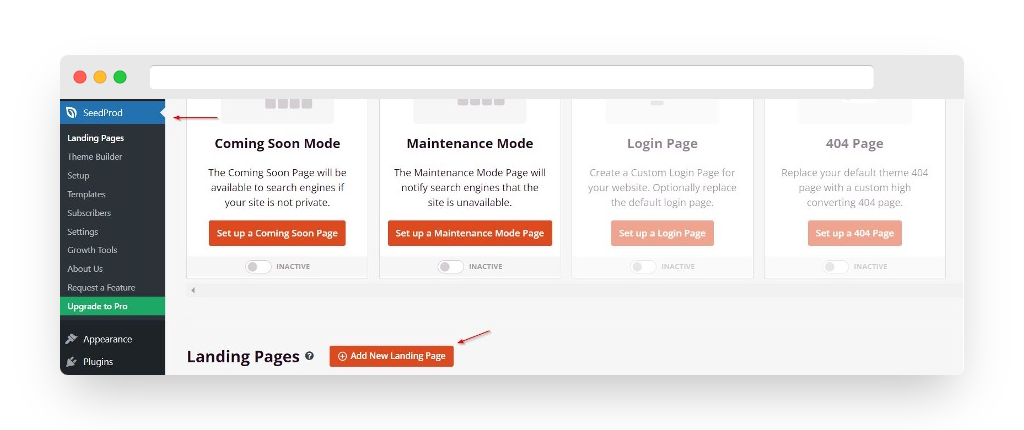
Before making any edits, you can name it and create a customized page URL.
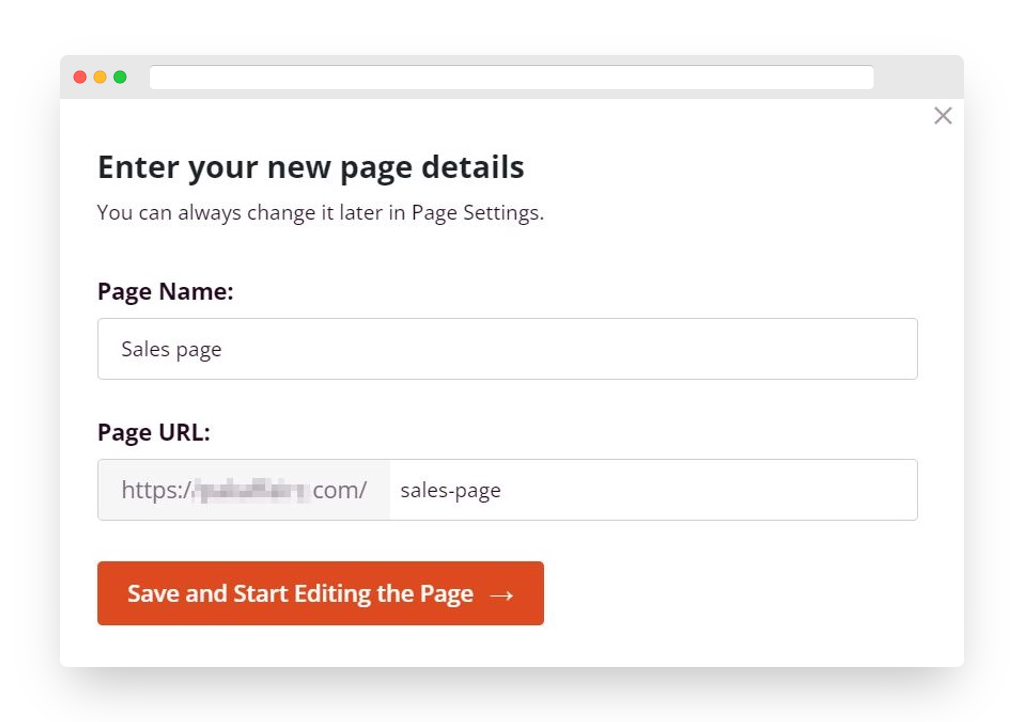
Next, you can start editing your landing page template.
SeedProd blocks are the most basic elements of your landing page.
You can place these blocks side by side in the form of columns.
The builder plugin lets you drag and drop blocks to customize your page’s layout.
Moreover, you can add “Sections”, which are just a combination of multiple blocks, to speed up the design process.
These sections include:
- Header
- Hero image
- Call to action
- Features
- Testimonials
- And more
But, as mentioned before, you’d have to upgrade to SeedProd’s pro plan to use sections.
SeedProd comes with several customization options.
For instance, you can customize the background colors, use any font of your choice, and add background images.
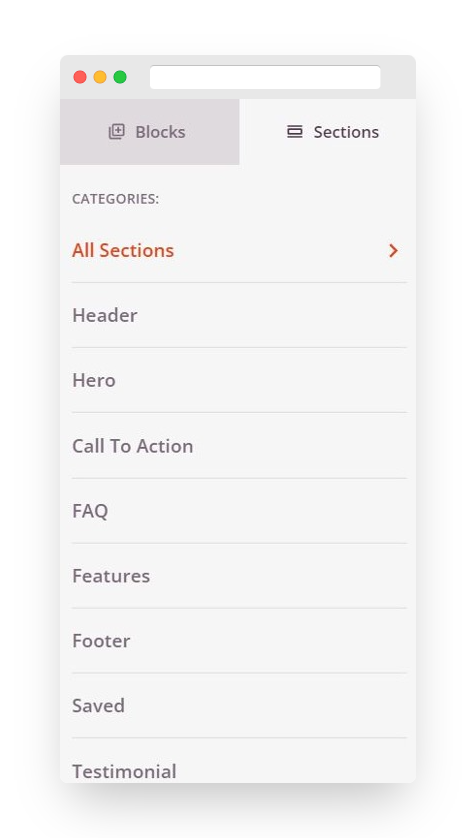
Another cool thing is that SeedProd integrates with WooCommerce, allowing you to easily create e-commerce landing pages.
WooCommerce blocks include:
- Checkouts
- Featured products
- Cart button
- Product grids
- And more
Having all those features means won’t have to rely on your WooCommerce theme.
Integrating Your Landing Pages With Third-Party Software
If your goal is to generate leads, you’d obviously have to connect your landing page with a powerful email marketing tool.
Fortunately, you can connect your favorite email marketing tool with SeedProd easily.
Just go to the “Connect” tab and select your email marketing service provider.
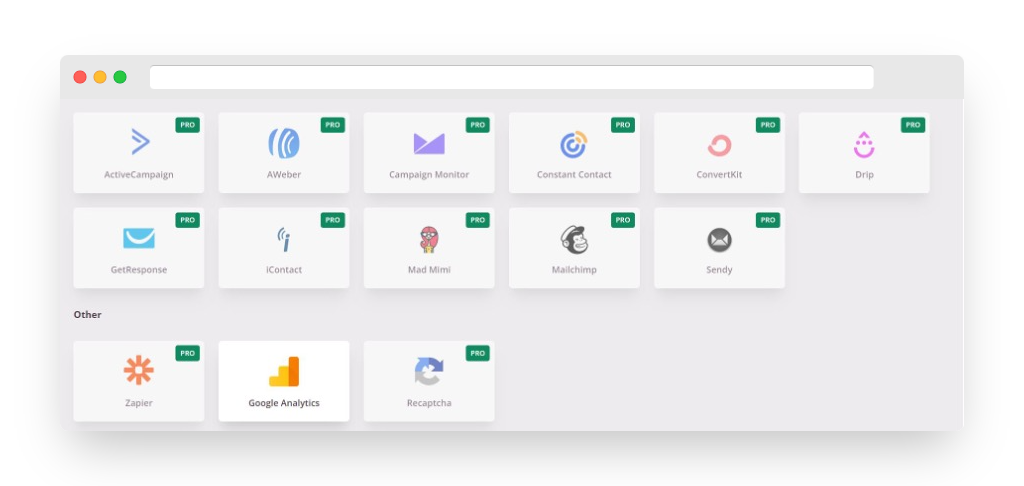
The cool thing is even if you don’t see your email marketing service on the list, you can use Zapier to integrate over 3000+ apps.
But, as you can see, only the premium version of the tool offers that feature.
Now, you can keep saving your page as you make new changes to it.
And, as soon as you’re done with the editing, just hit the publish button and your landing page will be live.
Now, you can change your landing page’s URL in the page settings tab.
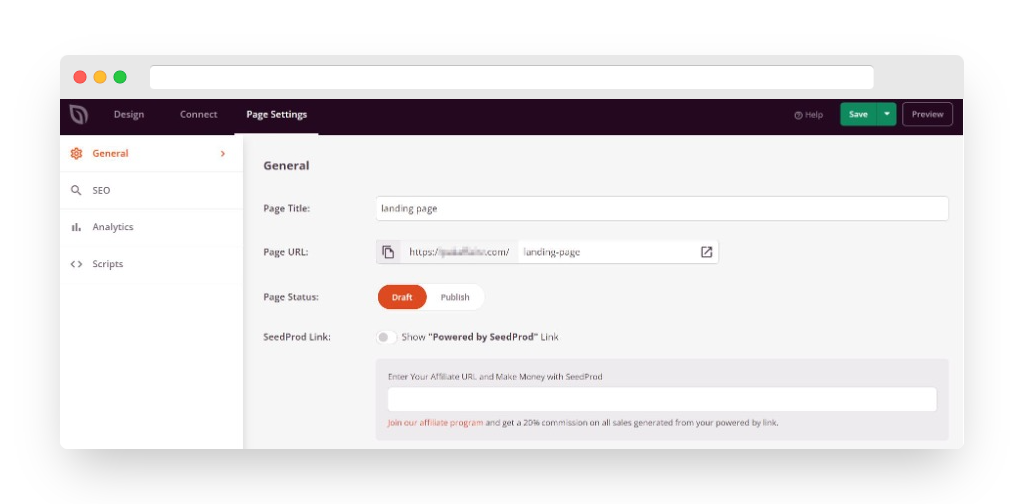
SeedProd also lets you attach the Monster Insights analytics plugin on the “Analytics” option.
You can even include header, body, and footer scripts on your landing page if you want.
Track Your Analytics
Now that you have published your landing page and integrated your email marketing software, it’s time to start analyzing its performance.
This will eventually help you convert more prospects into customers.
Google Analytics is the best option when it comes to visitor tracking.
MonsterInsights plugin helps you integrate your Google Analytics account with your SeedProd landing page.
With the MonsterInsights plugin, you don’t have to insert the Analytics tracking code in your theme file.
You can install the plugin easily from the settings tab while editing your SeedProd landing page.
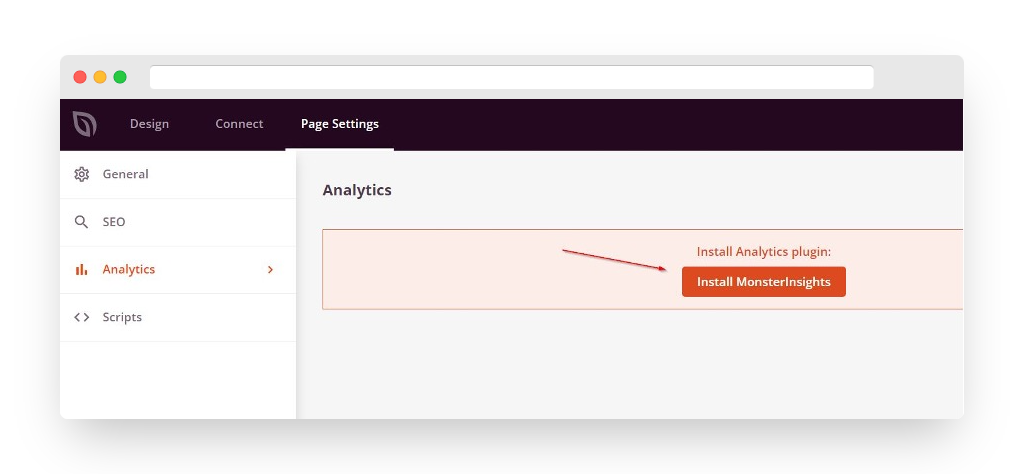
Once you’ve activated the plugin, it’ll automatically track user data and present it on your WordPress dashboard.
Other Alternatives
Now, if you don’t want to use SeedProd, or just need to explore other options before making a decision, there’s no shortage of powerful WordPress landing page builders.
Let’s briefly take a look at the most popular options out there.
Elementor
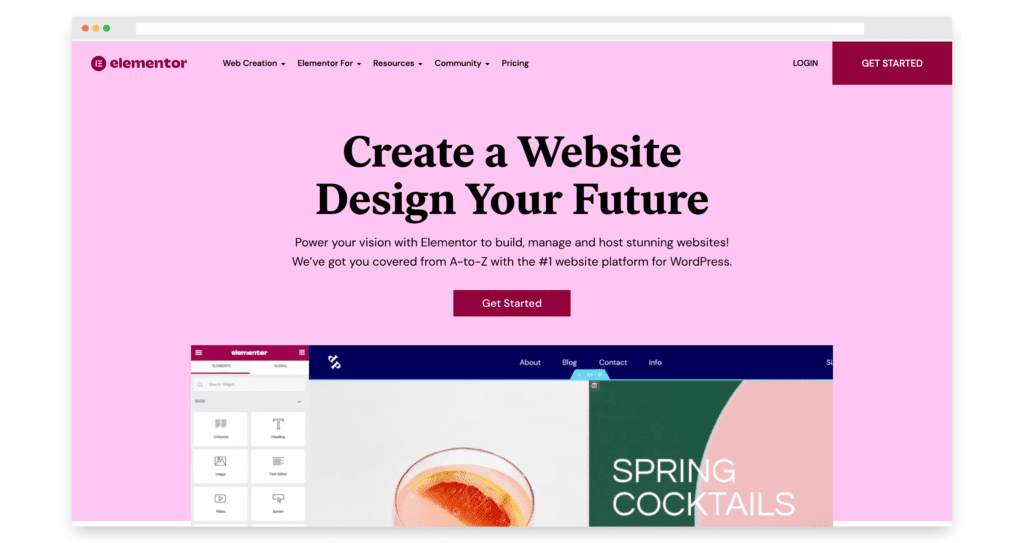
Elementor is probably the best free landing page builder out there.
Although it has a premium version, which makes the page builder a lot more powerful, the free version is enough for many users.
Plus, you don’t have to be a web designer to build stunning landing pages with Elementor.
Its drag-and-drop builder makes designing super easy.
You can find plenty of free landing page templates and customize them according to your needs.
However, the only thing that might keep you away from Elementor is that it can be expensive.
But, if the basic version is all you need, you’ll never have to worry about that.
Beaver Builder
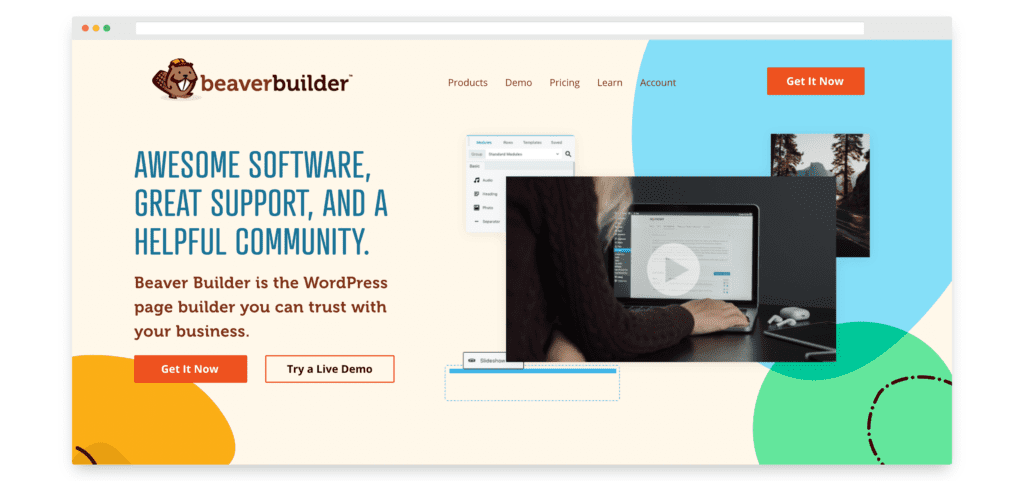
Beaver Builder is another powerful page builder plugin for WordPress sites.
With it, you can create a professional landing page on all popular WordPress themes.
Chances are you’d be able to use this plugin on your existing theme.
And since it comes with pre-designed templates, you don’t have to use a blank template. However, although Beaver Beaver lets you create as many landing pages as you want, it’s one of the most expensive tools in the market.
Divi
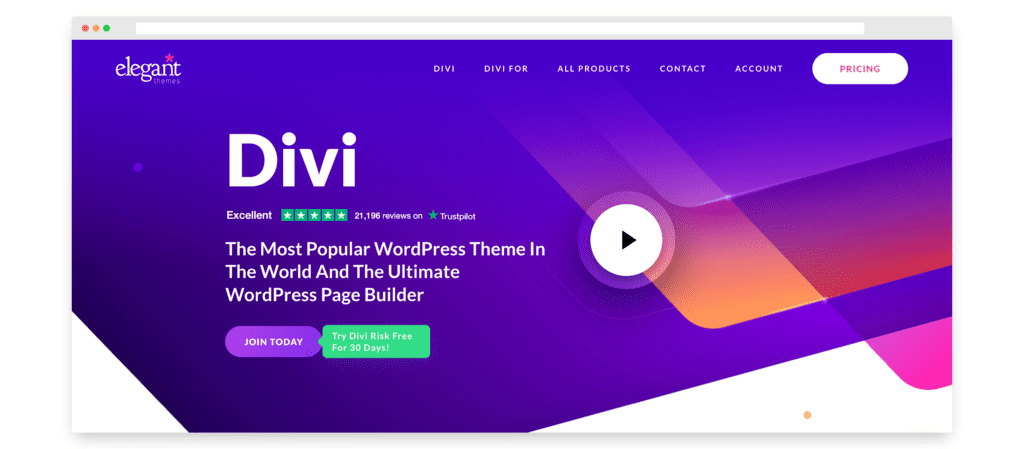
Divi is basically a theme that comes with its own page builder. Although you can use it as a standalone page builder as well.
You can design full websites with Divi’s drag-and-drop WordPress editor with ease.
With Divi, you get to see what your landing page looks and feels like while building it.
The best thing? You can get Divi at a 1-time price of $249 for a lifetime.
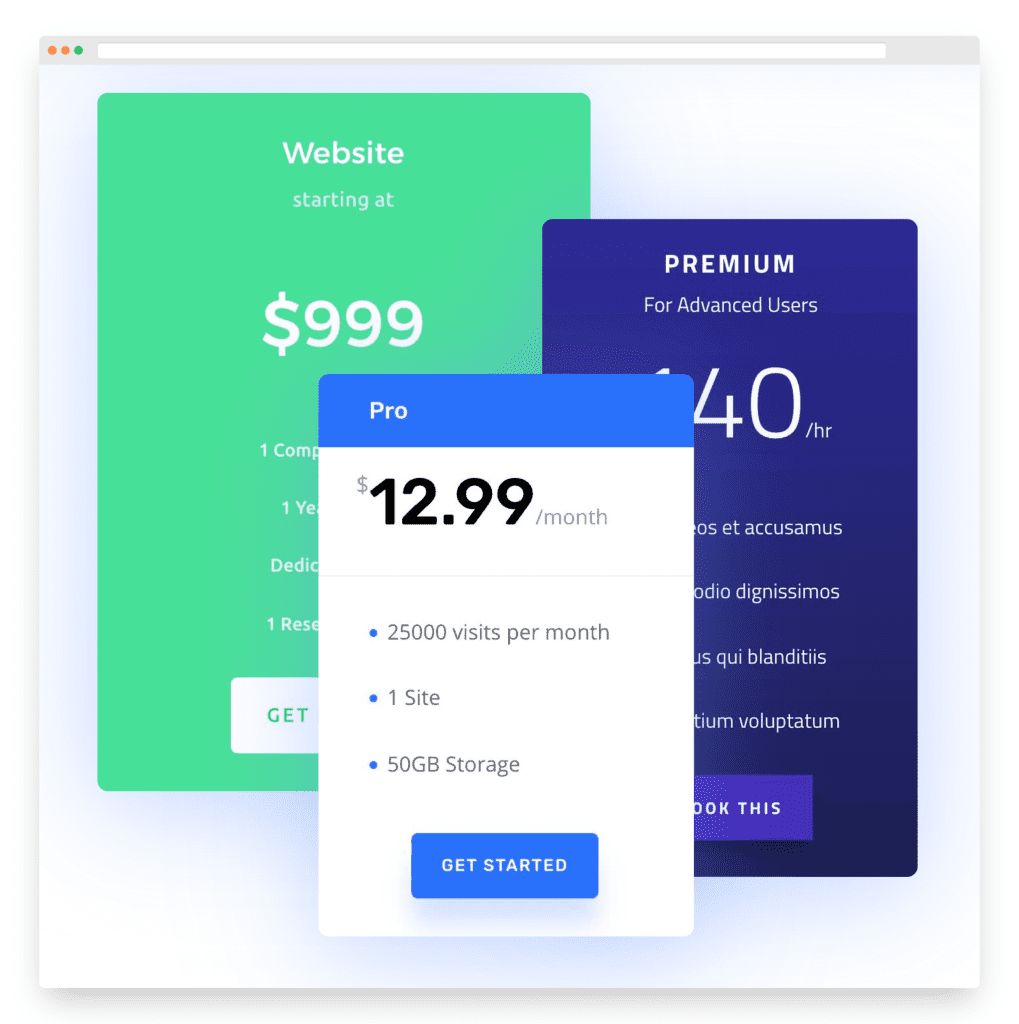
However, you don’t get a popup builder with it.
Final Thoughts
Creating a high-converting landing page in WordPress is easier than ever.
A good landing page is optimized for search engines as well as visitors.
And a good WordPress page builder lets you do just that cost-effectively, which is why we recommend you to use SeedProd.
It’s not only SEO-friendly but also lets you create a visually appealing landing page design.
We hope you liked this step-by-step guide and can now build landing pages with confidence.