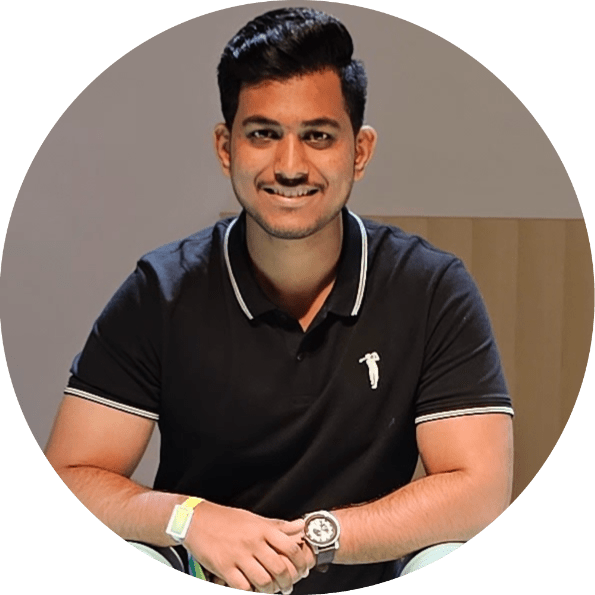If you’re reading this, you’re probably unhappy with your current hosting service and want to shift to a better one.
The reason could be anything from slow speeds to non-responsive customer service. Or, maybe they’re not offering enough features.
Whatever the reason, if you want to transfer your site to a different host, you want the best WordPress migration plugin to do the job for you.
But, how do you determine which plugin is best for your needs?
In this post, we’ll review the best WordPress migration plugins in the market, helping you pick the right one.
Let’s dive in.
Best WordPress Migration Plugins (Reviewed)
1. Updraftplus Migrator
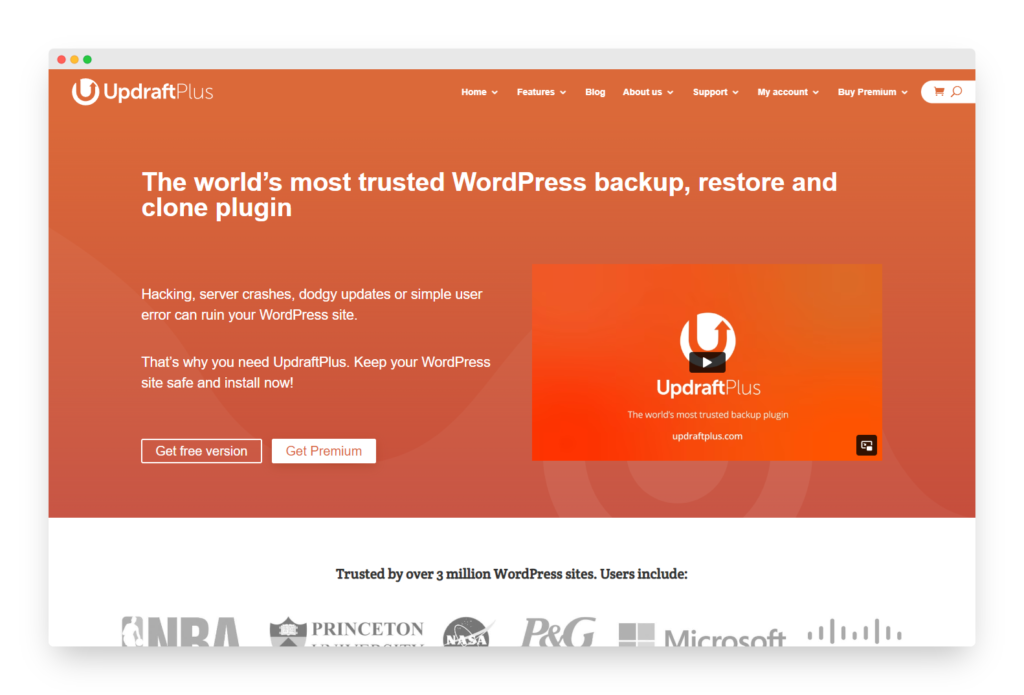
UpdraftPlus is known for its user-friendly interface. Courtesy of the plugin’s incremental backups feature and storage options, it offers swift backups.
But, it’s not all about that; in fact, UpdraftPlus is one of the best migration plugins out there. Although some backup features are available on the free version, you’d need to grab UpdraftPlus’s pro version to get the premium add-on “Updraft Migrator”.
Thankfully, the migration process is super simple. First, you create a backup with UpdraftPlus and save the file on your computer or the cloud.
Once you install WordPress on your new server, just upload the backup file through Updraft Migrator.
The nice thing is you get free storage services with UpdraftPlus, allowing you to save your backup files with ease. Plus, with Updraft Migrate, you’re allowed to migrate unlimited sites.
However, for multisite migrations, you’d need to buy a multisite addon separately.
Pros
- The free version offers backups and storage
- Unlimited WordPress sites migration
- Cost-effective ($49 for the first year, around $30 for the next)
Cons
- Have to use an add-on to migrate a multisite network
2. Duplicator

Duplicator is a versatile plugin with a fairly easy migration procedure. Once you install the plugin, create a backup of your site and download the file with an installer script.
“Packages” in Duplicator means backup files. Once you install WordPress on your new hosting provider, upload the package and installer script through FTP.
Next, just run the migration wizard. The rest will be taken care of by the Duplicator plugin.
Moreover, the pro version of the plugin offers cloud storage services, including Microsoft One-Drive and Google Drive. In addition, Duplicator also includes multisite migrations.
However, the plugin does have a learning curve, especially if you’re not familiar with FTP software.
Pros
- Multisite migration
- Straightforward and easy
- Offers storage option on the premium version
Cons
- A bit of a learning curve for FTP newbies
3. Migrate Guru
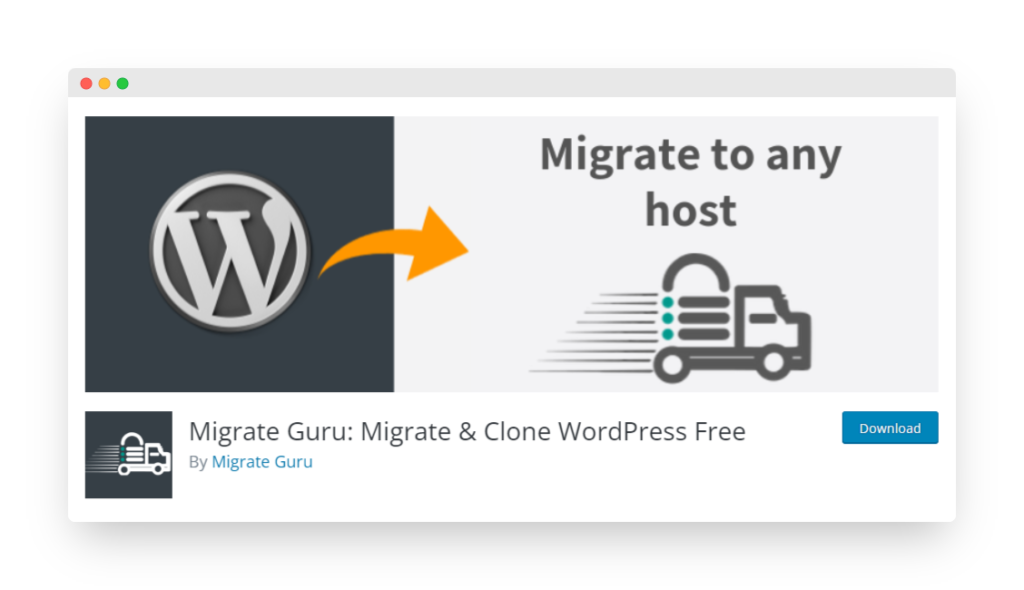
If you want to migrate your site with a free plugin, Migrate Guru might be a great option. Importantly, the migration procedure with Migrate Guru is pretty simple. So, you don’t need much technical knowledge to effectively use it.
Migrate Guru has also partnered up with several hosting services to streamline the process. Its partners include:
- GoDaddy
- WPEngine
- BlueHost
- SiteGround
- And more
After installing and signing up:
- Pick the hosting service you want to migrate to
- Enter the necessary details
- Hit the “Migrate” option
You can migrate a WordPress website with this plugin even if your new hosting isn’t on the partners’ list. But, for that, you’ll have to use cPanel and FTP.
The cool thing is it offers multisite network migration for free, which is pretty rare.
Not only that, but you can use Migrate Guru to migrate large websites.
However, it doesn’t support local to live WordPress site migration.
Pros
- Entirely free
- You can migrate multisite networks
- Easy WordPress migrations
Cons
- Doesn’t offer local to live transfers
4. VaultPress

VaultPress is a product of Automattic, which makes it one of the most credible migration plugins in the market.
Moreover, the plugin is powered by Jetpack, but you can also install it separately. Jetpack comes with some incredible features, so you might want to grab the whole package.
Anyway, the site migration process with VaultPress is pretty straightforward. Plus, besides migration features, VaultPress offers:
- Automated backups
- Comment spam protection
Not only that, but VaultPress constantly monitors your site for brute force attacks as well. However, VaultPress is a premium plugin, so you don’t get to test it for free. Plus, users have found that the plugin doesn’t offer a lot of customization options.
Pros
- Hassle-free migration features
- Comment spam protection
- Automated backups
Cons
- Not very customizable
5. JetBackup
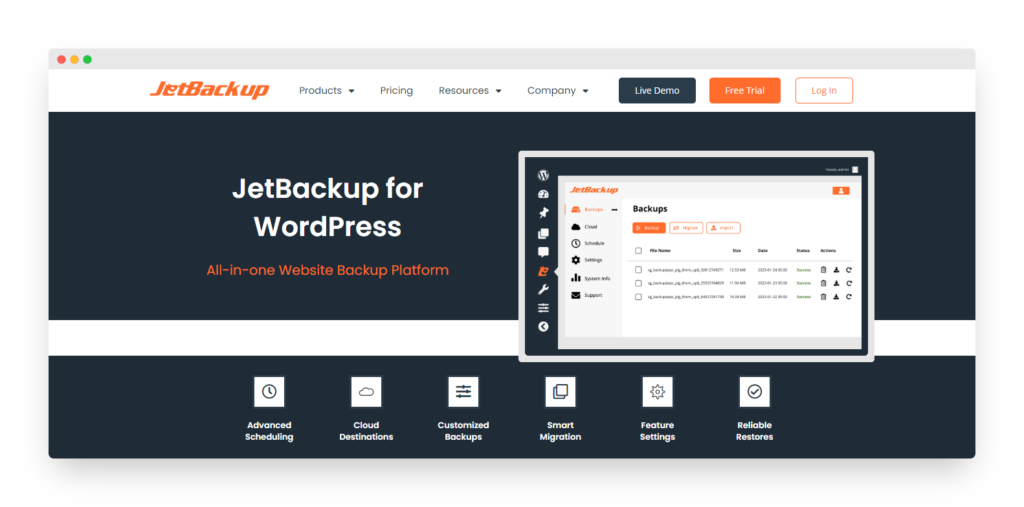
JetBackup offers a clean and user-friendly interface. The WordPress plugin gives you cloud storage and effective migration features. You can even store your website’s backup files on its cloud for free.
Moreover, the scheduled automatic backups make sure you can always revert back to a previous version.
On top of that, you can schedule these backups and export them to Dropbox. The premium version of the plugin offers local-to-live server migrations.
However, if you’re looking for a free tool, BackupGuard wouldn’t be an ideal choice. But, the good thing is it’s not expensive; you can grab its pro version for only $25 for a whole year (up to 2 websites).
Pros
- User-friendly interface
- Cloud backups
- Scheduled automated backups
- Local-to-live migrations
Cons
- Possible lack of effective support
6. WP Vivid
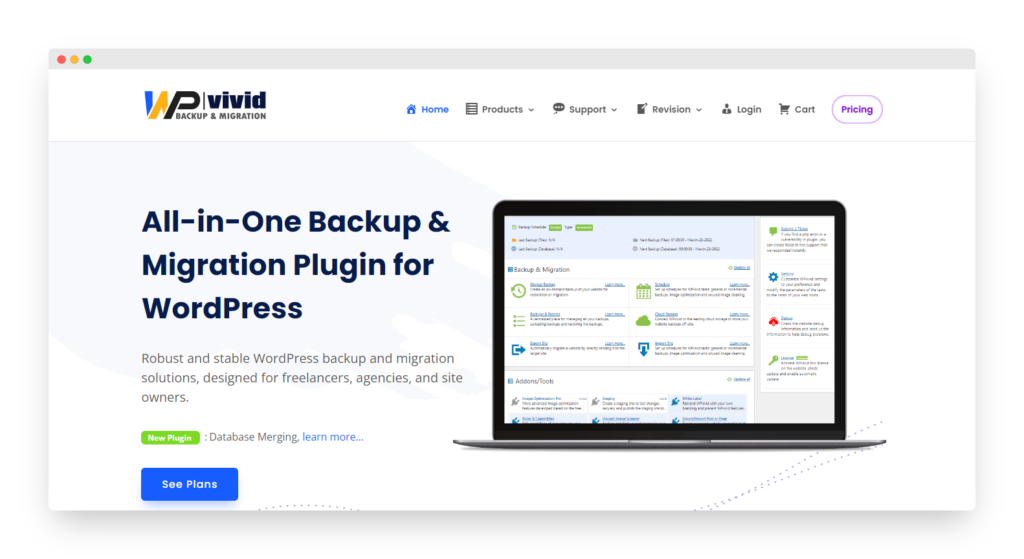
WP Vivid lets you back up and migrate your website without any hassle. It creates backups of your site automatically and regularly, so you don’t have to do them manually. Although you can always do them manually as well.
In addition, WP Vivid offers a staging plugin using which you can edit and test your website in a staging environment. Plus, there’s an additional plugin for image optimization that reduces the size of your website’s images without compromising their quality. Smaller images load fast, which speeds up your site loading time.
However, WP Vivid is one of the most expensive ones on our list.
Pros
- User-friendly
- Multisite support
- Additional plugins (Staging & image optimization)
Cons
- Expensive compared to the competitors
Our Recommendation
Now, you probably already know that not all of these plugins would be right for your website. The best migration plugin is the one that suits your needs.
Sometimes, you need the cloud storage feature. Whereas, other times, it’s best to go with a plugin that offers automatic backup. So, let us tell you which one is more suited to which scenario.
If you want an all-in-one migration plugin and need the multisite migration feature, we’d recommend going with Updraft Migrator.
But, if you have a fairly small website and are looking for a free yet effective plugin, Migrate Guru would be great.
Now, what if you’re looking for more than just a migration plugin?
For instance, you might like to have additional features like security scanning, local server migration, and real-time backups. If that’s the case, Duplicator would be a great option.
What to look for in a Good WordPress Migration Plugin?
There are many WordPress migration plugins in the market, which can make picking the right one tricky. Here are the qualities you should look for in a migration plugin.
Simplicity
The entire migration process can be a lengthy one; you don’t want your plugin to add to that time. Use a plugin that’s user-friendly and offers straightforward migrations.
Effectiveness
You need a plugin that transfers all of your website’s files to a new server effectively. It should be able to smoothly handle complex scripts as well.
Backup
Now, most tools offer free backups, but some might not, which is okay. However, you don’t want to trust a plugin with your whole site. So, it’s a good idea to create a backup with a third-party solution before migrating your site files.
Storage
Some migration plugins let you store your website’s files on the cloud. This makes the whole migration process easier as you don’t have to download any files to your computer.
Final Thoughts
Migrating WordPress websites can be a pain, especially if you follow the manual method. Fortunately, a powerful WordPress migration plugin can make the process a lot easier.
Most plugins offer a drag and drop interface and let you migrate unlimited sites with zero downtime. So, in order to safely migrate your site to a new host, all you have to do is pick the right plugin.