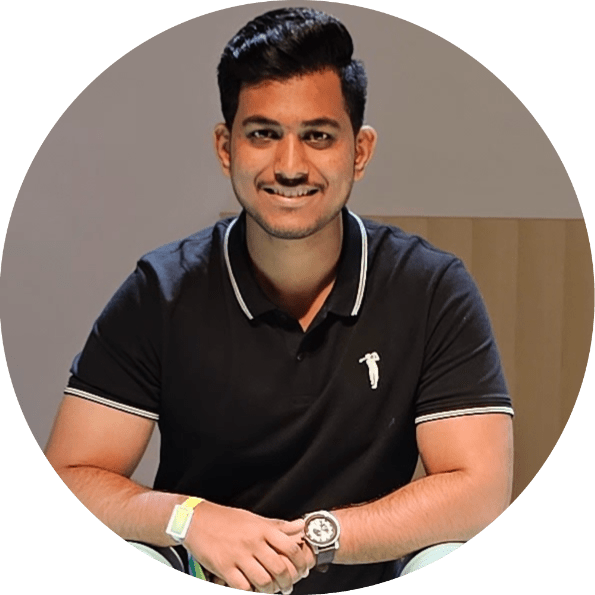If you want to create a membership site in WordPress, you need the best membership site plugin.
The only problem is there are plenty of great WordPress membership plugins to choose from.
In this post, we’ll:
- Tell you what to look for in a membership plugin
- Review the best of the best membership plugins for WordPress right now
- Give you a couple of our top picks
Let’s dive in.
Qualities of a Good Membership Plugin
Now, there are a few things we want you to keep in mind while picking a membership plugin for your WordPress website. You can pick a plugin that has the most attractive interface.
But, you want to choose the one that offers all the features you need. So, here are the features to look out for in a membership plugin.
Membership Levels
Most of these plugins would let you create unlimited membership levels. So, the things to consider are:
- Can you give users multiple membership roles?
- Flexibility over trial periods
- The level of control over when someone’s membership expires
Flexibility in Content Restriction
Now, the content restriction is a feature you get with every membership plugin. The real question is: How much flexibility you’re getting on your content restriction privilege?
Ask questions like:
- Can you restrict a particular portion on a web page? Or, do you have to restrict the whole page?
- How easy it is to allow access to content on each individual membership level?
- Do you have to assign access to a membership level or can you do that on the posts/pages level?
Drip Content Feature
The drip content feature lets you release your content in stages. If you think drip content can be beneficial for your audience, consider a plugin with the feature.
Discount Coupons
Discount coupons are another powerful feature of membership plugins. Most plugins come with a coupon creator tool, but you should know:
- If you can create bulk discounts
- The type of discounts you can create (percentage, flat, free months)
With all that out of the way, let’s talk about the top WordPress plugins for membership websites.
Best WordPress Membership Plugins (Reviewed)
1. Memberpress
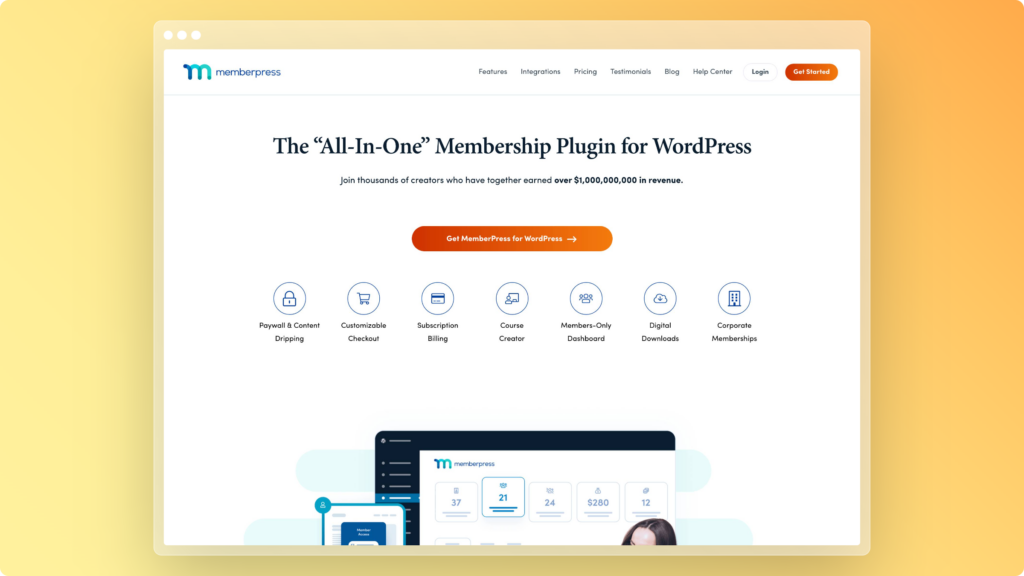
Memberpress is a powerful plugin with all the features you need to manage a membership site effectively. For one, it lets you create unlimited membership levels. You can even categorize these levels into “Membership groups”.
Plus, it lets you restrict content in a variety of ways, including:
- Categories
- Pages
- Parts of pages
- Even files
Memberpress also allows you to schedule your content with the drip feature. Plus, it provides you with reports on how your membership site is doing. As for the integrations, you can connect Memberpress with a variety of email marketing services and popular payment gateways. And Memberpress’s LearnDash integration can help you manage WordPress courses effectively.
LearnDash is a popular learning management system (LMS) with some powerful online course features. Moreover, you can create unlimited coupons with the plugin. There’s an in-built affiliate program that makes this membership plugin even more appealing.
Pros
- Great for online courses
- Content dripping
- Easy to set up
Cons
- Limited payment integrations
2. Paid Memberships Pro
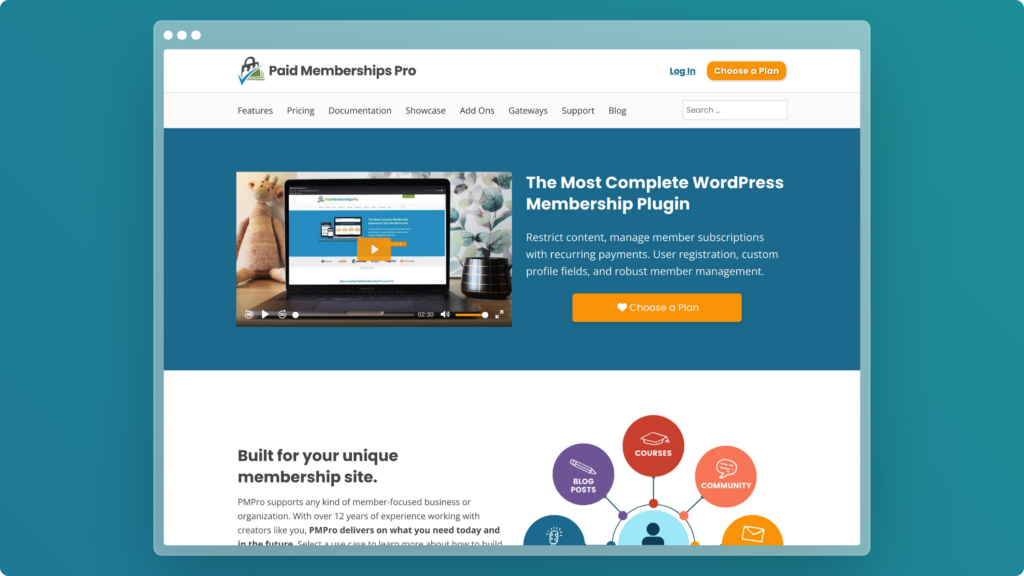
Paid Memberships Pro is another powerful WordPress plugin that lets you create effective membership websites.
The cool thing is the folks behind this plugin have created a dedicated WordPress theme.
This is because some themes aren’t very compatible with membership plugins. To avoid any incompatibilities, you can use Paid Membership Pro’s own free theme.
Plus, the plugin lets you create unlimited subscription levels.
And, it gives you some flexibility in choosing your payment terms.
For instance, you can choose a membership term, specify a price for trial periods, and pick a recurring payment cycle.
In addition, it lets you restrict user access on:
- Posts
- Pages
- Categories
Plus, the plugin lets you display excerpts of your restricted content, which can help you rank on Google.
Paid Memberships Pro even lets you display ads to a particular membership level.
What’s more, you’ll get plenty of integration options, including email marketing services and payment gateways.
Pros
- Comes with a free dedicated theme
- Unlimited levels of memberships
- Lets you restrict posts, pages, and categories
Cons
- Can be expensive
3. MemberMouse
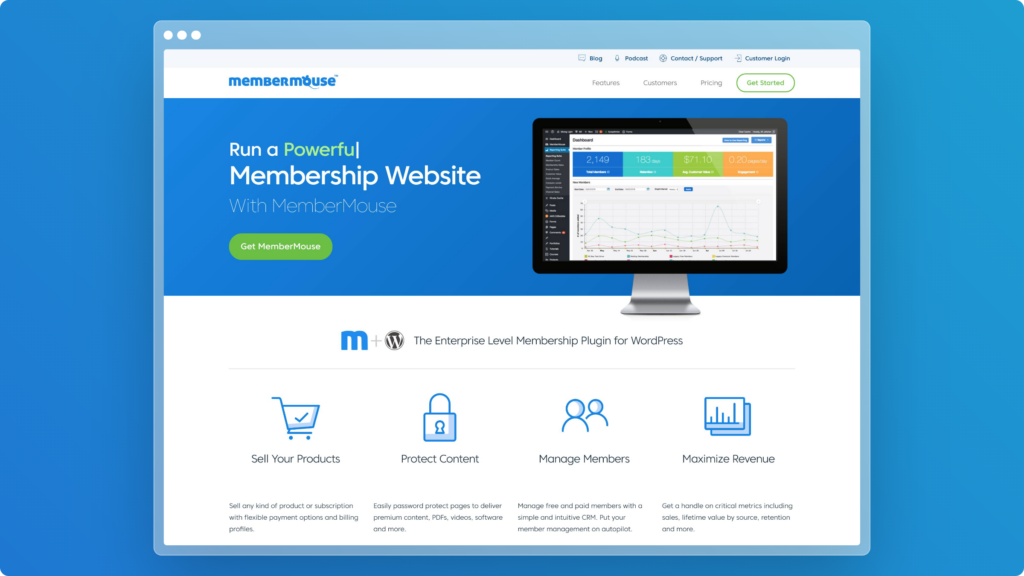
MemberMouse lets you create a full-featured membership site on WordPress. In addition to membership levels, the plugin lets you sell bundles.
This feature allows you to sell posts and pages individually and collectively. MemberMouse also lets you drip your content to your audience. A cool feature lets you experience your content like a subscriber would. There’s a feature that displays accessible and restricted content separately.
Moreover, it lets you restrict content on:
- Posts
- Pages
- Categories
- Custom post types
What’s more, the plugin integrates with a variety of email marketing services and payment gateways. And, you can generate plenty of coupon codes with it.
Clearly, MemberMouse comes with some exciting features. However, keep in mind that the plugin is not GPL. This means you can’t make changes to its code.
Pros
- Lets you sell bundles
- Content dripping feature
- Plenty of integrations
- Coupon codes
Cons
- Not GPL (General Public License)
4. s2Member
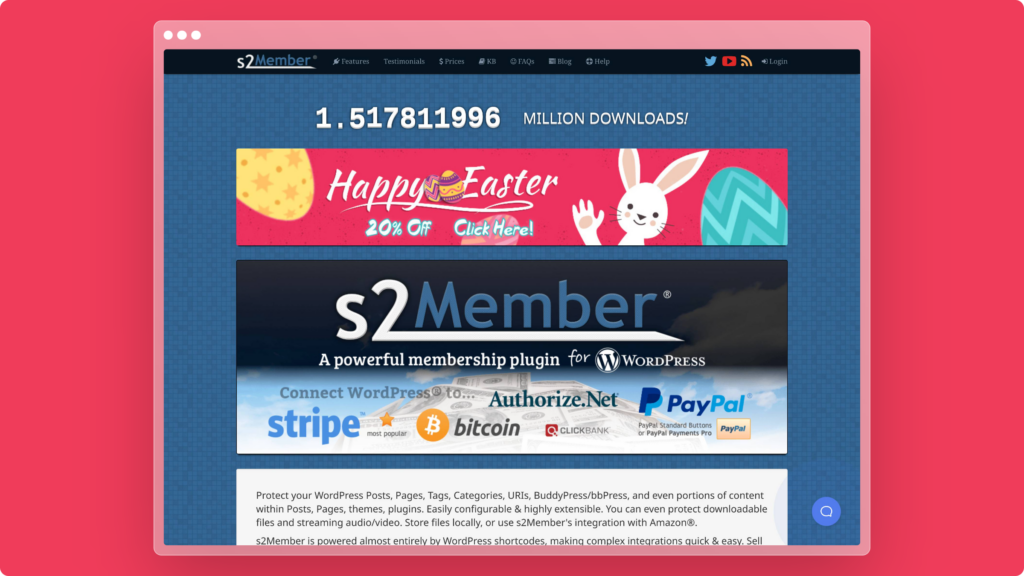
S2Member is arguably the best free membership plugin in the market.
The plugin does have a paid version though.
As for the restrictions, the plugin lets you restrict content on posts, pages, categories, and custom post types. But, that’s not it. S2Member even allows you to put restrictions on individual pieces of content and URL fragments.
Other cool features of the free version include:
- Brute-force protection
- IP restrictions
- Custom login welcome pages
- Email templates
However, the free version lacks some important features, including:
- Drip content
- Coupon codes
Plus, you can only create 4 paid membership levels on the free plan. So, you’ll probably have to upgrade to a paid version if you’re serious about your membership business.
Pros
- Free version
- Also allows restrictions on individual content pieces
Cons
- Limited features on the free version
5. WooCommerce Memberships
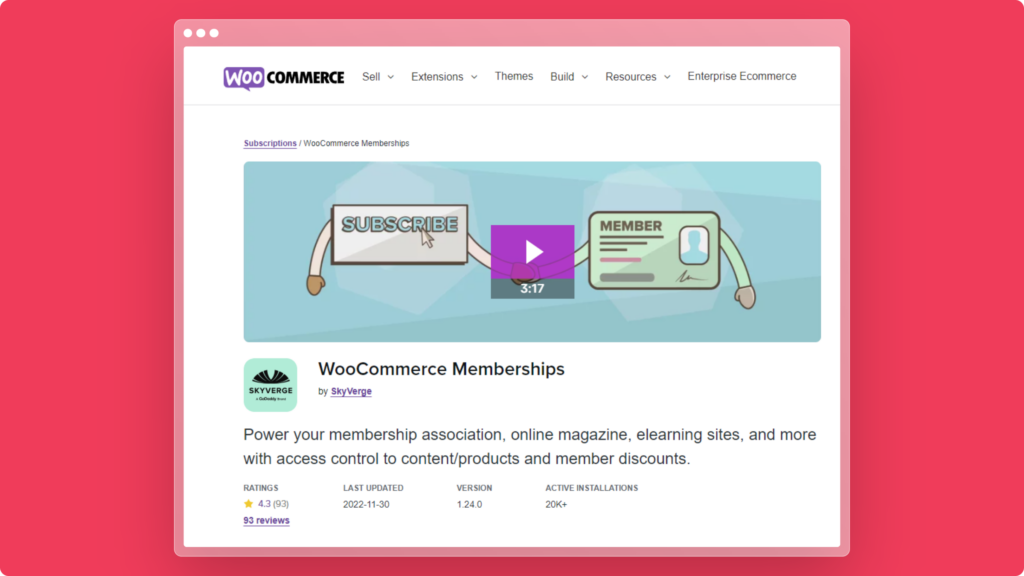
The WooCommerce Memberships plugin is a natural fit for WooCommerce store owners.
Of course, the basic WooCommerce plugin is free, and the membership plugin adds to its functionality. Using this plugin, you can offer standalone memberships or tie them to your existing products.
For instance, you can offer a membership level to everyone who buys a specific product within a specific time period. The WooCommerce Memberships plugin lets you create dip content and offer discounted coupons to new prospects.
However, you can’t bill your audience on a monthly basis with this plugin. For that, you’d need to get another add-on called WooCommerce Subscriptions. Overall, WooCommerce Memberships might be a good solution for some users. But, it wouldn’t be an ideal fit for normal membership sites.
Pros
- WooCommerce integration
- Offers upselling and cross-selling opportunities
- Drip content
- Discount Coupons
Cons
- Not a standalone membership plugin
6. LearnDash
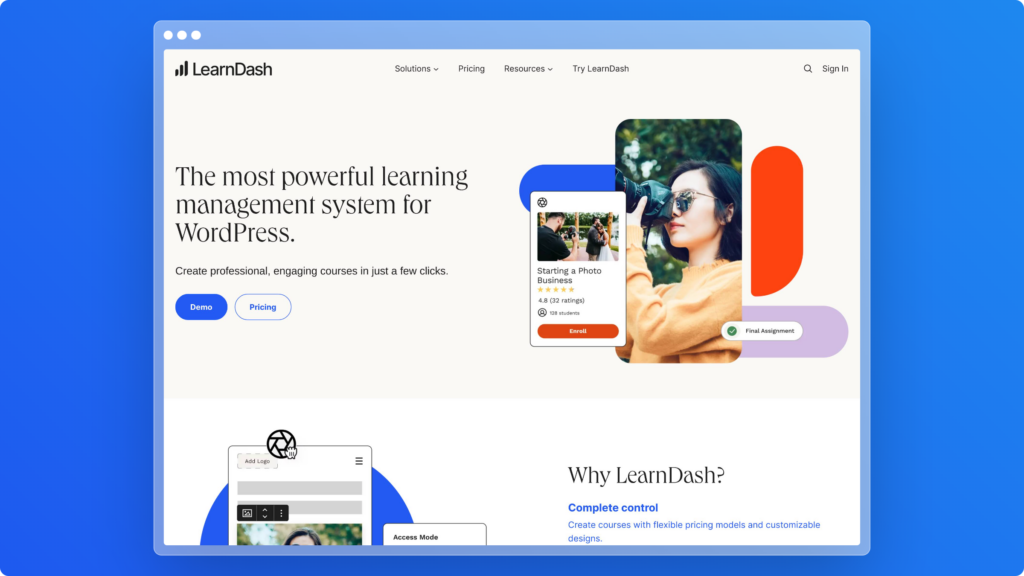
LearnDash is a super easy-to-use LMS plugin with powerful membership features. The WordPress plugin is super flexible and comes with plenty of integrations.
You can easily organize and restrict your membership content to different levels with learnDash. Moreover, the advanced content management modules of LearnDash make it perfect for course sellers.
So, if selling courses is your goal, LearnDash is for you. Plus, the LMS plugin lets you drip restricted content to your audience in increments or after level completions.
Some other features of LearnDash are:
- User profiles
- Certificates
- User batches
- Quizzes
- And more
It also doesn’t lack on the integrations front. You can connect the plugin with a variety of payment gateways and email marketing services. However, since LearnDash is more geared toward course selling, some of its features might not be useful for other users.
Pros
- Easy to set up
- Allows drip content
- A lot of community features
- Ideal for course management
Cons
- Might lack some membership features (More geared toward online courses)
7. WP-Members
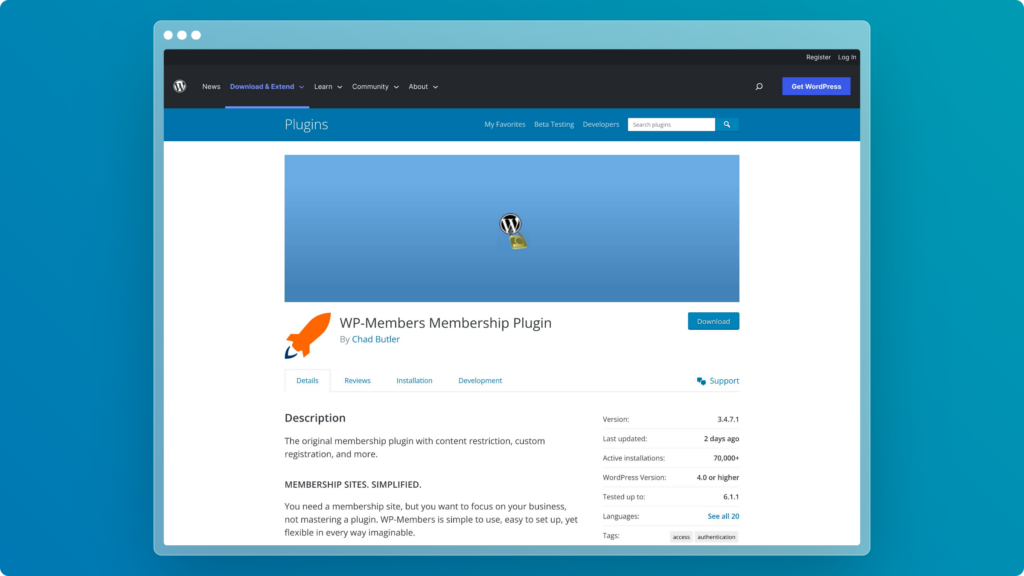
WP-Members is another free WordPress membership plugin for WordPress.
However, keep in mind that you will have to get some paid add-ons to enjoy the more desirable features. The good thing is the paid version of the plugin is pretty affordable.
Now, by default, WP-Members restricts all of your content.
You have to allow certain pieces of content to make them available to your audience. That’s how it works out of the box, but you can always reverse the default setting.
WP-Members is also developer-friendly, which means if you know how to code, you can customize the plugin according to your needs. And as mentioned previously, the basic version is free, you’ll have to get the $59/year subscription for the premium features.
Pros
- Free version
- Developer-friendly
- Affordable premium version
Cons
- The free plan might not be enough
Our Recommendation
By now, you know about the popular WordPress membership plugins in the market. If you are still have confusion as to which is the right WordPress membership plugin for you then:
Here are our top picks: Memberpress is arguably the best all-in-one option. It offers everything you need to manage a membership site effectively.
If selling online courses is your goal, LearnDash would be the best option.
We hope you found this guide helpful and can now confidently pick the right membership plugin for your needs.